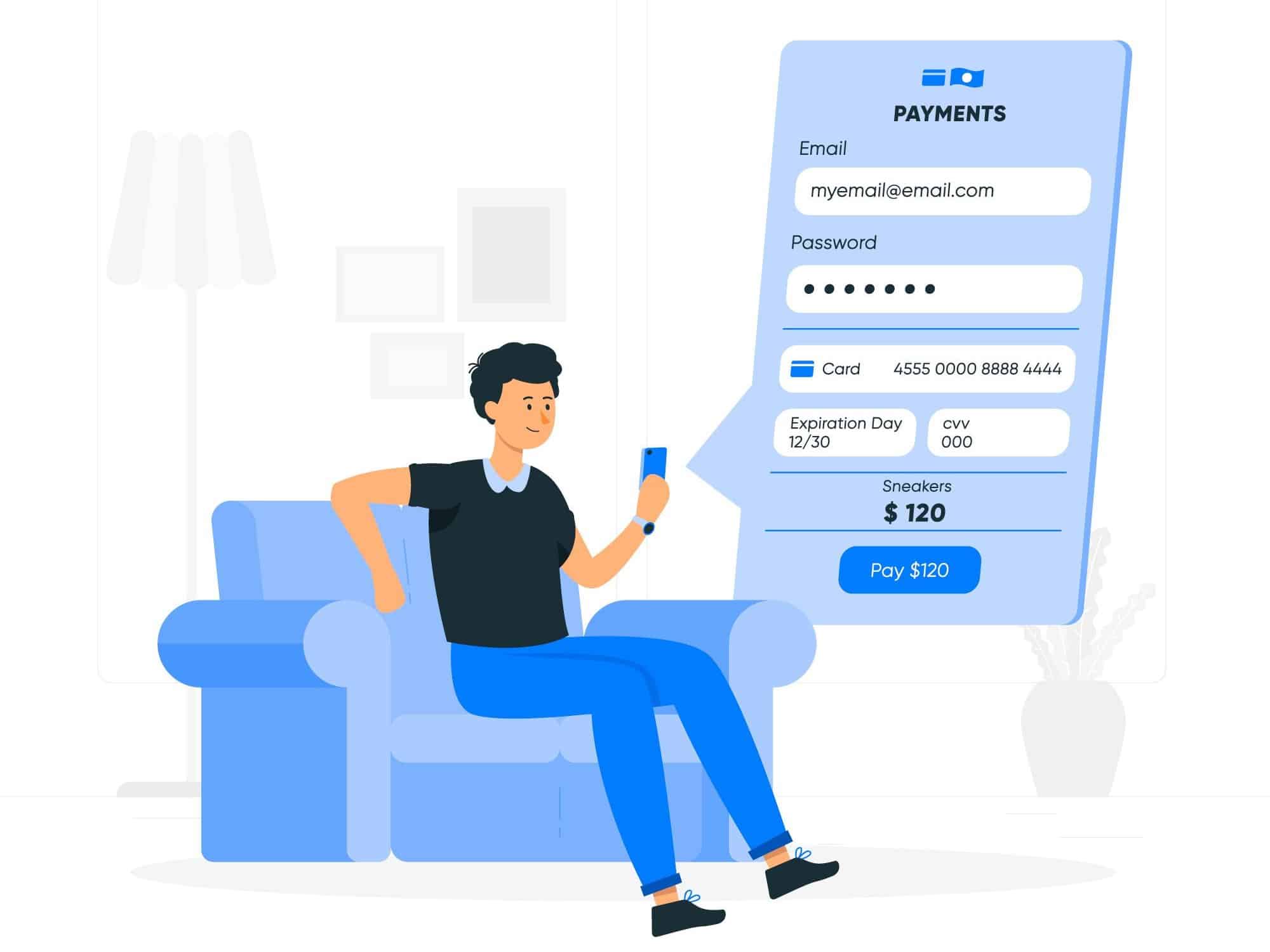PayPal is an online payment system that allows you to send and receive money from anyone worldwide. It’s a convenient way to settle bills, pay off credit cards, or even make purchases online. But sometimes you need more than just a regular PayPal account—you might need a Stealth account.
You can keep your money in a stealth account without it being linked to your name or other personal information. People first made these accounts to buy things online without having their credit card numbers on the receipt. Still, they can be used for many other things now as well.
This guide will explain exactly how to create a PayPal stealth account to take advantage of all its benefits!
What is a PayPal Stealth Account?
To begin with, PayPal only allows its users to have at most two accounts – one for business and one for personal use. Thus, if you want more than one personal account, you have to make a stealth account.
A PayPal stealth account is a separate account that you can make on your own. It’s not linked to a bank or credit card and doesn’t have a credit history. This means the card can’t be used to buy anything online or in person.
The only way to use this account is through PayPal itself. You can put money from your bank accounts or credit cards into this account, which you can use to buy things online or offline. PayPal can also move money from one stealth account to another.
Why Create a PayPal Stealth Account?
Here are some of the most common reasons why people choose to create a PayPal stealth account:
Back up account
When running a business, it’s important to have a backup account in case something happens to your main account. If you need to change your bank account or other financial information, it could take weeks for your PayPal account to reflect those changes. To run a successful business, you need to be able to get to that money quickly.
Separate Brands
If your company has more than one brand, it might make sense to set up a separate PayPal account for each brand so that their finances are independent of one another. This keeps things in order and ensures that each brand has its own identity inside and outside your company.
Selling on Multiple Platforms
Suppose you sell on multiple sites, like eBay and Amazon. Keeping track of all those different accounts in one place can take time and work. Using a PayPal Stealth Account makes it easy to keep track of everything without any overlap or confusion between the different types of sales channels and websites where they appear online.
Unsupported Regions
If you live where PayPal doesn’t work and want to sell things internationally, it makes sense to make a stealth account.
How to Set Up a PayPal Stealth Account?
PayPal doesn’t encourage users to create stealth accounts. In fact, it has advanced security systems that stop stealth accounts from being made. So, the information you use must be as unique as possible to avoid leaving a trace and getting your account flagged.
Take the time to read PayPal’s TOC before making a stealth account. They have several background checks that look for fake accounts. If these programs think an account is fake, they will immediately freeze it.
Because of this, it is best to make stealth accounts that look as real as possible. Here are the steps for making them:
Step 1: Create unique personal information
First, you have to make up a name, address, and phone number that are all unique. You can do this by using one of the many online services that make it easy to make a profile that looks real. Or you can use public records websites to find the names, addresses, and phone numbers of people who live in a certain area and might be willing to sell their information for money. You must only get your information from reliable sources so that it looks real when it shows up in PayPal’s system.
Step 2: Buy a reliable proxy
With a proxy, you can hide your IP address. An IP address is a number that is assigned to every device that is connected to the internet. Websites and services that need it will see the proxy instead of yours. When making a PayPal stealth account, this proxy service must be reliable. If it isn’t, PayPal could flag it, which could lead to problems in the future.
Step 3: Buy a multi-profile browser
Then, you should buy a browser like GoLogin or Incogniton that lets you use different profiles on the same device. This will allow you to pay from different places worldwide without being caught by PayPal’s fraud algorithms. These algorithms can look for activity patterns over time and data about where you are.
Step 4: Create the account
Once you have new personal information, a reliable proxy, and a multi-profile browser, you can make your stealth account. Use the multi-profile browser to go to PayPal. Make sure that the proxy is set up in the browser.
Register the information you came up with. Make sure to stay with them throughout the registration. After you make the account, you’ll have to confirm your phone number and email address. You can use Dingtone for mobile number verification.
How to Choose The Right Proxy for PayPal Stealth Account?
A proxy is a must when you create and manage PayPal stealth accounts, but it’s not as easy as just picking one out of a hat. You need to make sure that your proxy meets certain criteria.
First of all, make sure that the proxy is easy to configure. You want to avoid jumping through hoops to set up your account with the proxy.
Second, make sure it has various server location options. Suppose you’re using your PayPal stealth account for business. In that case, you’ll probably want access to servers worldwide to do business in different time zones and international markets.
Thirdly, look for excellent security features and protocols. You don’t want someone to use your password or hack into your system to get into your account.
Lastly, check out customer support. If something goes wrong with your proxy, it’s important that you can get help from someone who knows what they’re doing!
Conclusion
This guide has discussed how to create a PayPal stealth account and how it can benefit you. Moreover, this guide gave tips on choosing a suitable proxy for your PayPal stealth account.
Hopefully, this guide has given you enough information about creating a PayPal stealth account and its benefits so that you can make an informed decision about whether or not to create one for yourself.