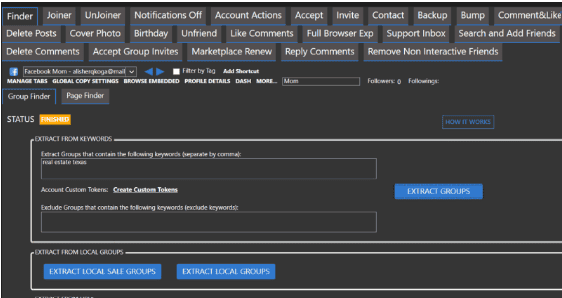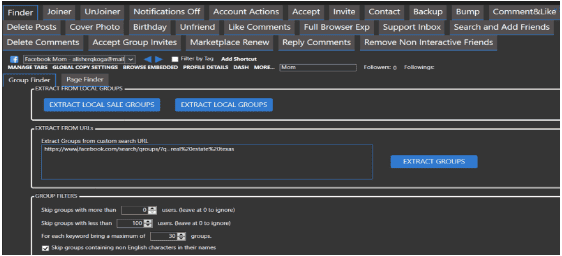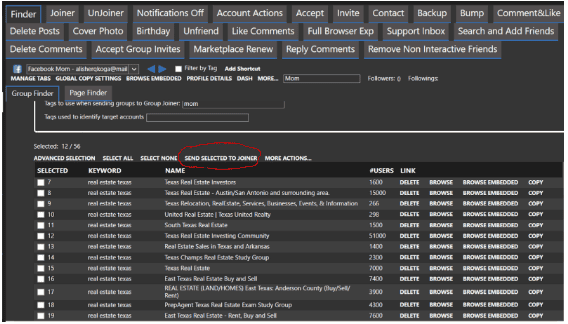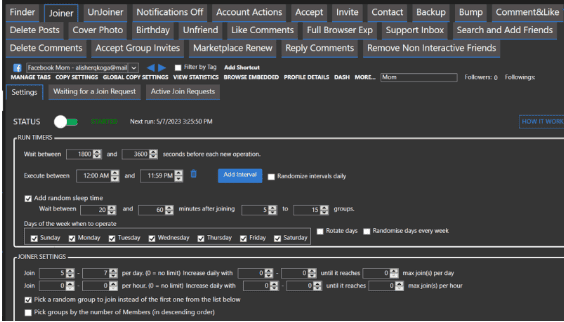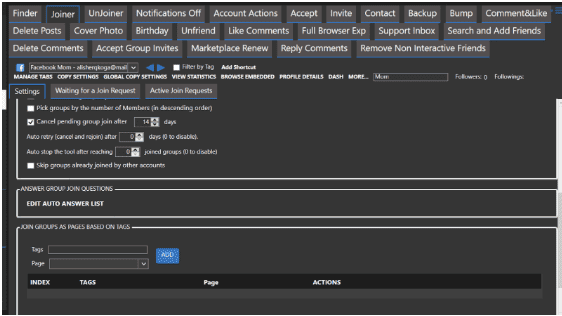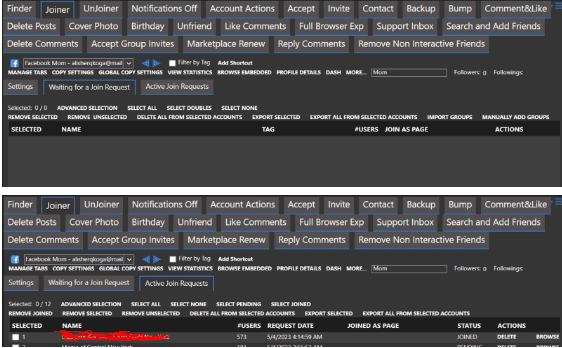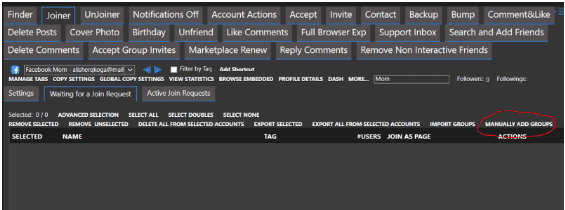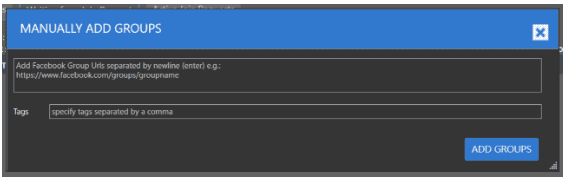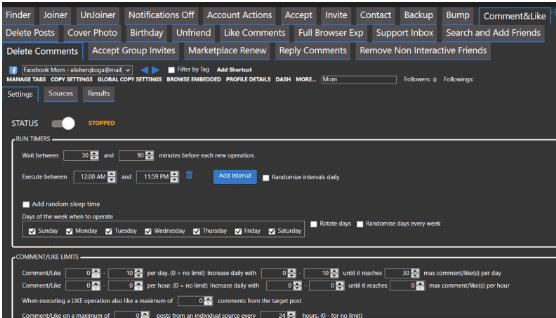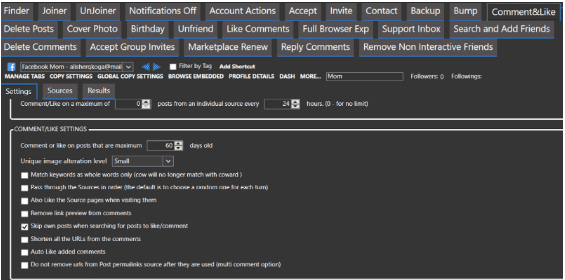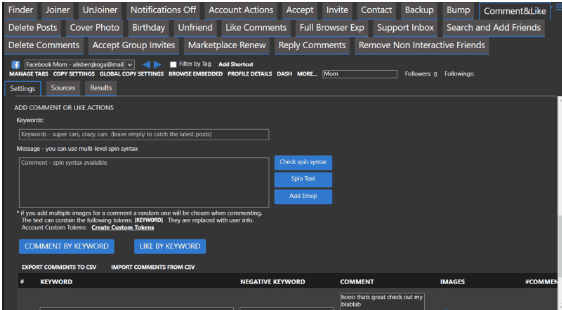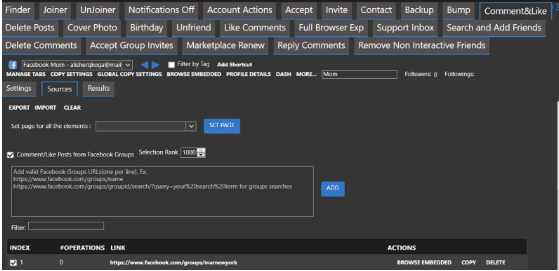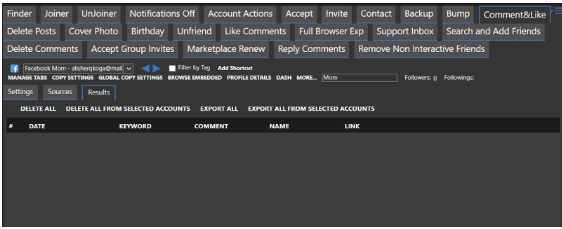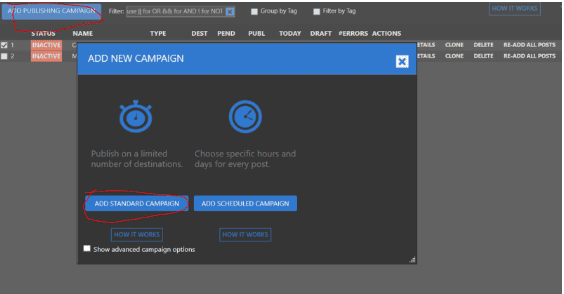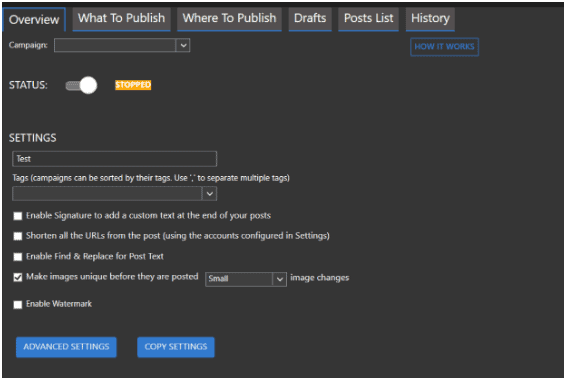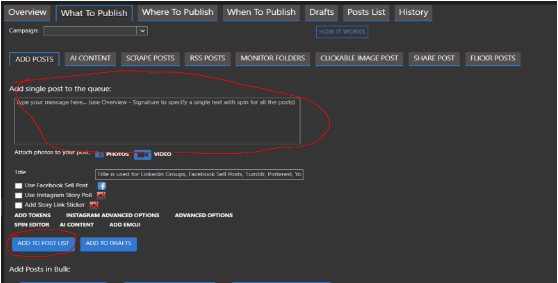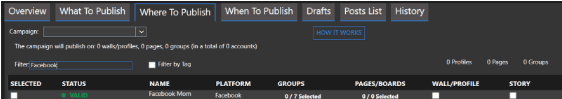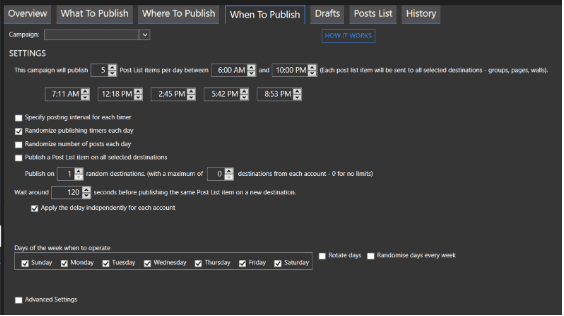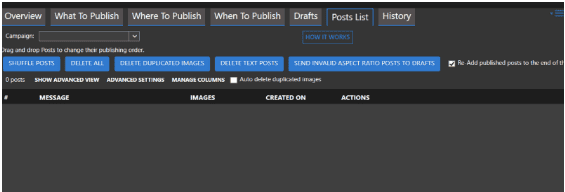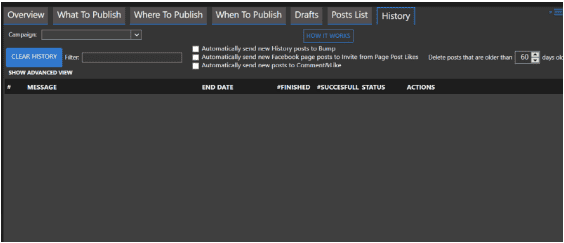With the advent of technology nowadays, the way people promote their products and/or services is also evolving. From giving away fliers to doing TV commercials to posting on social media, everything seems to change dramatically.
If you are someone who would like to venture into social media marketing, this article is for you. This guide is a step-by-step process of utilizing the revolutionary automation software called SU Social to streamline your marketing process via Facebook. It is worth noting that this tool does only work with Facebook but also with Instagram, LinkedIn, YouTube, Pinterest, Reddit and more.
Dive in to know more about this tool.
What is SU Social?
SU Social is an automation tool that allows you to manage all your social media profiles in one place. It allows you to optimize one’s marketing strategies to drive more traffic and leads through automating actions which are usually manually done by marketing professionals such as content posting.
How does it work?
At its core, SUSocial proxies operate as a proxy server, facilitating the management of social media accounts from different regions. It enables businesses to delegate social media management responsibilities to specific teams or individuals based on location or language. Each team can access and control their designated social media profiles through SUSocial proxies without interference from other teams, ensuring seamless collaboration and preventing content mix-ups.
Why is it essential for social media management?
Efficient Localization: With SUSocial proxies, businesses can efficiently adapt their social media content for different regions. This allows for greater personalization, connecting with local audiences more meaningfully.
Streamlined Collaboration: By decentralizing social media management, teams can work together without stepping on each other’s toes. It promotes collaboration and empowers local teams to respond promptly to region-specific trends and events.
Compliance and Security: SUSocial proxies ensure that each team operates within its designated boundaries, reducing the risk of accidental data privacy and security breaches.
Data-Driven Insights: SUSocial proxies reporting features provide valuable insights into the performance of social media campaigns across different regions, helping businesses make informed decisions and optimize their strategies.
Understanding Proxies
Proxies play a significant role in enhancing online activities for individuals and businesses alike. They serve as intermediaries between users and the internet, offering a range of benefits that have made them increasingly popular.
What are Proxies?
A proxy is a gateway or intermediary server that facilitates communication between a user’s device and the internet. When you access the internet through a proxy, requests are sent to the proxy server, which forwards them to the target website or online resource. The website, in turn, sends the requested information back to the proxy, delivering it to the user. This process helps to mask the user’s IP address, adding anonymity and security to their online activities.
Types of Proxies for Online Activities
1. HTTP Proxies
HTTP proxies are commonly used for web browsing and are well-suited for web pages and HTML content activities. They are compatible with most web browsers and provide basic security and anonymity.
2. HTTPS Proxies
HTTPS proxies function similarly to HTTP proxies but offer an extra layer of encryption, making them suitable for secure online transactions and data transfers.
3. SOCKS Proxies
SOCKS proxies operate at the transport layer, making them more versatile and suitable for various types of internet traffic, including email, file transfers, and online gaming.
4. Residential Proxies
Residential proxies use IP addresses provided by Internet Service Providers (ISPs), making them appear like regular users. They offer high anonymity and are commonly used for tasks requiring extensive web scraping and market research.
5. Datacenter Proxies
Datacenter proxies are not associated with ISPs and come from data centers. They offer fast connection speeds but may have lower anonymity than residential proxies.
Advantages of Using Proxies
1. Enhanced Privacy and Anonymity
Proxies act as a shield, masking the user’s IP address and providing higher online privacy. This anonymity is valuable for users who wish to keep their online activities discreet and secure.
2. Bypassing Geographical Restrictions
Proxies allow users to access websites and content that may be geographically restricted. Users can bypass such restrictions and access the desired content by connecting through a proxy located in a different region.
3. Improved Security
Proxies can add an extra layer of security to online activities by acting as a buffer between the user’s device and the internet. This can protect against potential threats like cyberattacks and unauthorized access.
4. Faster Access to Cached Content
Caching proxies store copies of web pages and files, enabling faster access to frequently requested content. This reduces the load on the target server and improves browsing speed.
Disadvantages of Using Proxies
1. Trustworthiness of Proxies
Not all proxies can be trusted; some may log user data or engage in malicious activities. Users must choose reputable proxy providers to ensure their online security and privacy.
2. Slower Connection Speeds
Using proxies can sometimes result in slower connection speeds, especially if the proxy server is overloaded or located far away from the user’s location.
3. Compatibility Issues
Certain websites and online services may detect the use of proxies and restrict access for security reasons. This can lead to compatibility issues for users attempting to access such sites through proxies.
Proxies offer a valuable solution for enhancing online activities by providing privacy, security, and access to geographically restricted content. They come in various types, each with its advantages and disadvantages. When used responsibly and with reputable providers, proxies can significantly improve the online experience for users across the globe.
Setting Up Proxies in SUSocial
Setting up proxies on SUSocial involves a few simple steps. Follow this step-by-step guide to get your proxies configured and start using them on SUSocial:
1. Registering for a SUSocial Proxy Account
Begin by choosing a reputable proxy provider and registering for an account. Visit their website and sign up by providing the required information. Select a plan that suits your needs and proceed with the registration process.
2. Obtaining Proxy Server Information
Once you’ve successfully registered and subscribed to a proxy service, you will receive the necessary proxy server information. This typically includes the IP address, port number, and any authentication details such as username and password. Make sure to note down this information as you will need it in the following steps.
3. Configuring Proxies on Device
Setting Up Proxies on Windows
Begin by searching for “Proxy Settings” in the Windows search bar.
Open the search result labeled “Proxy Settings.”
In the settings window, you will be presented with two options: Automatic proxy setup and Manual proxy setup.
If you want Windows to automatically detect your proxy settings, select the first option.
Choose the second option if you prefer to use a specific IP address and port number.
Automatic Proxy Setup
- Enable the “Automatically detect settings”
- Turn on the “Use setup script”
- Enter the script address
- Finally, click “Save” to save the settings
Manual Proxy Setup
- Turn on the “Use a proxy server”
- Enter both the server address and port number
- If you have any addresses that you would like to visit without using a proxy, enter them in the designated field
- Enable the “Don’t use the proxy server for local addresses” checkbox to access a local server without a proxy
- Once done, click “Save” to save the settings
Setting Up Proxies on Mac
- Click on the Apple Icon located in the top-left corner of the screen.
- From the drop-down menu, select “System Preferences.”
- In the System Preferences window, click on “Network.”
- Within the Network settings, click on the “Advanced” button.
Note: Ensure that your device is connected to a Wi-Fi network before proceeding.
- In the Advanced settings window, select the “Proxies” tab.
- Choose the proxy IP protocol based on the protocols offered by your proxy service provider.
- Enable the “Secure Web Proxy” option.
- Enter the Proxy Server Address and Port Number provided by your proxy service provider.
- Click “OK” to save the proxy configurations.
Note: You may be prompted to enter your Mac user password to finalize and save the settings.
Setting Up Proxies on Mobile Devices
SUSocial automatically copies your phone’s proxy settings whenever you access the platform. By configuring the proxy settings on your mobile device, you can enjoy secure browsing on SUSocial.
iPhone
- Start by going to your iPhone’s settings and locating the “Wi-Fi” option.
- From the list of available Wi-Fi networks, choose the one you are currently connected to.
- Within the Wi-Fi settings for the selected network, locate the “Configure Proxy”
- Depending on your preferences and requirements, you can choose between “Auto” or “Manual.” Use the “Auto” option to detect your proxy settings automatically. If you know the exact IP address and port number you want to use, choose the “Manual” option.
Note: When you choose the “Auto” option for proxy settings on your iPhone, the device immediately checks whether a proxy server is required for the current network. If your iPhone determines a proxy server is unnecessary, it will not utilize one. However, if you still wish to use a proxy server, get an automatic proxy configuration script or .PAC file, and type it in the URL section. You can obtain this from your proxy service provider or network administrator.
If you choose the “Manual” option, follow these steps:
- Fill in the server address or IP address.
- Enter the port number.
- If your proxy provider mandates authentication for the proxy server, enable this option.
- Provide your authentication details.
Here’s what each field means:
Server Field: Refers to the IP address or domain name of the proxy server you wish to utilize.
Port Field: This is the specific port number the proxy server utilizes to accept incoming connections.
Authentication: This field is optional and should only be completed if your proxy provider requires authentication. It requires you to input your username and password.
Android
- Open the Settings app.
- Tap on “Mobile Network.”
- Tap on “Access Point Names” or “APNs.”
- Tap on the APN you wish to change the proxy settings for.
- Enter the proxy server’s address and port in the “Proxy” and “Port” fields.
- Tap the menu button.
- Select “Save” to save your settings.
4. Testing the Proxy Connection
After configuring the proxy settings, it’s essential to test the connection to ensure everything is set up correctly. Open the SUSocial app or website and try accessing your SUSocial account. If the proxy connection is successful, you should be able to browse and use SUSocial as usual. To verify that your IP address has changed, you can use online tools or visit a website like “whatismyip.com” to check your new IP address.
SUSocial: A Powerful Social Media Management Tool
Overview of SUSocial Features
Managing multiple social media accounts in the fast-paced digital landscape is crucial for businesses to stay competitive and engage with their audience effectively. SUSocial, a leading social media management tool, has emerged as a powerful solution, enabling businesses to streamline their social media activities and achieve their marketing goals. Here’s an overview of the key features that make SUSocial a top choice for social media management:
Post Scheduling
Utilize SU Social to schedule all your posts across major social media platforms, including SUSocial, Facebook, Twitter, Pinterest, LinkedIn, YouTube, Quora, Tumblr, and Reddit. Your content will be published at the most suitable moments to ensure boosted engagement.
Instagram Automation
Experience an astonishing 10-fold surge in Instagram growth and sales with these ingenious tools:
- Optimize Hashtag and User Research
- Efficiently Handle Direct Messages
- Automate Reposts, Likes, Comments, and Post Deletions
- Gain Real Targeted Users through Follow, Follow-Back, and Unfollow
Facebook Automation
Enhance your Facebook presence and boost engagement with cutting-edge automation tools, such as:
- Identifying and Reaching out to Prospective Customers
- Discovering, Joining, and Leaving Niche Groups
- Posting on behalf of your Facebook Page
Twitter Automation
Supercharge the expansion of your Twitter accounts using SUSocial’s potent automation tools, propelling them to unprecedented heights. Automate actions like:
- Engaging Twitter mentions
- Tweets sourced from RSS feeds
- Auto-follow, Follow-back, and Unfollow
- Auto-favorite and Re-tweet
Youtube Automation
Discover the true power of YouTube through a comprehensive suite of tools and features designed to ensure your success, easily accessible and ready to use. Automate actions such as:
- Comment
- Watch Videos
- AutoLike
- AutoFollow
- Unfollow
Pinterest Automation
Elevate your Pinterest accounts into dynamic engines, driving exceptional engagement and ROI, powered by SUSocial’s cutting-edge features.
- Auto-Repin and Comment
- AutoFollow, Follow Back, and Unfollow
- Apply watermarks to your pins
LinkedIn Automation
Harness the power of LinkedIn automation to grow your professional network effortlessly and attract potential clients or partners.
- Auto-View Profiles
- Auto-find, Join, and UnJoin Niche Groups
- Invite Friends to Groups
Tumblr Automation
Elevate your Tumblr account to unprecedented levels of success with the help of SUSocial’s powerful tools.
- Auto-Like and Reblog
- AutoFollow and Unfollow
- Post on sub-blogs
Reddit Automation
Attain remarkable success on Reddit with the invaluable assistance of SUSocial, and witness your account’s exponential growth.
- Upvoting and Upvoting comments
- Accessing comprehensive statistics
- Utilizing proxy support
- Commenting
Benefits of Using SUSocial for Business
1. Time Efficiency
With SUSocial’s centralized dashboard and scheduling capabilities, businesses can save significant time managing their social media presence. They can plan and schedule posts in batches, freeing up time for other essential tasks and reducing the need for constant manual monitoring.
2. Enhanced Audience Engagement
Social media listening and monitoring empower businesses to stay in tune with their audience’s preferences, opinions, and feedback. Businesses can build trust and strengthen their brand reputation by actively engaging with their audience, responding to comments, and addressing concerns.
3. Data-Driven Decision Making
SUSocial’s analytics and reporting tools offer valuable data and insights into social media performance. Businesses can make informed decisions by analyzing metrics and trends, optimizing their content strategies, and refining their marketing efforts for better results.
4. Brand Consistency
SUSocial’s team collaboration features ensure brand consistency for businesses with multiple team members handling social media. The ability to set approval workflows and assign roles helps maintain a unified brand voice and messaging across all social media channels.
5. Cost-Effective Solution
SUSocial’s pricing plans cater to businesses of all sizes, making it a cost-effective choice for social media management. The platform’s efficiency and productivity features offer a strong return on investment, enabling businesses to achieve their marketing objectives without breaking the bank.
SUSocial’s comprehensive features and benefits make it a powerful social media management tool for businesses aiming to elevate their online presence and engage with their target audience effectively.
The Role of Proxies in Social Media Management
Maintaining a strong online presence can be challenging, with millions of users interacting on various platforms every day. This is where proxies come into play, offering unique advantages that enhance social media management significantly.
How Proxies Enhance Social Media Management
Proxies play a crucial role in enhancing social media management through various means:
Managing Multiple Accounts
Managing multiple social media accounts is often necessary for businesses and marketers. Proxies allow users to access and operate multiple accounts simultaneously, facilitating seamless management and reducing the risk of accounts being flagged for suspicious activity.
Avoiding Geographical Restrictions
Social media platforms often restrict content based on geographical location. Proxies enable users to route their connections through servers in different regions, bypassing these restrictions and accessing content that might otherwise be inaccessible.
Data Scraping and Market Research
Proxies are valuable for data scraping and market research in social media management. They allow marketers to gather information from various sources without revealing their IP addresses, maintaining anonymity while obtaining critical data for informed decision-making.
Ensuring Online Security and Privacy with Proxies
In the digital landscape, online security and privacy are paramount. Proxies provide an additional layer of protection by hiding the user’s IP address and routing their internet traffic through intermediary servers. This process offers several security and privacy benefits:
Anonymity and Identity Protection
When using proxies, the user’s original IP address is masked, making it challenging for cybercriminals and malicious entities to track and target them. This anonymity safeguards the user’s identity and minimizes the risk of cyberattacks.
Protection Against Web Tracking
Social media platforms and other websites often track users’ online activities to collect data for targeted advertising and analytics. Proxies prevent such tracking by disguising the user’s location and online behavior.
Secure Social Media Account Management
Proxies add an extra layer of security when managing social media accounts. Proxies protect accounts from potential unauthorized access and hacking attempts by concealing the user’s IP address.
Improving Performance and Efficiency with Proxies
Social media management demands efficiency and responsiveness. Proxies can significantly enhance performance in the following ways:
Faster Connection Speeds
Proxies enable users to connect to social media platforms through servers located near the platform’s servers. This reduces latency and results in faster connection speeds, ensuring smoother interactions and quicker responses.
Load Distribution
Distributing user requests across multiple proxies reduces the workload on individual servers, preventing server overload and enhancing overall performance.
Overcoming IP Blocks and Bans
Social media platforms may impose temporary bans or blocks on users who appear to be engaging in suspicious activities. Proxies with rotating IP addresses allow users to overcome such restrictions by automatically switching to a different IP address.
By harnessing the power of proxies, social media management becomes more effective, allowing users to make the most of their online presence while safeguarding their interests.
Ensuring Anonymity with SUSocial Proxies
In social media management, preserving anonymity is paramount to protect the identities and activities of individuals, businesses, and marketers. SUSocial proxies serves as a valuable tool for maintaining anonymity through the following methods:
Masking IP Address: When using SUSocial proxies, the user’s original IP address is concealed. Users ‘ requests are routed through intermediary servers instead of directly connecting to social media platforms, effectively hiding their location and identity.
Proxy Rotation: SUSocial proxies employs a rotating proxy system, which regularly switches the user’s IP address with different proxies. This rotation adds an extra layer of security, making it challenging for cyber attackers or malicious entities to track the user’s online activities.
Encrypted Connections: SUSocial proxies ensure that all data transmitted between the user’s device and the proxy servers is encrypted. This encryption adds confidentiality, safeguarding sensitive information from potential eavesdropping or interception.
No-Logs Policy: Reputable proxy providers, including SUSocial proxies, adhere to a strict no-logs policy. This means they do not store information about the user’s online activities, further enhancing anonymity and privacy.
Implications of Anonymity in Social Media Marketing
The anonymity offered by SUSocial proxies carries significant implications for social media marketing strategies:
Competitive Analysis: With anonymity, businesses can conduct competitor analysis without revealing their identity. This allows marketers to observe competitors’ social media strategies discreetly, gaining insights and inspiration for their campaigns.
Market Research: Anonymity enables businesses to perform unbiased market research, surveying user behaviors and preferences without influencing the results. This unbiased data helps in making well-informed marketing decisions.
Protecting Brand Identity: Anonymity shields businesses from potential negative interactions or attacks on social media. Marketers can respond to criticism or feedback without exposing their true identity, maintaining a consistent and professional brand image.
Global Engagement: With anonymity, businesses can engage with audiences from different regions without revealing their location. This facilitates global outreach and personalized content creation for diverse audiences.
Legal Considerations and Ethical Use of Proxies
While SUSocial proxies and other proxies offer invaluable benefits for social media management, it is essential to navigate legal considerations and use them ethically:
Compliance with Platform Policies: Marketers must comply with the terms and conditions set by social media platforms when using proxies. Violating platform rules can lead to account suspensions or other penalties.
Data Privacy Laws: Depending on the jurisdiction, data privacy laws may apply to using proxies. Marketers must know and adhere to relevant laws to safeguard user data and avoid legal issues.
Respecting User Consent: Marketers should respect user consent and privacy when engaging with users through proxies. Unsolicited or intrusive actions can harm the brand’s reputation and may violate privacy regulations.
Transparency in Marketing: While proxies can offer anonymity, marketers should remain transparent with their audience about using proxies when engaging with them. Open communication builds trust and credibility.
SUSocial Proxies Best Practices
SUSocial Proxies offer valuable tools to enhance social media management efficiency. By following best practices, businesses and marketers can make the most of their proxy usage and optimize their social media strategies:
Proxy Selection: Choose reputable and reliable proxy providers offering a diverse range of proxies, including rotating ones. A well-chosen proxy will ensure better performance and security.
Localized Proxies for Geo-targeting: Utilize proxies from specific locations to effectively implement geo-targeted campaigns. By tailoring content to local audiences, businesses can increase engagement and relevance.
Proxy Rotation Frequency: Adjust the frequency of proxy rotation based on social media management needs. Heavy usage may require more frequent rotations to avoid blacklisting and maintain anonymity.
Monitoring Proxy Performance: Regularly assess proxies’ performance to identify any issues promptly. This includes checking connection speeds, uptime, and response times.
Data Scraping and Competitor Analysis: Use SUSocial proxies responsibly for data scraping and competitor analysis. Adhere to ethical guidelines, respect data privacy, and comply with platform policies.
Automation with Proxies: Leverage SUSocial proxies automation features for scheduling posts and monitoring social media activities. However, avoid excessive automation to maintain authenticity in interactions.
Scalability and Resource Management: As businesses grow, scale proxy subscriptions accordingly to meet increasing demands. Proper resource management ensures optimal performance and efficiency.
Proxy Compatibility: Ensure that SUSocial proxies is seamlessly integrated with other social media tools and platforms used in the marketing workflow. Compatibility fosters streamlined management.
Two Types of Facebook Group Marketing Strategies
Commenting
This type of FB Group Marketing technique can be used when you have your own Facebook group and you want to grow it by inviting more people to become members who can be your potential customers.
First step is to buy some members as a start especially if the group is a fresh one with no members yet) to establish credibility of the account. Then, you may begin doing comments to niche-specific groups asking people to join the group you or your client own. Prior to writing these comments, one has to make sure that you have enough groups where you can join so you can make enough comments in groups each day.
Finder Tool
In case, you do not have the list of Facebook groups yet where you want to join, you can use the Finder tool. For example, if you’re in the niche of real estate business, you can use the keywords “real estate”, “real estate Texas” (if you want to specify the location) or the Facebook link “https://www.facebook.com/search/groups/?q=real%20estate%20texas” to automatically extract groups that you need.