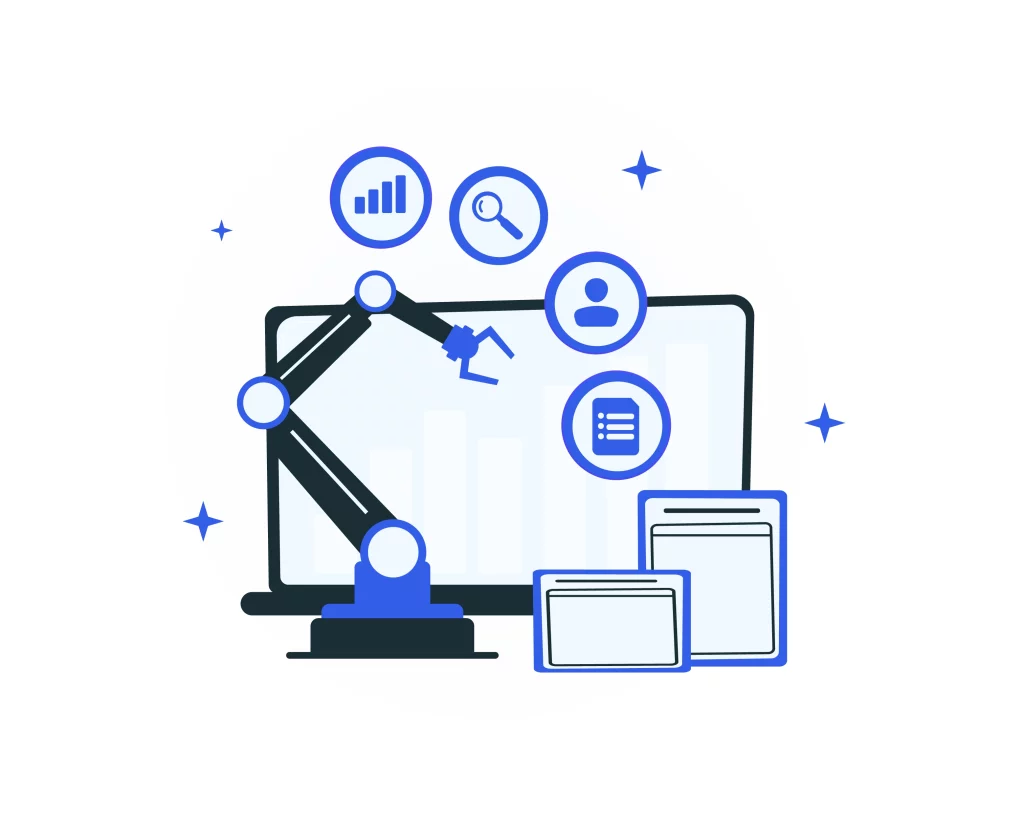Here are some key reasons why proxies are essential for effective social media marketing on Twitter:
Overcoming IP Blocks and Restrictions
Twitter employs various measures to prevent spam, bot activity, and abusive behavior on its platform. As a result, it may impose IP blocks or restrictions on certain users or regions. By using Twitter proxies, you can bypass these restrictions and regain access to your Twitter account or engage with the platform from a different location.
Managing Multiple Twitter Accounts
For businesses, marketers, or social media managers, managing multiple Twitter accounts is often necessary to target different audiences or promote various products and services. However, Twitter has strict guidelines regarding the number of accounts that can be managed from a single IP address. By utilizing proxies, you can assign a unique IP address to each Twitter account, allowing you to operate multiple accounts simultaneously without violating any rules.
Data Scraping and Market Research
Data scraping and market research are vital for businesses and marketers to gain insights into their target audience, monitor competitor activities, and identify trends. With proxies, you can perform data scraping tasks without triggering rate limits or getting blocked by Twitter. Proxies enable you to extract valuable data from the platform while maintaining anonymity and avoiding disruptions to your marketing activities.
Enhanced Privacy and Security
Privacy and security are paramount when it comes to social media activities. By utilizing proxies, you can safeguard your personal or business information from potential threats. Proxies add an extra layer of protection by keeping your real IP address hidden, minimizing the risk of cyberattacks, identity theft, or unauthorized access to your Twitter account.
Localized Marketing Campaigns
Localized marketing campaigns are essential for businesses targeting specific regions or markets. However, Twitter’s geolocation restrictions can hinder your efforts to reach the desired audience. By using proxies, you can obtain IP addresses from specific locations, allowing you to create location-based Twitter campaigns and engage with users in targeted regions effectively.
Twitter Proxies: An Overview
Certain limitations and restrictions can hinder your ability to maximize your social media presence; this is where Twitter proxies come into play.
Definition and Purpose of Twitter Proxies
Twitter proxies refer to intermediary servers that act as a bridge between your device and the Twitter platform. They mask your IP address, providing you with a new virtual identity when accessing Twitter. This allows you to bypass certain restrictions, overcome IP blocks, and perform various actions on the platform without being identified or limited by Twitter’s algorithms.
How Twitter Proxies Work
Twitter proxies work by rerouting your internet connection through a separate server before reaching Twitter. When you request to access Twitter, the request is first sent to the proxy server. The proxy server then forwards the request to Twitter on your behalf, masking your real IP address. This layer of anonymity enables you to access Twitter from a different location.
The proxy server also acts as a buffer between your device and Twitter, filtering and encrypting data to ensure a secure connection. Using Twitter proxies, you can effectively hide your true identity, making it more difficult for Twitter to trace your actions or impose restrictions on your account.
Benefits of Using Twitter Proxies
- Bypassing IP Blocks and Restrictions: Twitter often imposes IP blocks or restrictions to prevent spam, bot activity, or abusive behavior. By utilizing Twitter proxies, you can circumvent these limitations and regain access to your Twitter account or engage with the platform from a different location.
- Managing Multiple Twitter Accounts: For businesses, marketers, or social media managers, managing multiple Twitter accounts is a common practice. However, Twitter has strict guidelines regarding the number of accounts that can be managed from a single IP address. With proxies, you can assign a unique IP address to each Twitter account, allowing you to operate multiple accounts simultaneously without violating any rules.
- Data Scraping and Market Research: Extracting valuable data from Twitter, such as user information, engagement metrics, or trending topics, can provide valuable insights for businesses and marketers. Proxies enable you to perform data scraping tasks without triggering rate limits or getting blocked by Twitter, ensuring uninterrupted access to the data you need.
- Enhanced Privacy and Security: Privacy and security are paramount in online activities. Twitter proxies add an extra layer of protection by keeping your real IP address hidden. This minimizes the risk of cyberattacks, identity theft, or unauthorized access to your Twitter account, ensuring a safer online experience.
- Localized Marketing Campaigns: Localized marketing campaigns are essential for businesses targeting specific regions or markets. However, Twitter’s geolocation restrictions can pose challenges. With proxies, you can obtain IP addresses from specific locations, creating location-based Twitter campaigns and engaging with users in targeted regions effectively.
Types of Twitter Proxies
Proxies for Twitter marketing has two main types: dedicated and shared proxies. Each type has its own features, advantages, and use cases.
Dedicated Proxies
Dedicated proxies, as the name suggests, are proxies that are exclusive to a single user. These proxies offer a private and reliable connection, providing higher reliability, security, and performance. Here are some key features and advantages of dedicated proxies for Twitter marketing:
Features and Advantages:
- Dedicated IP Address: Dedicated proxies provide a unique IP address not shared with other users. This ensures that your Twitter activities remain separate and unaffected by the actions of other users.
- High Reliability: Since dedicated proxies are dedicated to a single user, there is no competition for resources, resulting in a more reliable and stable connection.
- Enhanced Security: With dedicated proxies, you have greater control over the security of your connection. You can implement additional security measures and customize settings according to your specific needs.
- Better Performance: Dedicated proxies offer faster connection speeds and lower latency than shared proxies, enabling smoother and more efficient Twitter marketing activities.
Use Cases and Benefits for Twitter Marketing:
- Managing Multiple Twitter Accounts: Dedicated proxies are ideal for users who must manage multiple Twitter accounts simultaneously. Each account can be assigned a dedicated proxy, allowing efficient management and avoiding potential conflicts or restrictions.
- Scraping Data and Analytics: For data scraping, analytics, or market research purposes, dedicated proxies ensure uninterrupted access to Twitter’s data without the risk of rate limits or IP blocks. This enables businesses to gather valuable insights and make informed marketing decisions.
- Enhanced Account Security: Dedicated proxies provide an added layer of security by isolating your Twitter activities from other users. This minimizes the risk of flagging or suspending your account due to suspicious activities performed by others sharing the same IP address.
Shared Proxies
Shared proxies, or semi-dedicated proxies, are shared among multiple users. These proxies offer a cost-effective solution and can still be effective for specific Twitter marketing needs. Here are some features, advantages, and use cases of shared proxies:
Features and Advantages:
- Cost-Effective: Shared proxies are generally more affordable than dedicated proxies, making them a budget-friendly option for individuals or businesses with limited resources.
- Variety of IP Addresses: Shared proxies provide access to a pool of IP addresses that are shared among multiple users. This can be beneficial for creating diversity in your Twitter marketing activities.
- Scalability: Shared proxies can accommodate multiple users, allowing scalability as your Twitter marketing efforts expand.
Use Cases and Benefits for Twitter Marketing:
- Social Media Management: Shared proxies can be suitable for social media managers or small businesses that require moderate Twitter account management. They can help maintain separate identities for different accounts without incurring high costs.
- Casual Twitter Users: If you have relatively lower engagement or don’t require extensive Twitter marketing activities, shared proxies can still provide anonymity and enable you to access the platform without encountering IP-related issues.
Finding the Right Twitter Proxies
Researching Reputable Proxy Providers
Finding the right proxy provider and ensuring compatibility with Twitter’s policies is crucial.
Factors to Consider:
- Reliability: Look for proxy providers with a proven track record of delivering reliable and stable connections. Check customer reviews and ratings to gauge their performance.
- Security: Ensure that the proxy provider offers secure connections and follows industry-standard encryption protocols to safeguard your data and protect your online activities.
- Speed: Opt for proxy providers that offer fast connection speeds, as slow proxies can hinder your Twitter marketing activities.
- Customer Support: Consider proxy providers that offer responsive customer support to promptly address any technical issues or concerns.
Comparing Pricing and Features:
Evaluate the pricing plans of different proxy providers, taking into account your budget and the features offered. Look for packages that align with your requirements and provide value for money. Pay attention to factors such as the number of proxies, bandwidth limits, and additional features like API access or dedicated customer support.
Evaluating Proxy Server Locations and IP Rotation Options
The geographical location of proxy servers and the ability to rotate IP addresses are essential considerations for effective Twitter marketing.
Proxy Server Locations:
Determine the regions where your target audience is located. Choose proxy providers that offer server locations in those regions. This enables you to create location-based Twitter campaigns and engage with users more effectively.
IP Rotation Options:
Look for proxy providers that offer IP rotation options. IP rotation involves regularly changing the IP address associated with your proxies. This feature helps prevent detection and enhances anonymity, as well as reduces the risk of being flagged or blocked by Twitter.
Ensuring Proxy Compatibility with Twitter’s Policies
Before finalizing your choice of Twitter proxies, ensure that they comply with Twitter’s policies to avoid any potential violations or account restrictions.
Terms of Service and Guidelines:
Review Twitter’s terms of service and guidelines to understand the platform’s restrictions and requirements for proxy usage. Make sure the proxy provider allows the use of their proxies for Twitter marketing purposes.
Authorized Proxy Usage:
Ensure that the proxy provider explicitly allows the use of their proxies for Twitter marketing. Some providers may have specific policies or guidelines related to social media platforms.
IP Reputation:
Verify that the proxy provider maintains a good IP reputation. Proxies with a poor reputation may be associated with spamming or malicious activities, which can adversely affect your Twitter marketing efforts.
Setting Up and Configuring Twitter Proxies
Setting up proxies on Twitter involves a few simple steps. Follow this step-by-step guide to get your proxies configured and start using them on Twitter:
1. Registering for an Twitter Proxy Account
Begin by choosing a reputable proxy provider and registering for an account. Visit their website and sign up by providing the required information. Select a plan that suits your needs and proceed with the registration process.
2. Obtaining Proxy Server Information
Once you’ve successfully registered and subscribed to a proxy service, you will receive the necessary proxy server information. This typically includes the IP address, port number, and any authentication details such as username and password. Make sure to note down this information as you will need it in the following steps.
3. Configuring Proxies on Device
Setting Up Proxies on Windows
Begin by searching for “Proxy Settings” in the Windows search bar.
Open the search result labeled “Proxy Settings.”
In the settings window, you will be presented with two options: Automatic proxy setup and Manual proxy setup.
If you want Windows to automatically detect your proxy settings, select the first option.
Choose the second option if you prefer to use a specific IP address and port number.
Automatic Proxy Setup
- Enable the “Automatically detect settings”
- Turn on the “Use setup script”
- Finally, click “Save” to save the settings
Manual Proxy Setup
- Turn on the “Use a proxy server”
- Enter both the server address and port number
- If you have any addresses that you would like to visit without using a proxy, enter them in the designated field
- Enable the “Don’t use the proxy server for local addresses” checkbox to access a local server without a proxy
- Once done, click “Save” to save the settings
Setting Up Proxies on Mac
- Click on the Apple Icon located in the top-left corner of the screen.
- From the drop-down menu, select “System Preferences.”
- In the System Preferences window, click on “Network.”
- Within the Network settings, click on the “Advanced” button.
Note: Ensure that your device is connected to a Wi-Fi network before proceeding.
- In the Advanced settings window, select the “Proxies” tab.
- Choose the proxy IP protocol based on the protocols offered by your proxy service provider.
- Enable the “Secure Web Proxy” option.
- Enter the Proxy Server Address and Port Number provided by your proxy service provider.
- Click “OK” to save the proxy configurations.
Note: You may be prompted to enter your Mac user password to finalize and save the settings.
Setting Up Proxies on Mobile Devices
Twitter automatically copies your phone’s proxy settings whenever you access the platform. By configuring the proxy settings on your mobile device, you can enjoy secure browsing on Twitter.
iPhone
- Start by going to your iPhone’s settings and locating the “Wi-Fi” option.
- From the list of available Wi-Fi networks, choose the one you are currently connected to.
- Within the Wi-Fi settings for the selected network, locate the “Configure Proxy”
- Depending on your preferences and requirements, you can choose between “Auto” or “Manual.” Use the “Auto” option to detect your proxy settings automatically. If you know the exact IP address and port number you want to use, choose the “Manual” option.
Note: When you choose the “Auto” option for proxy settings on your iPhone, the device immediately checks whether a proxy server is required for the current network. If your iPhone determines a proxy server is unnecessary, it will not utilize one. However, if you still wish to use a proxy server, get an automatic proxy configuration script or .PAC file, and type it in the URL section. You can obtain this from your proxy service provider or network administrator.
If you choose the “Manual” option, follow these steps:
- Fill in the server address or IP address.
- Enter the port number.
- If your proxy provider mandates authentication for the proxy server, enable this option.
- Provide your authentication details.
Here’s what each field means:
Server Field: Refers to the IP address or domain name of the proxy server you wish to utilize.
Port Field: This is the specific port number the proxy server utilizes to accept incoming connections.
Authentication: This field is optional and should only be completed if your proxy provider requires authentication. It requires you to input your username and password.
Android
- Tap on “Access Point Names” or “APNs.”
- Tap on the APN you wish to change the proxy settings for.
- Enter the proxy server’s address and port in the “Proxy” and “Port” fields.
- Select “Save” to save your settings.
4. Testing the Proxy Connection
After configuring the proxy settings, it’s essential to test the connection to ensure everything is set up correctly. Open the Twitter app or website and try accessing your Twitter account. If the proxy connection is successful, you should be able to browse and use Twitter as usual. To verify that your IP address has changed, you can use online tools or visit a website like “whatismyip.com” to check your new IP address.
Enhancing Social Media Management with Twitter Proxies
Twitter proxies offer numerous benefits that can significantly enhance your social media management efforts.
Increasing Account Security and Privacy
- IP Anonymity: By utilizing Twitter proxies, your real IP address is masked, and your Twitter activities are associated with the IP address of the proxy server. This adds an extra layer of anonymity, making it harder for malicious actors to track your online presence or target your accounts.
- Protection Against Suspensions and Bans: Twitter has strict guidelines and policies to maintain a safe and spam-free environment. However, these policies can sometimes result in false positives or mistaken suspensions. With Twitter proxies, you can separate your accounts and reduce the risk of all your accounts being suspended simultaneously due to a single violation.
- Preventing IP-Based Restrictions: In some cases, Twitter may impose IP-based restrictions that limit your access or functionality on the platform. By using proxies, you can bypass these restrictions and continue managing your accounts and engaging with your audience without interruption.
Managing Multiple Twitter Accounts Simultaneously
- Efficient Account Separation: Social media managers and businesses often handle multiple Twitter accounts for clients or marketing purposes. Twitter proxies enable you to assign a dedicated proxy to each account, ensuring that the activities of one account do not impact the others. This allows for efficient and simultaneous management of multiple accounts.
- Streamlined Workflow: With proxies, you can log in to multiple accounts simultaneously, switching between them seamlessly without the need to log out and log back in repeatedly. This saves time and effort, enabling you to handle tasks such as posting, replying, and monitoring activities efficiently.
- Preventing Footprint Detection: Twitter has algorithms to detect and mitigate the creation of fake or spam accounts. By using proxies, you can distribute your account activities across different IP addresses, reducing the chances of being flagged as a potential spam account or violating Twitter’s usage limits.
Bypassing Restrictions and Accessing Geographically Restricted Content
- Access to Global Content: Some content on Twitter may be restricted or limited to specific geographic regions due to copyright, licensing, or other factors. With Twitter proxies, you can connect through servers in different countries or regions, allowing you to access geographically restricted content and gain insights into global trends and conversations.
- Localizing Marketing Efforts: If you manage Twitter accounts for businesses or brands targeting specific locations, proxies enable you to create a local presence. By connecting through proxies with server locations in the target regions, you can view localized content, engage with local users, and tailor your marketing strategies accordingly.
- Localized Trend Monitoring: Twitter proxies enable you to monitor trends, hashtags, and conversations in specific locations. This helps you gain a deeper understanding of local markets, identify regional influencers, and engage with the target audience in a more personalized and relevant manner.
Best Practices for Twitter Proxies
Follow these practices to maximize the effectiveness of your Twitter proxies and ensure a smooth and successful social media marketing experience.
Rotating Proxies for Improved Account Performance
- IP Rotation: Regularly rotate your proxy IP addresses to avoid detection and maintain high anonymity. IP rotation helps prevent your accounts from being flagged or suspended due to suspicious activities, as it simulates natural user behavior and reduces the risk of being associated with spam or automation.
- Account Distribution: Assign different proxies to different Twitter accounts, spreading your activities across multiple IP addresses. This practice helps create a diversified footprint, minimizing the risk of account suspension or limitations affecting all your accounts simultaneously.
- Randomization Patterns: Implement randomization patterns for your proxy usages, such as random intervals between actions, a random selection of accounts for engagement, and randomized posting schedules. This adds an element of unpredictability and authenticity to your Twitter activities.
Avoiding Suspicious Activities and Staying within Twitter’s Guidelines
- Follow Twitter’s Policies: Familiarize yourself with Twitter’s terms of service, rules, and guidelines. Ensure your activities comply with these policies to avoid account restrictions, suspensions, or other penalties. Stay updated with any policy changes to adjust your strategies accordingly.
- Avoid Excessive Automation: Twitter discourages excessive or aggressive automation, such as automated mass following, liking, or tweeting. Maintain a balanced approach to automation, ensuring your activities appear natural and human-like.
- Engage Organically: Focus on genuine engagement and building authentic relationships with your audience. Avoid spammy tactics such as excessive self-promotion, repetitive posting, or robotic interactions. Instead, provide valuable content, respond to inquiries, and participate in relevant conversations.
Monitoring Proxy Usage and Performance Metrics
- Proxy Performance Metrics: Regularly monitor the performance of your proxies. Assess factors such as connection speed, uptime, and reliability. If you notice any issues or decline in performance, consider switching to more reliable proxy providers or servers.
- Usage Analytics: Utilize proxy usage analytics to gain insights into your Twitter activities. Monitor key metrics such as the number of followers, engagement rates, click-through rates, and conversions. Analyzing these metrics helps optimize your marketing strategies and improve your Twitter performance.
- Compliance Monitoring: Continuously monitor your proxy usage for compliance with Twitter’s policies. Stay vigilant for any indications of account restrictions, limitations, or warnings. Promptly address concerns to maintain a healthy and compliant presence on the platform.
Summary: Unleashing the Potential of Twitter Proxies
Twitter proxies offer a powerful solution for enhancing your social media presence and improving your Twitter marketing strategies. By leveraging the benefits of Twitter proxies, you can unlock new opportunities, overcome restrictions, and optimize your account performance. Let’s recap the uses and applications of Twitter proxies and highlight key takeaways for implementing effective proxy strategies on Twitter.
Recap of the Benefits and Applications of Twitter Proxies
- Enhanced Account Security and Privacy: Twitter proxies provide an additional layer of anonymity by masking your real IP address and protecting your accounts from potential threats and unauthorized access.
- Efficient Management of Multiple Accounts: With Twitter proxies, you can simultaneously manage multiple accounts, streamlining your workflow and saving time and effort.
- Bypassing Restrictions and Accessing Geographically Restricted Content: Proxies enable you to overcome IP-based restrictions, access geographically restricted content, and localize your marketing efforts to target specific regions.
- Improved Account Performance: Rotating proxies and distributing activities across different IP addresses improve account performance, reduce the risk of suspension, and simulate natural user behavior.
- Compliance with Twitter’s Guidelines: Following Twitter’s policies and guidelines while utilizing proxies ensures that your activities align with platform rules and regulations, minimizing the risk of penalties.
Key Takeaways for Implementing Effective Proxy Strategies on Twitter
- Choose Reputable Proxy Providers: Research and select reputable proxy providers that offer reliable services, ensuring high-quality proxies and excellent support.
- Configure Proxies Correctly: Follow the setup and configuration instructions provided by your proxy provider to ensure proper integration with your Twitter accounts.
- Prioritize Account Security and Compliance: Use strong authentication credentials, maintain compliance with Twitter’s guidelines, and avoid suspicious activities that may trigger account suspensions or limitations.
- Monitor Proxy Usage and Performance: Regularly monitor proxy performance metrics, usage analytics, and compliance with Twitter’s policies to optimize your strategies and identify any potential issues.
- Rotate Proxies and Randomize Activities: Implement IP rotation and randomization patterns to mimic natural user behavior, enhance account security, and avoid detection.
By understanding the benefits of Twitter proxies and implementing effective proxy strategies, you can unleash the full potential of your social media presence on Twitter, reach a wider audience, and drive meaningful engagement with your target market.