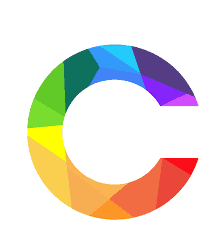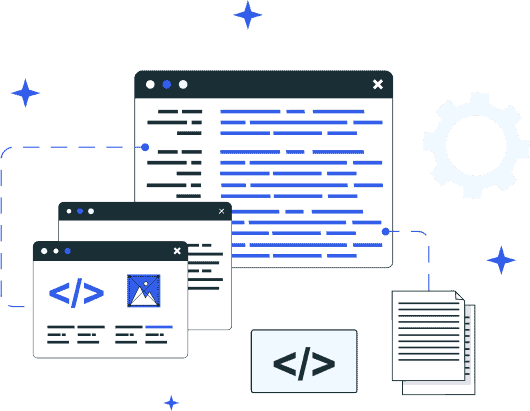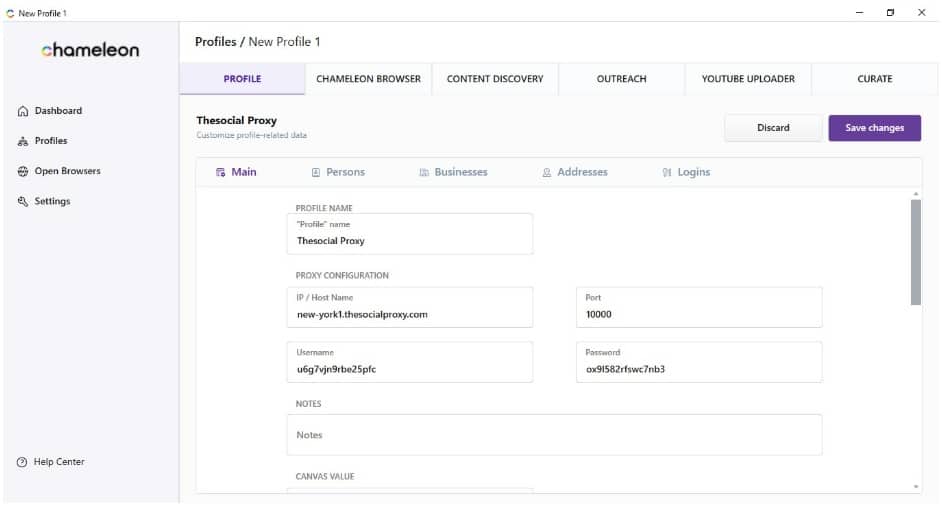Proxy Server is a server that connects to the internet on behalf of other people. Proxy servers can be used to provide security, improve load balancing, reduce the cost of Internet access, and speed up the Internet.
There are many reasons why one might want to add a proxy server in Chameleon mode. The most common reason would be that when you are using a public Wi-Fi network or even at home, your computer may be identified by hackers due to weak encryption. This leads to several problems like identity theft, credit card fraud, etc.
In this case, adding a proxy server on Chameleon mode will help you connect securely to the Internet without exposing your IP address or real location.
If you want to add a proxy server on Chameleon mode, then follow these steps:
1. Purchase, download, and install chameleon mode on your computer. You can purchase it here.
2. Open the software and log in using the email address you have used and the license keys given upon purchasing the software.
3. Create a profile by clicking “Profiles” the “New Profile”
4. Enter a profile name and input the proxy details provided by The Social Proxy. (See the photo below for example.)
5. Click “Save Changes” to save what you have input. Once the profile is created, an “Updated Successfully” message will show at the bottom right of the window.