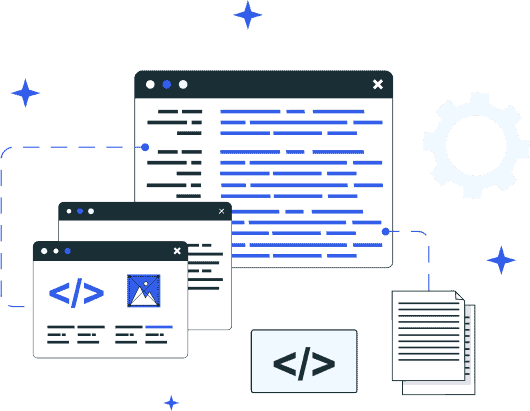Understanding Proxies
Proxies are intermediary servers that act as intermediaries between a user’s device and the internet, allowing them to browse the web anonymously and securely. They act as a shield, making requests to websites on the user’s behalf, which helps conceal the user’s identity and location.
Types of Proxies
There are different types of proxies, including residential, datacenter, and mobile proxies, each with its own set of characteristics.
Residential Proxies
Residential proxies use IP addresses assigned to real homes and internet service providers. They are considered more trustworthy by websites and suitable for tasks requiring authentic IP addresses.
- Pros:
- Residential proxies use IP addresses assigned to real residential locations, making them appear more trustworthy and less likely to be blocked by websites.
- They offer a higher anonymity level than datacenter proxies since they are associated with real users.
- Typically, it is more stable and less likely to get banned or blocked by websites.
- Cons:
- Residential proxies tend to be more expensive than other types due to the need to lease or buy residential IP addresses.
- Slower than datacenter proxies in most cases due to their reliance on real residential networks.
Datacenter Proxies
Datacenter proxies are not associated with real residential locations and are hosted in data centers. They are faster but may be more easily detected by websites as proxies.
- Pros:
- Datacenter proxies are usually faster than residential or mobile proxies since they are hosted on high-speed data center servers.
- Generally more cost-effective compared to residential proxies.
- Datacenter proxies offer a range of IP addresses from different locations.
- Cons:
- Some websites can easily detect and block datacenter IPs, reducing their effectiveness in certain cases.
- They are less anonymous than residential proxies since they are not tied to residential locations.
- They are more susceptible to being banned by websites due to their non-residential nature.
Mobile Proxies
Mobile proxies use IP addresses from mobile devices and cellular networks. They are reliable for mimicking mobile user behavior, which can benefit mobile-focused SEO monitoring.
- Pros:
- Mobile proxies use IP addresses associated with mobile networks, making them appear more legitimate and less likely to be blocked.
- Offers a good level of anonymity since they are linked to mobile devices.
- Mobile proxies are generally more stable than datacenter proxies and are less likely to be banned.
- Cons:
- Mobile proxies can be expensive due to the need for mobile data plans and devices.
- It is slower than datacenter proxies but faster than residential proxies in most cases.
- Datacenter proxies may be more readily available due to the need for mobile devices.
The choice between residential, datacenter, or mobile proxies depends on your specific use case and priorities. If you require high anonymity and reliability, residential or mobile proxies may be more suitable. If you prioritize speed and cost-effectiveness, datacenter proxies may be a better option.
How proxies work
When a user sends a request to access a website, it goes through the proxy server first. The proxy then sends the request to the website on behalf of the user. The website responds to the proxy server, which, in turn, forwards the response back to the user. This process masks the user’s IP address and location, making it appear that the request originated from the proxy server’s location.
Benefits of Using Proxies for SEO Monitoring
- Anonymity: Proxies hide the user’s identity, making it difficult for websites to trace and block automated requests, which is crucial for SEO monitoring.
- Geographic Diversity: Proxies allow users to access websites from various locations. This is valuable for understanding how a website ranks in different regions and tailoring SEO strategies accordingly.
- Data Collection: Proxies enable data collection from multiple sources simultaneously, improving the efficiency of SEO monitoring efforts.
- Scalability: Proxies can be scaled to accommodate higher requests, ensuring uninterrupted SEO monitoring even for large-scale operations.
- Reduced IP Bans: Proxies can help avoid IP bans from websites that restrict access to excessive or suspicious traffic by rotating IP addresses.
Benefits of Using Proxies for SEO Monitoring
Using proxies for SEO monitoring offers several advantages and is a common practice among SEO professionals. Here are some reasons to use proxies for SEO monitoring:
Overcoming IP Bans and Restrictions
When conducting SEO monitoring, websites might restrict access or ban IP addresses that send too many requests in a short time. Proxies help overcome these limitations by distributing requests across multiple IP addresses, preventing bans, and ensuring uninterrupted data collection.
Preventing IP Blocking
Proxies shield your device’s IP address from websites, reducing the risk of being blocked. This is crucial for collecting data consistently and avoiding disruptions during SEO monitoring activities.
Conducting Local SEO Research
Proxies allow you to access websites from specific geographic locations, making it possible to conduct local SEO research. This enables businesses to understand how their websites perform in different regions and effectively tailor their strategies to target local audiences.
Analyzing International Search Results
SEO professionals can analyze international search results by using proxies to access search engines from various countries. This helps in assessing global SEO performance and identifying opportunities to expand into new markets.
Anonymously Monitoring Competitors
Proxies offer anonymity when monitoring competitors’ websites and strategies. This allows you to gather valuable insights without revealing your identity, ensuring a discreet and unbiased assessment of your SEO efforts.
Gathering Competitive Intelligence
With proxies, you can collect data on competitors’ keyword rankings, backlinks, and content strategies. This information helps devise competitive SEO strategies and stay ahead in the market.
Automating SEO Tasks
Proxies support the automation of SEO tasks by enabling the use of SEO tools and scripts on a larger scale. This automation saves time and resources while maintaining data accuracy.
Conducting Parallel Keyword Research
Using proxies, you can perform keyword research concurrently from multiple IP addresses. This speeds up the research process and provides a more comprehensive list of potential keywords to target.
Avoiding Blacklisting
Proxies protect your device’s IP address from being blacklisted by websites due to excessive or suspicious activity. This safeguards your ability to access websites and collect data for SEO monitoring.
Maintaining Anonymity
Proxies ensure that your identity and location remain hidden when interacting with websites. This anonymity is valuable for SEO professionals who must gather data discreetly and without revealing their true intentions.
Using proxies for SEO monitoring is essential for obtaining accurate and actionable data, ensuring compliance with search engine policies, and optimizing your SEO strategies for different locations and markets. It enables you to gather insights, track rankings, and make informed decisions that can improve your website’s visibility and search engine performance.
Setting Up Proxies for SEO Monitoring
Setting up proxies for SEO monitoring involves a few simple steps. Follow this step-by-step guide to get your proxies configured and start using them for SEO monitoring:
1. Registering for a Proxy Account
Begin by choosing a reputable proxy provider and registering for an account. Visit their website and sign up by providing the required information. Select a plan that suits your needs and proceed with the registration process.
2. Obtaining Proxy Server Information
You will receive the necessary proxy server information once you’ve successfully registered and subscribed to a proxy service. This typically includes the IP address, port number, and authentication details such as username and password. Make sure to note down this information as you will need it in the following steps.
3. Configuring Proxies on Device
Setting Up Proxies on Windows
Begin by searching for “Proxy Settings” in the Windows search bar.
Open the search result labeled “Proxy Settings.”
In the settings window, you will be presented with two options: Automatic and Manual proxy setup.
If you want Windows to automatically detect your proxy settings, select the first option.
Choose the second option if you prefer to use a specific IP address and port number.
Automatic Proxy Setup
- Enable the “Automatically detect settings”
- Turn on the “Use setup script”
- Finally, click “Save” to save the settings
Manual Proxy Setup
- Turn on the “Use a proxy server”
- Enter both the server address and port number
- If you have any addresses that you would like to visit without using a proxy, enter them in the designated field
- Enable the “Don’t use the proxy server for local addresses” checkbox to access a local server without a proxy
- Once done, click “Save” to save the settings
Setting Up Proxies on Mac
- Click on the Apple Icon located in the top-left corner of the screen.
- From the drop-down menu, select “System Preferences.”
- In the System Preferences window, click on “Network.”
- Within the Network settings, click on the “Advanced” button.
Note: Ensure that your device is connected to a Wi-Fi network before proceeding.
- In the Advanced settings window, select the “Proxies” tab.
- Choose the proxy IP protocol based on the protocols offered by your proxy service provider.
- Enable the “Secure Web Proxy” option.
- Enter the Proxy Server Address and Port Number provided by your proxy service provider.
- Click “OK” to save the proxy configurations.
Note: You may be prompted to enter your Mac user password to finalize and save the settings.
Setting Up Proxies on Mobile Devices
SEO monitoring tools automatically copies your phone’s proxy settings whenever you access the platform. By configuring the proxy settings on your mobile device, you can enjoy secure SEO monitoring.
iPhone
- Start by going to your iPhone’s settings and locating the “Wi-Fi” option.
- From the list of available Wi-Fi networks, choose the one you are currently connected to.
- Within the Wi-Fi settings for the selected network, locate the “Configure Proxy”
- Depending on your preferences and requirements, you can choose between “Auto” or “Manual.” Use the “Auto” option to detect your proxy settings automatically. If you know the exact IP address and port number you want to use, choose the “Manual” option.
Note: When you choose the “Auto” option for proxy settings on your iPhone, the device immediately checks whether a proxy server is required for the current network. If your iPhone determines a proxy server is unnecessary, it will not utilize one. However, if you still wish to use a proxy server, get an automatic proxy configuration script or .PAC file, and type it in the URL section. You can obtain this from your proxy service provider or network administrator.
If you choose the “Manual” option, follow these steps:
- Fill in the server address or IP address.
- Enter the port number.
- If your proxy provider mandates authentication for the proxy server, enable this option.
- Provide your authentication details.
Here’s what each field means:
Server Field: Refers to the IP address or domain name of the proxy server you wish to utilize.
Port Field: This is the specific port number the proxy server utilizes to accept incoming connections.
Authentication: This field is optional and should only be completed if your proxy provider requires authentication. It requires you to input your username and password.
Android
- Tap on “Access Point Names” or “APNs.”
- Tap on the APN you wish to change the proxy settings for.
- Enter the proxy server’s address and port in the “Proxy” and “Port” fields.
- Select “Save” to save your settings.
4. Testing the Proxy Connection
After configuring the proxy settings, it’s essential to test the connection to ensure everything is set up correctly. Open the SEO monitoring tool and try accessing it. If the proxy connection is successful, you should be able to use the SEO monitoring tool as usual.
To verify that your IP address has changed, you can use online tools or visit a website like “whatismyip.com” to check your new IP address.
Best Practices for SEO Monitoring with Proxies
SEO monitoring with proxies can provide accurate insights into your website’s performance and help you make informed decisions to improve your search engine rankings. Here are some best practices for SEO monitoring with proxies:
- Choose the right type of proxies: Select proxies that align with your monitoring needs. Residential proxies are best for organic monitoring, datacenter proxies for speed and cost-effectiveness, and mobile proxies for a balance of legitimacy and speed.
- Rotate IP addresses: To avoid getting blocked or flagged by search engines, rotate your proxy IP addresses regularly. Many proxy providers offer rotating IP services that automatically switch your IP address after a set number of requests.
- Set geographic locations: If your SEO strategy involves targeting specific regions or countries, use proxies with IP addresses from those locations. This allows you to track keyword rankings and SERP results accurately.
- Monitor user-agent strings: Mimic human behavior by setting user-agent strings to appear as different web browsers and devices. This can help you avoid detection as a bot.
- Limit request rate: Be mindful of your request rate to prevent triggering anti-scraping measures. Slow down your requests and use delays between them to avoid being flagged.
- Use a proxy pool: Maintain a pool of proxies from different providers to diversify your IP sources. This can help you continue monitoring even if some proxies become unavailable or blocked.
- Use proxy authentication: Protect your proxies by using authentication methods provided by your proxy service. This prevents unauthorized access and misuse of your proxies.
- Monitor SERP features: Track your website’s ranking and the presence of SERP features like featured snippets, local packs, and knowledge panels. This can inform your content optimization strategies.
- Check for mobile responsiveness: Ensure that your website is mobile-responsive by monitoring mobile SERPs with proxies. Mobile traffic and mobile rankings are increasingly important in SEO.
- Monitor competitors: Use proxies to monitor your competitors’ keyword rankings, backlink profiles, and content strategies. This information can help you stay competitive in your niche.
- Analyze backlinks: Use proxies to gather data on your backlinks and their sources. You can identify potential link-building opportunities and assess the quality of your existing backlinks.
- Stay updated with SEO tools: Keep up with the latest SEO monitoring tools and platforms that can help you automate tasks and gather valuable insights more efficiently.
- Respect Robots.txt: Pay attention to robots.txt files on websites you’re monitoring. Avoid scraping or crawling pages that are disallowed, as this can lead to ethical and legal issues.
- Comply with legal and ethical guidelines: Always conduct SEO monitoring activities in compliance with relevant laws and ethical guidelines. Respect websites’ terms of service and avoid any unethical practices.
- Regularly review and adjust your proxy setup: Periodically assess the performance of your proxy setup and make adjustments as needed. Ensure that your proxies continue to meet your SEO monitoring requirements.
Following these practices for SEO monitoring with proxies, you can gather accurate data, avoid detection as a web scraper, and make data-driven decisions to enhance your website’s search engine visibility and performance.
Common Challenges and Troubleshooting
IP Bans
Challenge: Websites may block proxy IP addresses due to excessive or suspicious activity, disrupting SEO monitoring efforts.
Troubleshooting: Rotate proxies regularly to avoid bans, use reputable providers with clean IP pools, and implement delays between requests to mimic human behavior.
CAPTCHAs
Challenge: Websites may present CAPTCHAs to verify that a user is not a bot, which can hinder automated SEO monitoring.
Troubleshooting: Use CAPTCHA-solving services or employ human-solving methods when encountered with CAPTCHAs during monitoring. Adjust request frequencies to minimize CAPTCHA prompts.
Connectivity Problems
Challenge: Proxies may experience occasional downtime or connectivity issues.
Troubleshooting: Monitor your proxy provider’s uptime, switch to a different proxy server if available, or contact your provider’s support for assistance.
Authentication Errors
Challenge: Incorrect proxy credentials or authentication issues can disrupt connections.
Troubleshooting: Verify your proxy credentials, ensure they are correctly configured in your monitoring tools, and consider changing your password if issues persist.
Conclusion
SEO monitoring is vital for improving a website’s search engine performance, offering key insights into keywords, traffic, and visibility. Businesses and site owners depend on it to make informed decisions and boost their online presence.
In addition, proxies are essential tools in SEO monitoring, providing anonymity and aiding data collection without revealing user identities. They enable SEO professionals to gather diverse data from various locations, enhancing analysis and strategy development.
Moreover, understanding proxy types (residential, datacenter, mobile) helps users choose the right fit for their SEO monitoring. Properly configuring proxies, including registration, obtaining server details, and device setup, ensures a smooth and secure connection to SEO tools.
Lastly, the best practices for SEO monitoring with proxies include strategies like IP rotation and respecting robots.txt files, ensuring effective and ethical monitoring. Challenges like IP bans, CAPTCHAs, proxy issues, and latency may arise but can be addressed through troubleshooting. Upholding legal and ethical standards is crucial for a positive reputation and avoiding legal issues.
The Social Proxy offers the fastest, and most efficient 5G & 4G proxy networks in the world. Use a real customer IP, you can see reliable data in the geolocation you seek, including your own proprietary content, which is misused.
So, why do I need proxies for SEO monitoring? A difficulty for several brands is remaining at the top of the search results list. SEO companies have various strategies to help businesses stay ahead of their competition. Both of these resources have to be followed up with the new intelligence data from search engines.