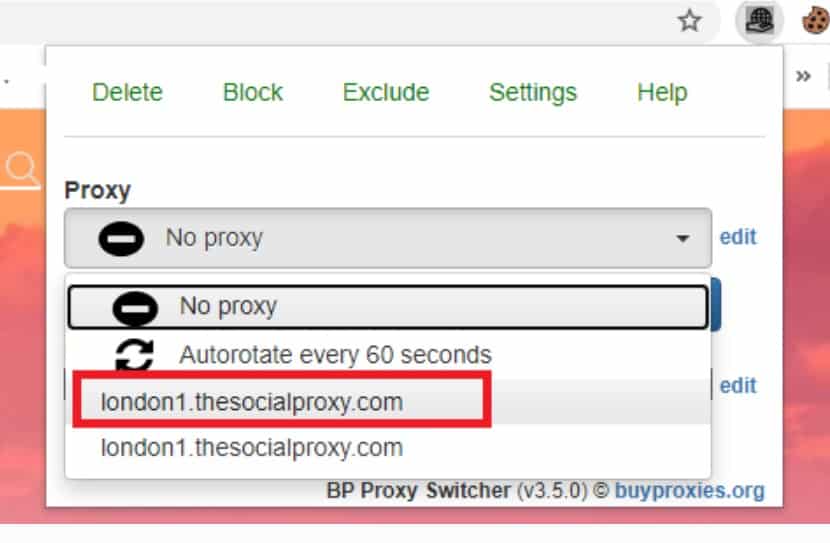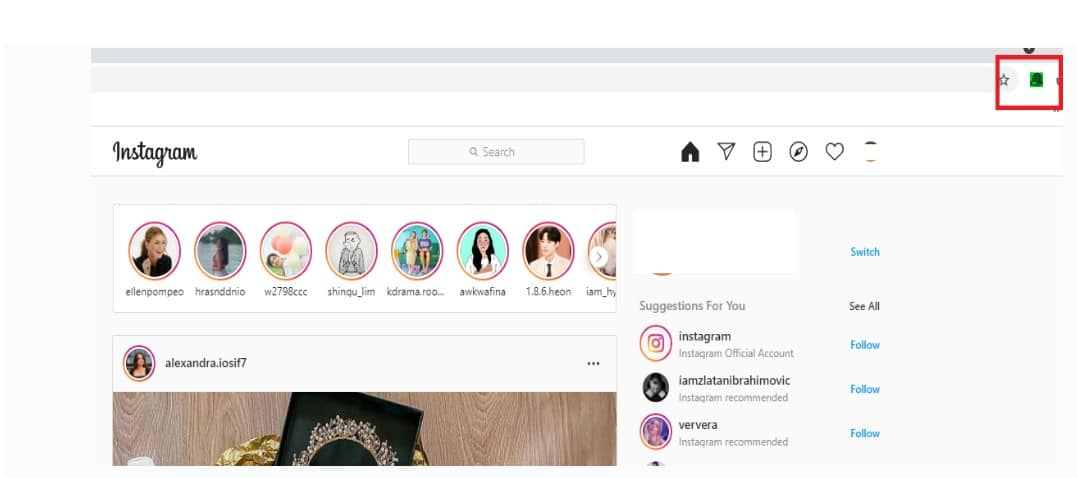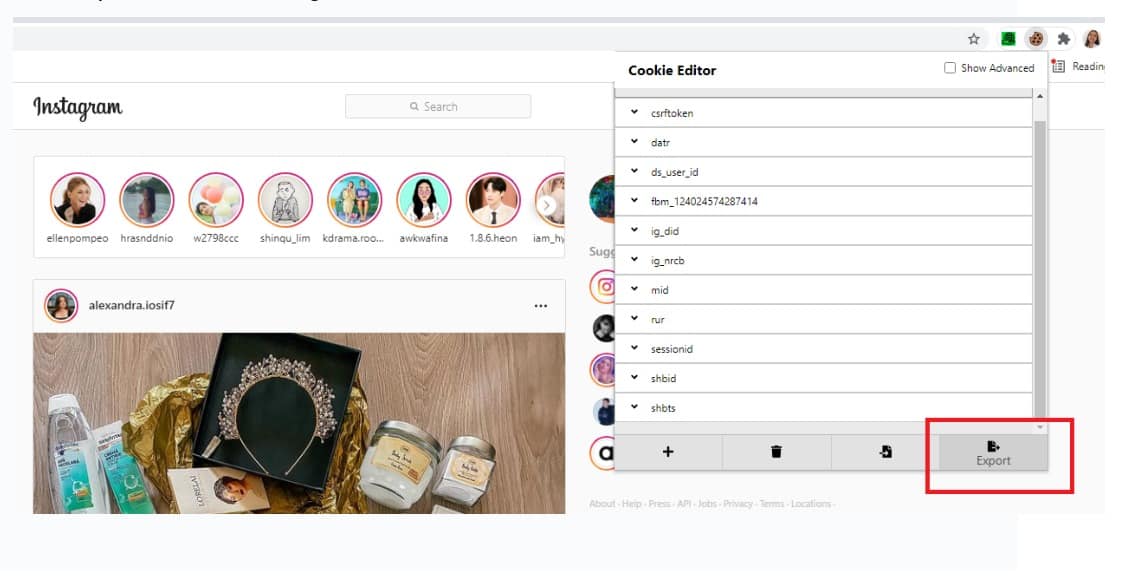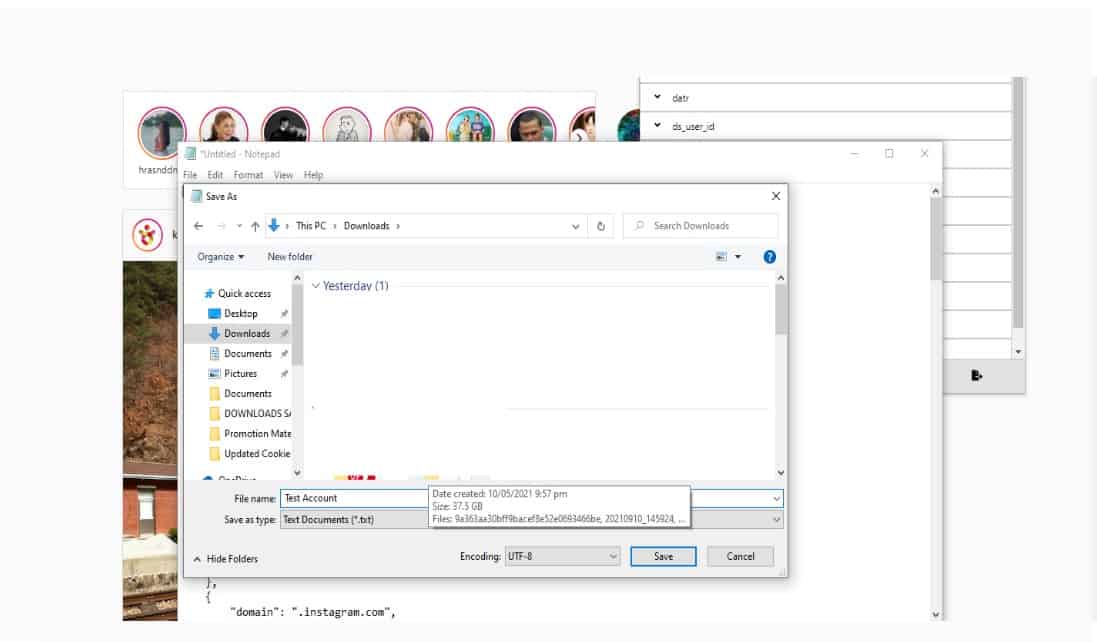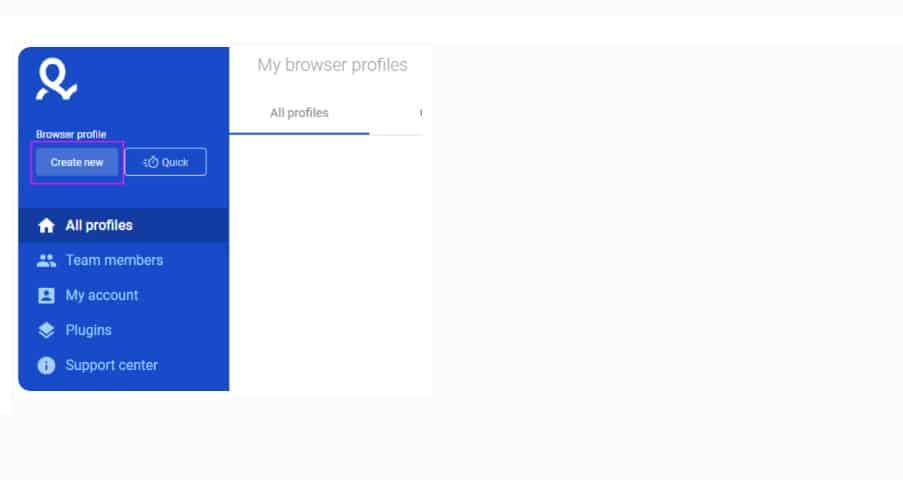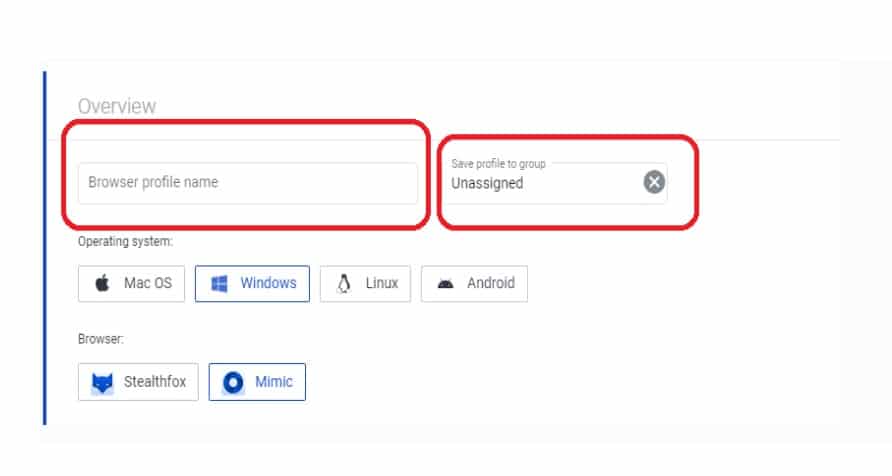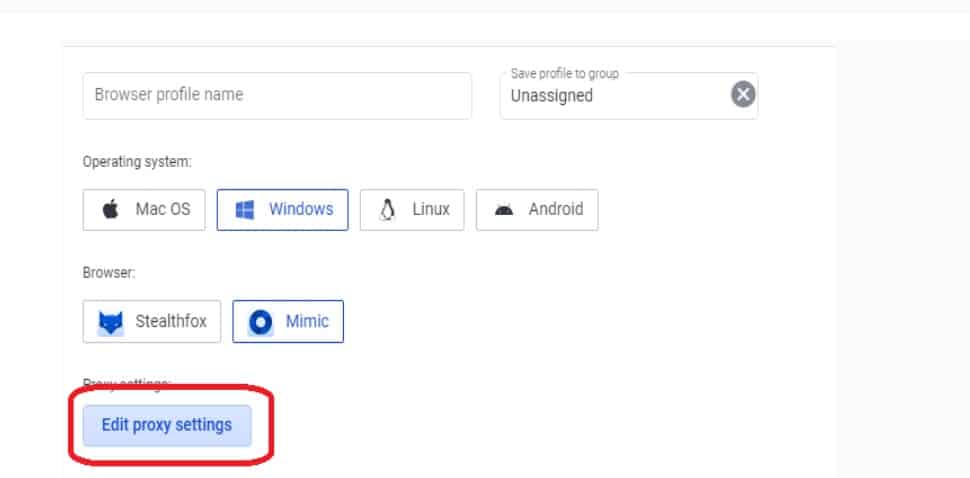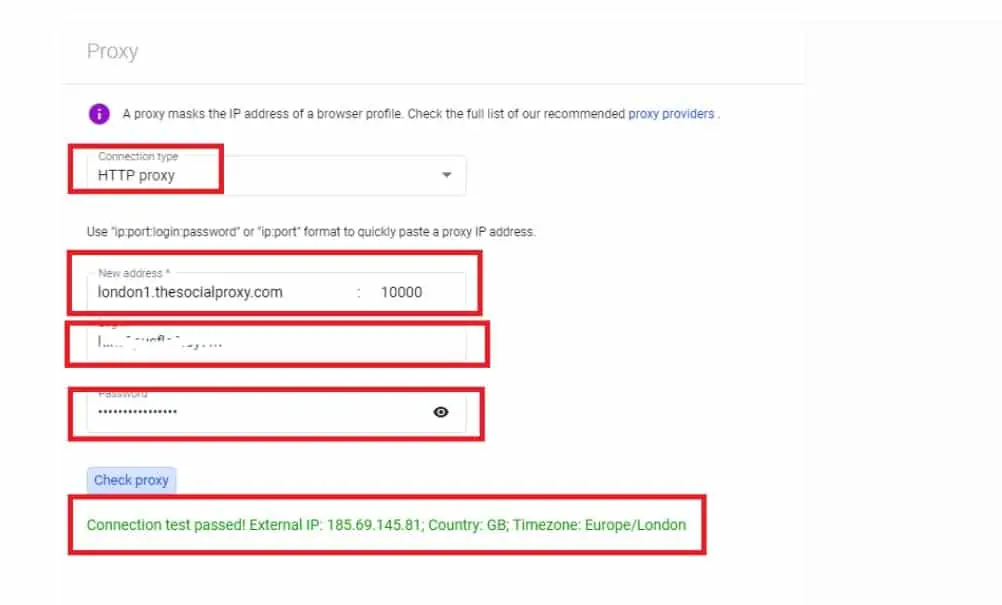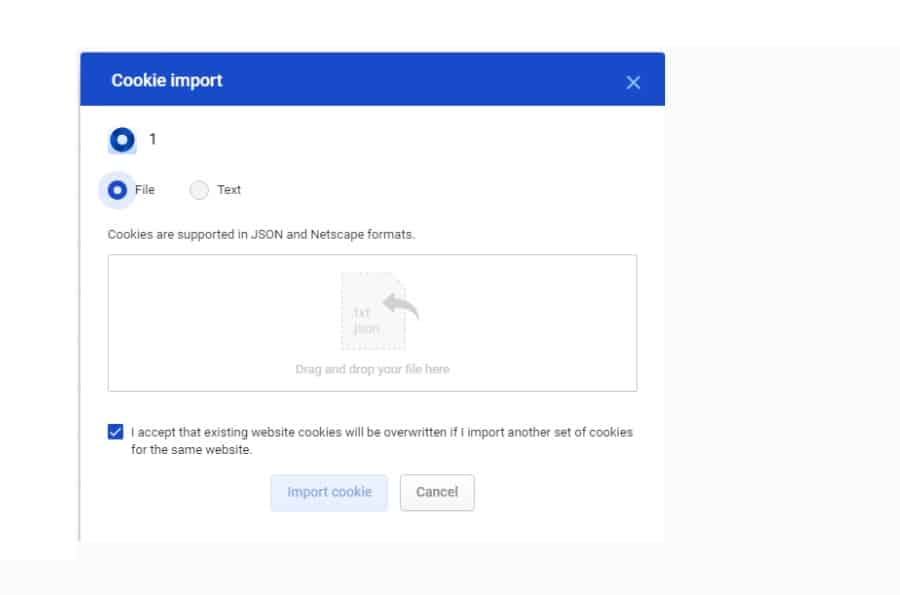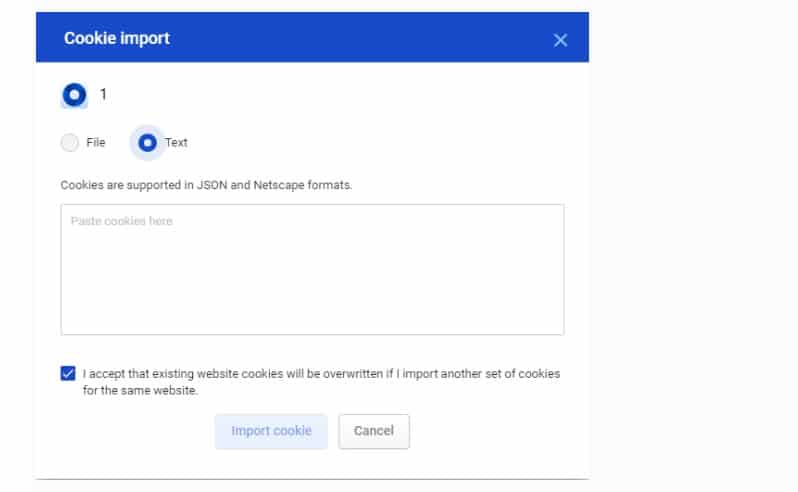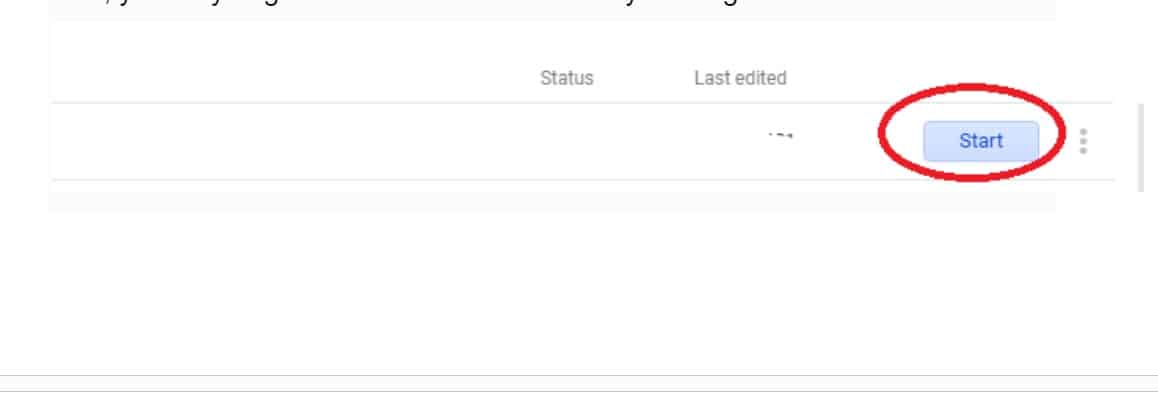Different Types of Multilogin Techniques
Cookie Isolation
This technique involves creating separate browser profiles with different sets of cookies. Each profile has its isolated cookie storage, allowing users to maintain distinct online identities without the risk of cross-tracking or information leakage between profiles. This helps preserve privacy and prevents websites from associating activities across different profiles.
IP Address Rotation
Multilogin offers the ability to rotate IP addresses for each browser profile. Users can simulate browsing from different IP addresses and locations by connecting to proxy servers or using VPN services. This technique is valuable for tasks that require region-specific access, bypassing IP-based restrictions, or achieving anonymity by masking the original IP address.
User-Agent Spoofing
Users can mimic different devices, browsers, and operating systems by changing the user agent for each profile. This technique helps overcome browser-specific restrictions, view device-specific content, or appear as a diverse set of users.
Canvas Fingerprint Manipulation
Multilogin provides options to manipulate the browser’s Canvas fingerprint. Canvas fingerprinting is a method used by websites to identify a browser based on its graphics rendering capabilities uniquely. By altering the Canvas fingerprint for each profile, users can make their browsers appear distinct and unlinked, making it difficult for websites to track or identify them based on this fingerprint.
WebRTC IP Handling
Multilogin offers advanced WebRTC IP handling capabilities. WebRTC (Web Real-Time Communication) is a technology that enables real-time communication between browsers. Multilogin can manipulate the WebRTC IP address, allowing users to maintain consistency between their IP address and the IP address reported through WebRTC. This prevents IP leakage or inconsistency in IP address information across different profiles.
Advantages of Multilogin
Enhanced Online Privacy and Security
In an era of increasing digital surveillance and data breaches, protecting online privacy and security has become important. Multilogin offers several features that enhance privacy and security for its users.
Protection against Tracking
One of the advantages of Multilogin is its ability to prevent online tracking. By allowing users to create multiple virtual identities, Multilogin helps protect their online activities from being linked and traced across different websites. In addition, this prevents advertisers and third-party trackers from gathering comprehensive data about the users’ browsing habits, ensuring a higher level of privacy.
Preventing Data Breaches and Hacking
Data breaches and hacking attempts are significant concerns in today’s digital landscape. Using Multilogin, users can categorize their online accounts, reducing the risk of a single security breach compromising multiple accounts. In addition, each virtual identity created with Multilogin has its own unique browser fingerprint, making it more challenging to track, identify, or exploit user information.
Safeguarding Personal Information
With the rise in data collection and privacy violations, safeguarding personal information has never been more important. Multilogin protects users’ personal information by allowing them to separate their real identities from online accounts. This adds an extra layer of security, as users can limit the exposure of their sensitive data, such as email addresses, usernames, and personal preferences.
Simplified Multi-Account Management
Managing multiple accounts across various websites can be overwhelming and time-consuming. Multilogin simplifies this process, making handling multiple accounts easier and more efficient.
Centralized Control and Organization
With Multilogin, users have centralized control and organization over their multiple accounts. The tool provides a user-friendly dashboard that allows individuals and businesses to manage and organize their virtual identities effectively. Users can easily create, edit, and delete accounts, keeping everything organized.
Streamlined Login Processes
Multilogin simplifies the login process for multiple accounts. Instead of constantly logging in and out of different websites, users can access their various accounts with just a few clicks. In addition, Multilogin saves login credentials, making it quick and convenient to switch between accounts without the hassle of remembering multiple usernames and passwords.
Efficient Switching Between Accounts
Switching between different accounts can be time-consuming, especially when each one requires separate login credentials. Multilogin streamlines this process by allowing users to switch between accounts seamlessly. With a simple click, users can navigate between different virtual identities, making it effortless to manage multiple accounts without disrupting workflow or productivity.
Increased Productivity and Efficiency
Managing multiple accounts can often result in productivity challenges. Multilogin addresses these issues and offers features that enhance productivity and efficiency.
Simultaneous Account Usage
Multilogin enables users to access multiple accounts simultaneously within a single browser. This eliminates the need to open multiple browsers or use different devices for each account. As a result, users can work efficiently by conveniently accessing and managing all their accounts in one place, saving time and effort.
Automated Form Filling and Password Management
Filling out online forms and remembering passwords for multiple accounts can be tedious. Multilogin simplifies this process by offering automated form-filling and password management features. Users can save and store their login credentials securely, allowing for easy autofill of forms and quick access to accounts without repeatedly typing in passwords.
Time-Saving Workflows and Templates
Multilogin provides time-saving workflows and templates that streamline repetitive tasks. For example, users can create customized workflows that automate specific actions across multiple accounts, such as sending emails or performing routine tasks. Additionally, Multilogin offers templates for common account setups, saving users time when creating new accounts with similar configurations.
Improved User Experience
Using multiple accounts without a dedicated tool like Multilogin can lead to a fragmented and frustrating user experience. Multilogin enhances the user experience in several ways.
Seamless Browsing and Access
Multilogin ensures a seamless browsing experience by allowing users to access multiple accounts simultaneously. So whether it’s managing social media profiles, email accounts, or other online services, users can navigate between different accounts smoothly, avoiding the need to log in and out repeatedly.
Customization Options and Preferences
Multilogin offers customization options and preferences that enhance the user experience. For example, users can personalize their virtual identities by configuring browser settings, extensions, and preferences specific to each account. This level of customization ensures a tailored experience for different accounts, improving usability and overall satisfaction.
Consistent User Experience Across Devices
With Multilogin, users can maintain a consistent user experience across multiple devices. Whether switching between desktop, laptop, or mobile devices, Multilogin syncs account configurations and settings, ensuring a seamless transition and a cohesive user experience.
Types of Multilogin Tools
When it comes to managing multiple accounts, Multilogin offers different types of tools to cater to various user needs. Let’s explore the three main types of Multilogin tools:
Dedicated Multilogin Applications
Dedicated Multilogin applications are standalone software programs designed specifically for managing multiple accounts. These applications provide comprehensive features and functionalities to handle multiple accounts efficiently. Users can install dedicated Multilogin applications on their computers, allowing for a dedicated and optimized multi-account management experience. In addition, these applications often support different operating systems like Windows, macOS, and Linux, ensuring compatibility across various devices. With dedicated Multilogin applications, users can create, organize, and switch between different accounts, making multi-account management easy.
Browser Extensions for Multilogin
Multilogin also offers browser extensions that seamlessly integrate with popular web browsers such as Google Chrome and Mozilla Firefox. These extensions provide a convenient way to access Multilogin functionalities directly within the browser environment. Users can manage multiple accounts with browser extensions without leaving their preferred browser. They can easily switch between different accounts, create new ones, and customize settings specific to each account. Browser extensions for Multilogin offer a lightweight and streamlined approach to multi-account management, making it ideal for users who prefer a browser-centric experience.
Virtual Machine-Based Multilogin
Virtual machine-based Multilogin tools take a unique approach to multi-account management by leveraging virtualization technology. With these tools, users can create and manage multiple virtual machines (VMs), each with its isolated browser environment. Each VM functions as a separate instance, allowing users to run multiple accounts simultaneously in independent and secure environments. In addition, virtual machine-based Multilogin ensures strict account segregation, providing enhanced privacy and security. This tool is beneficial for users who require high levels of account separation or need to test websites and applications in different environments.
Multilogin in Web Development
Testing Websites and Applications
Multilogin provides web developers with a powerful platform for testing websites and applications. With Multilogin, developers can create and manage multiple user accounts, simulating various user scenarios. This capability allows for comprehensive testing of different functionalities, ensuring that websites and applications perform optimally across a diverse user base.
By leveraging Multilogin’s account separation features, developers can test their projects in distinct user environments. They can verify user interactions, assess the responsiveness of web elements, and scrutinize compatibility across different browsers and devices. Multilogin empowers developers to uncover and address issues early in the development cycle, resulting in a more robust and user-friendly end product.
Managing Multiple User Accounts during Development
Multilogin simplifies the management of multiple user accounts throughout the development process. Developers often need to work with various accounts, such as admin accounts, user accounts, or accounts for content management systems. Multilogin’s interface allows developers to seamlessly switch between these accounts, eliminating the need to constantly log in and out or use different browsers.
This efficient account management enhances workflow productivity and saves time. Developers can focus on tasks without disruption, making updates, implementing changes, and testing different features across various user account profiles. In addition, Multilogin’s centralized control and organization features ensure developers can navigate between accounts effortlessly, fostering a smooth and streamlined development experience.
Debugging and Troubleshooting with Multilogin
Debugging and troubleshooting are critical steps in web development, and Multilogin facilitates these activities. When encountering issues or bugs, developers can utilize Multilogin to isolate specific user accounts or scenarios, pinpointing the source of the problem more effectively.
Multilogin’s account separation capabilities allow developers to debug and troubleshoot in distinct user environments. By replicating problematic scenarios across different accounts, developers gain a deeper understanding of the issue’s scope and impact. This targeted approach accelerates the resolution process, leading to faster bug fixes and a more stable end product.
Multilogin for Digital Marketing
Multilogin offers efficient functionalities that streamline account management, enable A/B testing and audience segmentation, and facilitate tracking and analyzing competitor strategies.
Efficient Management of Multiple Social Media Accounts
Digital marketers often handle multiple social media accounts for various clients or brands. Multilogin simplifies the management of these accounts by providing a centralized platform to access and control various social media profiles simultaneously. Marketers can seamlessly switch between different accounts without the hassle of logging in and out or resorting to numerous browsers or devices.
Using Multilogin, digital marketers can efficiently schedule and publish content, engage with audiences, and monitor analytics for each social media account. This streamlined account management saves time and effort, allowing marketers to focus on creating engaging content and implementing effective social media strategies across multiple platforms.
A/B Testing and Audience Segmentation using Multilogin
A/B testing and audience segmentation are essential tactics in digital marketing to optimize campaigns and target specific user groups effectively. Multilogin empowers marketers to conduct A/B tests and segment their audience by creating and managing multiple virtual identities.
With Multilogin, marketers can create different personas and simulate diverse user profiles. This allows for accurate A/B testing, where marketers can compare the performance of different versions of their campaigns or landing pages, gaining insights into which variations resonate best with their target audience. Furthermore, marketers can tailor their messaging and content to specific groups by segmenting their audience, ensuring more personalized and impactful marketing campaigns.
Tracking and Analyzing Competitor Strategies
Staying informed about competitor strategies is crucial in digital marketing. Multilogin aids marketers in tracking and analyzing competitor activities by providing a secure and anonymous browsing environment. Marketers can create separate virtual identities to access competitor websites, social media profiles, and other online platforms without revealing their identities.
By utilizing Multilogin for competitor analysis, marketers can gather valuable insights into competitor marketing tactics, content strategies, user engagement, and more. This information helps marketers benchmark their strategies, identify industry trends, and refine their marketing approaches to gain a competitive edge.
Multilogin and Cybersecurity
Multilogin is a valuable tool in enhancing cybersecurity measures, offering protection against identity theft and phishing attacks, mitigating the risks of data breaches, and preventing cross-site tracking and advertising profiling. Let’s explore how Multilogin contributes to a more secure online environment.
Protection against Identity Theft and Phishing Attacks
Identity theft and phishing attacks pose significant risks to individuals and organizations. Multilogin provides a layer of protection by allowing users to create and manage multiple virtual identities, each with unique credentials. This feature helps safeguard personal information and sensitive data from falling into the wrong hands.
Using Multilogin reduces the risk of exposing personal information across multiple platforms and minimizes the chances of identity theft. Additionally, Multilogin’s anti-phishing measures help users identify and avoid malicious websites and phishing attempts, further enhancing online security.
Mitigating the Risks of Data Breaches
Data breaches can have severe consequences, leading to unauthorized access to sensitive information. Multilogin mitigates the risks of data breaches by implementing strict account separation. Each virtual identity created with Multilogin operates in its isolated environment, ensuring that any potential breach or compromise is contained to that identity.
Even if one virtual identity is compromised, the other identities remain secure, preventing unauthorized access to other accounts or sensitive data.
Preventing Cross-Site Tracking and Advertising Profiling
Online tracking and advertising profiling can compromise privacy and lead to intrusive targeted advertising. Multilogin aids in preventing cross-site tracking and advertising profiling by utilizing separate browser profiles for different virtual identities.
Each virtual identity created with Multilogin operates with its own set of cookies, browser fingerprints, and browsing history. This isolation prevents websites and third-party trackers from effectively tracking users across multiple platforms. As a result, users can maintain a higher level of privacy, reducing the chances of being targeted with personalized advertisements based on their online activities.
Multilogin and Online Research
Conducting Unbiased Research with Multilogin
Unbiased research is essential for obtaining accurate and reliable information. Multilogin aids users in conducting unbiased research by allowing them to create and manage multiple virtual identities. Each virtual identity operates independently, preventing biases associated with a single account.
With Multilogin, users can access online platforms, websites, and forums with different virtual identities, ensuring impartiality in their research activities. In addition, this capability enables users to approach their research from various perspectives, enhancing the validity and objectivity of their findings.
Managing Multiple Personas for Research Purposes
Multilogin simplifies the management of multiple personas during the research process. For example, users often need different roles or profiles to access specific platforms, interact with other user groups, or gather data from diverse sources. Multilogin allows users to create and switch between virtual identities seamlessly.
Users can maintain separate browser profiles, cookies, and browsing history for each virtual identity. This persona management capability facilitates efficient data collection and minimizes the risk of cross-contamination between different research endeavors. In addition, users can ensure the integrity and quality of their findings by maintaining clear boundaries between various research personas.
Collecting and Analyzing Data from Different Sources
Online research often involves gathering data from a wide range of sources. Multilogin aids researchers in collecting and analyzing data by providing the ability to access and interact with different online platforms using distinct virtual identities.
Users can leverage Multilogin to navigate through websites, forums, social media platforms, and other sources, collecting data without the limitations of a single user profile. This comprehensive approach allows for a more diverse and complete dataset, enabling researchers to draw robust conclusions and insights.
Multilogin for E-commerce
Multilogin offers valuable features for e-commerce businesses, including efficient account management for multiple online store accounts, tracking inventory and pricing strategies, and expanding market reach through Multilogin techniques.
Managing Multiple Online Store Accounts
E-commerce businesses often operate across multiple platforms or manage multiple online store accounts for different brands or market segments. Multilogin simplifies the management of these accounts by providing a centralized platform to access and control multiple accounts simultaneously.
With Multilogin, e-commerce businesses can seamlessly switch between different online store accounts without the need to constantly log in and out or use separate browsers. This streamlines account management, enhances productivity, and saves time. Business owners and managers can efficiently monitor and update product listings, process orders, and handle customer inquiries across various online stores from a single interface.
Tracking Inventory and Pricing Strategies
Accurate inventory management and pricing strategies are crucial for e-commerce success. Multilogin assists businesses in tracking inventory and pricing by providing a unified view of data from different online platforms. In addition, by accessing multiple accounts through Multilogin, e-commerce businesses can efficiently monitor stock levels, update product availability, and adjust pricing strategies in real time.
Multilogin enables businesses to stay on top of their inventory across various online stores, reducing the risk of overselling or stockouts. Additionally, businesses can analyze pricing strategies and adjust prices dynamically based on market conditions and competitor analysis. This flexibility allows e-commerce businesses to optimize their pricing to remain competitive while maximizing profitability.
Expanding Market Reach through Multilogin Techniques
Multilogin techniques can help e-commerce businesses expand their market reach and target different customer segments effectively. By creating and managing multiple virtual identities, businesses can use Multilogin to access and engage with various online platforms, marketplaces, and social media channels.
Through Multilogin, businesses can tailor their marketing and advertising efforts to specific target audiences, increasing brand visibility and customer engagement across diverse platforms. This approach enables e-commerce businesses to tap into new markets, reach different customer demographics, and diversify their customer base.
Multilogin and Freelancing
Multilogin proves to be a valuable tool for freelancers, offering functionalities that efficiently manage multiple client accounts, simplify communication and project management, and ensure client privacy and security.
Efficiently Managing Multiple Client Accounts
Freelancers often handle multiple client accounts across various platforms and websites. Multilogin simplifies the management of these accounts by providing a centralized platform to access and control multiple client profiles simultaneously. In addition, with Multilogin, freelancers can seamlessly switch between different client accounts without constantly logging in and out or using separate browsers.
Freelancers can efficiently manage client projects, monitor deadlines, and deliver timely work. This streamlined account management saves time and effort, allowing freelancers to focus on providing quality services to their clients without the hassle of juggling multiple login credentials and platforms.
Simplifying Communication and Project Management
Clear communication and effective project management are crucial in freelancing. Multilogin simplifies communication by allowing freelancers to create separate virtual identities for each client. This enables freelancers to have different email addresses and messaging accounts associated with each client, ensuring organized and efficient communication channels.
Multilogin also aids in project management by providing a consolidated view of client projects. In addition, freelancers can access project management tools, collaboration platforms, and file-sharing services using different virtual identities. This organization enhances productivity and ensures freelancers can easily access and manage project-related information and resources.
Ensuring Client Privacy and Security
Client privacy and security are paramount in freelancing. Multilogin is crucial in safeguarding client information by utilizing separate virtual identities for each client. This isolation ensures that client data remains confidential and minimizes its associated risk.
Freelancers can leverage Multilogin’s features to create secure browsing environments when accessing client websites, confidential documents, or sensitive information. By doing so, freelancers can protect client privacy and maintain the trust and confidentiality necessary for successful freelance collaborations.
Multilogin for Online Learning
Multilogin is also for online learning, offering functionalities that enable simultaneous access to multiple learning platforms, organizing study materials, tracking progress, and facilitating collaboration with peers using different accounts.
Simultaneous Access to Multiple Learning Platforms
Online learning often involves utilizing various learning platforms, such as learning management systems, educational websites, and online course platforms. Multilogin simplifies the process by allowing users to access multiple platforms simultaneously using separate virtual identities.
With Multilogin, users can seamlessly switch between different learning platforms without constantly logging in and out or using different browsers. This convenience streamlines the learning experience, enabling users to easily access course materials, participate in discussions, and engage with learning activities across multiple platforms.
Organizing Study Materials and Progress Tracking
Effective organization of study materials and progress tracking are crucial for successful online learning. Multilogin aids users in this regard by providing a centralized platform to manage study materials associated with different courses or subjects.
Users can utilize Multilogin to create separate virtual identities for each course or subject, allowing them to organize course materials, lecture notes, and resources specific to each virtual identity. Additionally, Multilogin enables users to track their progress within each course individually, providing a comprehensive overview of their learning journey.
Collaborating with Peers Using Different Accounts
Collaboration with peers is an integral part of the online learning experience. Multilogin facilitates collaboration by allowing users to create virtual identities to share with their peers.
With Multilogin, users can collaborate on group projects, participate in discussions, and exchange ideas with peers using different accounts. This capability ensures a seamless and efficient collaboration process, as users can switch between their virtual identities to engage with peers on various platforms or within specific learning environments.
Multilogin and Virtual Assistants
Multilogin is helpful for virtual assistants, offering functionalities that facilitate efficient account management for multiple clients, ensure data segregation and privacy, and streamline task management and scheduling.
Managing Multiple Client Accounts as a Virtual Assistant
Virtual assistants often handle multiple client accounts across various platforms and websites. Multilogin simplifies the management of these accounts by providing a centralized platform to access and control multiple client profiles simultaneously. In addition, with Multilogin, virtual assistants can seamlessly switch between different client accounts without constantly logging in and out or using different browsers.
Virtual assistants can efficiently manage client tasks, handle communications, and fulfill their responsibilities promptly. This streamlined account management saves time and effort, allowing virtual assistants to focus on providing exceptional services to their clients without the hassle of juggling multiple login credentials and platforms.
Ensuring Data Segregation and Privacy
Data segregation and privacy are paramount in the role of a virtual assistant. Multilogin is crucial in safeguarding client information by utilizing separate virtual identities for each client. This segregation ensures that client data remains confidential and minimizes the risk of unauthorized access or data breaches.
Virtual assistants can leverage Multilogin’s features to create secure browsing environments when accessing client websites, confidential documents, or sensitive information. By doing so, they can protect client privacy and maintain the highest data security standards, fostering trust and confidence in their professional services.
Streamlining Task Management and Scheduling
Efficient task management and scheduling are vital for virtual assistants. Multilogin aids in streamlining these processes by providing a consolidated view of client tasks and calendars. Virtual assistants can access project management tools, collaboration platforms, and scheduling applications using different virtual identities.
Multilogin enables virtual assistants to stay organized and productive by keeping track of client deadlines, scheduling appointments, and managing client-specific tasks effectively. This streamlined approach ensures that tasks are completed on time, and client engagements are handled efficiently.
Multilogin and Gaming
Gamers can also use Multilogin to manage multiple gaming accounts efficiently, overcome restrictions and region-based limitations, and enhance the gaming experience and competition.
Managing Multiple Gaming Accounts
Gamers often engage with multiple gaming platforms, each requiring a separate account. Multilogin simplifies the management of these accounts by providing a centralized platform to access and control multiple gaming profiles simultaneously. With Multilogin, gamers can seamlessly switch between different gaming accounts without constantly logging in and out or using separate browsers.
By utilizing Multilogin, gamers can efficiently manage their game progress, interact with different gaming communities, and maintain personalized settings across various gaming platforms. This streamlined account management saves time and effort, allowing gamers to focus on enjoying their gaming sessions without the hassle of managing multiple login credentials and platforms.
Avoiding Restrictions and Region-Based Limitations
Certain games and gaming content may have restrictions or region-based limitations, preventing gamers from accessing them due to geographical restrictions or local regulations. Multilogin can help gamers overcome these limitations by providing the ability to create virtual identities associated with different locations.
By utilizing Multilogin’s virtual identities, gamers can bypass region-based restrictions and access games, content, and servers from different locations. This flexibility expands the gaming options available, allowing gamers to enjoy various games and engage with a more diverse gaming community.
Enhancing Gaming Experience and Competition
Multilogin can enhance the overall gaming experience and competition by enabling gamers to create and manage multiple personas or accounts for different gaming purposes. This capability allows gamers to experiment with varying styles of play, strategies, or character builds without impacting their main gaming profile.
Additionally, Multilogin facilitates participation in gaming tournaments or competitive events by allowing gamers to have separate accounts dedicated to competitive play. This separation ensures fair competition and enables gamers to engage in high-stakes matches without affecting their regular gaming progress or achievements.
Multilogin Best Practices
When utilizing Multilogin, following best practices is important to ensure a smooth and secure experience. This includes choosing a reliable Multilogin tool, effectively creating and managing multiple identities, and taking necessary security and privacy precautions.
Choosing a Reliable Multilogin Tool
Selecting a reliable Multilogin tool is essential for a seamless and dependable experience. Look for a tool that offers robust features, a user-friendly interface, and regular updates. In addition, consider factors such as compatibility with different browsers, support for various platforms, and positive user reviews. It’s also recommended to choose a tool that provides adequate customer support in case of any issues or queries.
Research and evaluate different Multilogin options to determine the one that best suits your needs and requirements. Opting for a reliable Multilogin tool sets the foundation for a secure and efficient experience.
Creating and Managing Multiple Identities Effectively
Effectively managing multiple identities is key to maximizing the benefits of Multilogin. Follow these best practices for creating and managing identities:
Organize and Label Identities
Assign clear labels or names to each identity to quickly identify and differentiate them. This helps you stay organized and avoids confusion when accessing specific accounts or platforms.
Use Unique Credentials
Assign unique login credentials to each identity, such as usernames and passwords. Avoid reusing the same credentials across different identities to ensure better security and minimize the risk of unauthorized access.
Keep Track of Identities
Maintain a record or documentation of the different identities you create. Note down the associated accounts, platforms, and any other relevant information. This helps you stay organized and easily manage your identities.
Regularly Update and Maintain Identities
Periodically review and update your identities to ensure they reflect your current needs. Remove any unnecessary or unused identities to streamline your Multilogin experience.
Ensuring Security and Privacy Precautions
Security and privacy should be prioritized when using Multilogin. Here are some best practices to follow:
Use Strong and Unique Passwords
When creating accounts within Multilogin, use strong and unique passwords for each identity. This reduces the risk of unauthorized access and potential security breaches.
Enable Two-Factor Authentication (2FA)
Whenever possible, enable two-factor authentication for your Multilogin tool and associated accounts. This provides an extra layer of security by requiring a secondary verification method, such as a code sent to your mobile device.
Regularly Update and Patch
Keep your Multilogin tool and associated browsers updated by installing the latest updates and patches. This helps protect against known vulnerabilities and ensures you have access to the latest security features.
Be Cautious of Phishing and Suspicious Links
Exercise caution when clicking on links or providing login information. Be vigilant for phishing attempts and only provide credentials on trusted and secure websites.
By following these best practices, you can ensure a reliable and secure Multilogin experience. Remember to choose a reliable Multilogin tool, effectively create and manage your identities, and prioritize security and privacy precautions. These practices will help you maximize the benefits of Multilogin while maintaining a safe and efficient online presence.
Limitations of Multilogin
While Multilogin offers numerous advantages, it’s important to be aware of its limitations, including challenges, drawbacks, and potential compatibility issues with certain websites and platforms.
Compatibility Issues with Certain Websites and Platforms
One of the primary limitations of Multilogin is the potential for compatibility issues with certain websites and platforms. While Multilogin strives to support a wide range of platforms, there may be instances where certain websites or platforms have measures in place to detect and block the use of Multilogin tools.
Some websites or platforms may have strict security measures that flag the use of multiple virtual identities or consider it a violation of their terms of service. This can result in limited functionality, blocked access, or even account suspensions. It’s important to be mindful of the specific policies and terms of each website or platform you intend to use with Multilogin.
Potential Impact on Device Performance
Using Multilogin tools, particularly when managing multiple virtual identities simultaneously, can impact device performance. Running multiple browsers or virtual machines can consume additional system resources such as memory and processing power. This can result in slower performance, increased loading times, or even system instability, particularly on devices with limited resources.
It’s advisable to consider the capabilities of your device and monitor its performance while using Multilogin. Optimize your system by closing unnecessary applications and processes to mitigate any performance impact.
Challenges and Drawbacks of Using Multilogin
While Multilogin offers convenience and versatility, there are a few challenges and drawbacks to be aware of:
Learning Curve
Multilogin tools may have a learning curve, especially for users who are not familiar with virtualization or working with multiple identities. It may take time to understand the features, settings, and best practices for effectively managing multiple identities may take time.
Additional Maintenance
Managing multiple identities requires additional maintenance, such as updating login credentials, organizing identities, and ensuring each identity stays up to date. This can be time-consuming and may require extra effort compared to managing a single account.
Cost Considerations
Some Multilogin tools may have associated costs, particularly if you require advanced features or additional virtual identities. It’s important to evaluate the pricing structure of the Multilogin tool you choose and determine if it aligns with your needs and budget.
Dependency on Multilogin Tool
When relying on Multilogin for managing multiple identities, there is a degree of dependency on the tool. If the tool experiences technical issues or discontinuation, it may disrupt your workflow and require transitioning to an alternative solution.
It’s important to weigh these challenges and drawbacks against the benefits and determine if Multilogin aligns with your specific requirements and preferences.
Future of Multilogin
The future of Multilogin holds exciting possibilities with emerging trends, advancements in technology, and potential integration with artificial intelligence (AI) and automation.
Emerging Trends and Advancements in Multilogin Technology
Multilogin is likely to continue evolving to meet the ever-changing needs of users. Here are some emerging trends and advancements we can expect:
Enhanced User Experience
Multilogin tools will likely focus on improving user experience by offering more intuitive interfaces, simplified workflows, and streamlined account management. User feedback and advancements in user interface design will play a crucial role in shaping the future of Multilogin.
Advanced Security Features
With the growing importance of online security, Multilogin tools are expected to incorporate more advanced security features. This may include enhanced authentication methods, encryption protocols, and proactive measures to detect and prevent phishing attacks or unauthorized access attempts.
Expanded Platform Support
Multilogin tools will likely expand their compatibility with a wider range of browsers, operating systems, and platforms. This will ensure seamless integration with popular platforms, allowing users to manage their multiple accounts across various online services effectively.
Improved Performance Optimization
Future Multilogin tools will likely prioritize performance optimization to minimize system resource usage, reduce latency, and enhance overall efficiency. This will result in faster loading times, smoother navigation, and improved responsiveness.
Potential Integration with Artificial Intelligence and Automation
As AI and automation continue to advance, we can anticipate their integration with Multilogin technology. Here are some potential implications:
Smart Identity Management
AI-powered Multilogin tools may leverage machine learning algorithms to manage and organize multiple identities intelligently. They could analyze usage patterns, suggest optimal settings for different platforms, and automate routine tasks such as login and account synchronization.
Personalization and Customization
AI integration could enable Multilogin tools to personalize and customize the user experience based on individual preferences, behavior, and historical data. This could result in tailored recommendations, automated settings adjustment, and predictive analysis to optimize account management.
Automated Security and Privacy Measures
AI algorithms can assist in identifying and mitigating potential security risks in real time. Multilogin tools may leverage AI capabilities to proactively detect suspicious activities, flag potential threats, and automate security measures to protect user accounts and data.
Anticipated Benefits and Implications
The future of Multilogin holds several anticipated benefits and implications:
Improved Efficiency
Advancements in Multilogin technology will enhance user efficiency by streamlining account management, automating tasks, and providing a seamless and unified experience across multiple platforms. As a result, users can navigate and interact with their various accounts more effectively, saving time and effort.
Enhanced Security and Privacy
With advancements in security features and potential AI integration, Multilogin tools will offer heightened security and privacy measures. As a result, users can expect improved protection against identity theft, phishing attacks, and unauthorized access attempts.
Personalization and Optimization
The integration of AI algorithms will enable personalized experiences and optimized account management. Multilogin tools may intelligently suggest settings, provide tailored recommendations, and automate routine tasks based on individual preferences and usage patterns.
Streamlined Workflows
Multilogin tools will continue simplifying workflows for various user groups, including freelancers, marketers, researchers, and virtual assistants. In addition, they will provide specific features and functionalities tailored to the unique requirements of these professionals, allowing them to manage multiple accounts in their respective fields efficiently.
Conclusion
Multilogin is a powerful tool that offers numerous advantages across various domains. It enables efficient management of multiple accounts, enhances online privacy and security, simplifies workflows, and improves user experiences. With emerging trends and advancements in Multilogin technology, we can anticipate even more possibilities in the future.
The integration of AI and automation has the potential to revolutionize Multilogin, providing personalized experiences, automated security measures, and smart identity management. This will streamline workflows, optimize account management, and enhance efficiency.
However, it’s important to remain mindful of the limitations and challenges associated with Multilogin. Compatibility issues with certain websites and platforms, the potential impact on device performance, and the need for careful account management are factors to consider.
As Multilogin continues to evolve, users can look forward to an improved user experience, advanced security features, expanded platform support, and improved performance optimization. The anticipated benefits include enhanced efficiency, heightened security and privacy, personalized experiences, and streamlined workflows.
In summary, Multilogin holds great potential for empowering users to effectively manage multiple accounts, safeguard their online presence, and simplify their digital experiences. By staying informed about emerging trends, being mindful of limitations, and embracing advancements, users can maximize Multilogin’s capabilities and unlock its full potential.