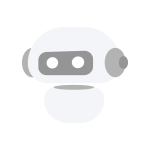Facebook auto-liker apps are tools that help people get more likes, comments, and friends on Facebook quickly and easily. Even though these apps can be useful for promoting a business or personal brand, some risks come with them. Having your account closed, suspended, or even hacked is some of the risks. Because of this, it is essential to use these apps properly. One way to do this is by using a proxy.
This blog post will discuss why it’s essential to use proxies with Facebook auto-liker apps and how they can help keep your account safe. This will also tell you how to find a reliable proxy service and set up your device to work well with the proxy.
Benefits of Using a Proxy for Facebook Auto Liker Apps
Using a proxy for Facebook auto-liker apps can help protect your account and personal information in several ways.
Hiding your IP address and Location
It can hide your IP address and location, which is important if you use the internet from a public network or place. By using a proxy, you can stop possible risks from tracking what you do online and getting your personal information.
Protection against account suspension or termination
Another essential reason to use a proxy is that it keeps your account from being closed or suspended. Facebook has rules that make it hard for third-party apps, like auto-liker apps, to work. If Facebook finds out you’re using these apps, it may suspend or delete your account. But using a proxy can lower the chance of being caught and keep your account from being banned or closed.
Increased privacy and anonymity
In addition to hiding IP address location and protection against account suspension or termination, proxies can give you more security and anonymity. Proxy servers help keep your online behavior private and anonymous by acting as a middleman between your device and the internet. This is especially important if you want to keep other people from tracking or watching what you do online.
Bypassing geo-restrictions
By using proxies, you can get around geo-restrictions and use Facebook auto-liker apps from anywhere in the world. This can be very helpful if you are traveling or live in a place where you can’t use Facebook auto-liker apps.
Tips for Finding a Reliable Proxy for Facebook Auto Liker Apps
Finding a reliable and trustworthy proxy server is essential if you plan to use a proxy for Facebook auto liker apps. Here are some tips to help you find a reliable proxy:
- Choose a proxy service that you can trust. Look for proxy service providers who have a good name in the business. You can look at online reviews, scores, and comments from other customers to find out how reliable and good their services are.
- Evaluate proxy server performance. It is essential that the proxy server works well for your online activities to go smoothly and without interruptions. Look for a service with fast speeds, low latency, and little downtime.
- Check to see if it works with auto-liker apps for Facebook. Not all proxies work with apps that automatically like posts on Facebook. So, checking with your proxy provider to see if their services work with Facebook and other social media sites is important. Some providers may give packages just for people using social media, which could suit your needs.
How to Configure Your Device to Use a Proxy
After finding a reliable proxy for Facebook auto liker apps, the next step is configuring your device to use the proxy. Here are the steps to follow:
- Set up a proxy on your computer or browser. Most current web browsers have proxy settings that let you route your internet traffic through a particular proxy server. Most browsers have a menu for advanced settings or network settings where you can find the proxy options. You can also use a proxy client from a third party to set up your device’s network options to use the proxy.
- Configuring proxy settings in Facebook auto liker apps. Depending on the auto liker app you’re using, you may need to change the proxy settings within the app. Find the “Proxy Settings” part in the app’s “Settings” menu and enter the address and port number of the proxy server. Some apps may need extra authentication, like a username and password, to connect to the proxy service.
- Check your connection to the proxy. After setting up your device and the Facebook auto liker app to use the proxy, you must test your connection to ensure everything works. You can use online tools or software to see if your IP address and location have changed, which means you are linked to the proxy server.
Conclusion
Facebook auto liker apps can boost likes, comments, and followers but come with risks. To use these apps safely, using a proxy is essential. Proxies can hide your IP address and location, protect against account suspension, provide privacy and anonymity, and bypass geo-restrictions. When finding a reliable proxy provider, choose one with a good reputation, evaluate their performance, and check for compatibility with Facebook auto liker apps. To configure your device to use a proxy, set it up on your browser or device, configure proxy settings in the app, and test your connection. Overall, using proxies for Facebook auto liker apps is crucial for online security and privacy.