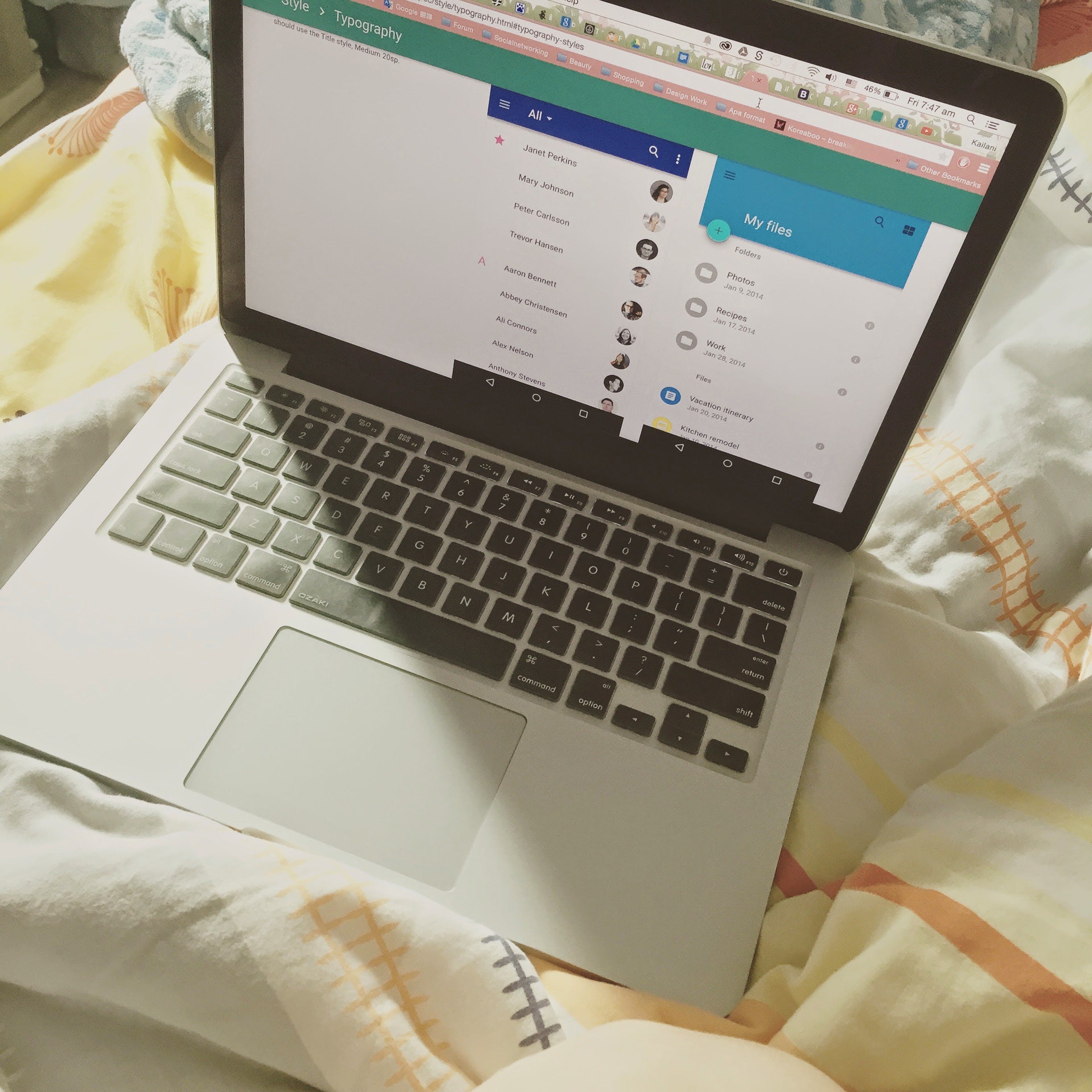Browser automation uses software tools or scripts to control and interact with web browsers automatically. Its main purpose is to carry out repetitive tasks on the internet without manual input. These tasks include filling out forms, extracting data, navigating between pages, and interacting with websites.
Automation tools or scripts copy a user’s actions using a web browser. This includes actions like clicking buttons, filling out forms, moving through pages, and gathering information from websites. Browser automation is commonly used in different situations, whether web scraping, testing web applications, or automating routine online activities.
Programming languages like Python and JavaScript, together with tools like Selenium WebDriver, are commonly used for browser automation. Selenium is a free framework that enables developers to use scripts to control web browsers, making it useful for automating tasks that require dealing with lots of data or frequently interacting with websites.
Where is Browser Automation Needed
Browser automation involves using software to imitate human interactions with a web browser. This allows for the automation of repetitive or complex actions on a website, eliminating the need for manual execution.
Here are some common applications of browser automation:
Form Filling
Creating scripts to automatically input required information into online forms, saving time and effort for tasks that involve repeated form submissions.
Data Scraping
Utilizing browser automation tools to efficiently and swiftly extract data from websites, a task that would be laborious and time-consuming if done manually.
Social Media Marketing
Some individuals employ browser automation tools to automate actions like following users, liking posts, and sending messages on social media. Using these tools responsibly is important to adhere to the platforms’ terms of service.
Web Application Testing
Developers can employ browser automation tools to test the functionality and compatibility of their web applications with various browsers. This ensures that applications perform as intended for all users.
Web Scraping
Extracting large volumes of data from websites for purposes such as market research, competitor analysis, or devising strategies related to product pricing.
Software Testing
Automating the testing of web applications to verify their functionality across different browsers and devices, contributing to the overall quality assurance process.
In essence, browser automation proves to be a valuable tool in scenarios where efficiency, time-saving, and consistency in executing tasks on the internet are essential.
Get Started with Browser Automation
To begin with browser automation, follow these simple steps.
1. Learn the Basics
Get acquainted with fundamental web technologies like HTML, CSS, and JavaScript. You don’t need to be an expert, but having a basic understanding is helpful.
2. Choose a Browser Automation Tool
Pick a tool or framework for browser automation. Selenium is a popular choice, supporting languages like Python, Java, and C#. Install the necessary components based on your chosen tool.
3. Install Required Software
Install the necessary software depending on your chosen tool. For instance, if using Selenium with Python, install Python and the Selenium library.
4. Set Up an IDE
Use a code editor or an integrated development environment (IDE) like Visual Studio Code or PyCharm to write and run your automation scripts.
5. Learn Basic Programming (if necessary)
If you still need to become familiar with programming, learn the basics. Python is a beginner-friendly choice with plenty of online resources.
6. Explore Documentation and Tutorials
Read the documentation of your chosen automation tool. Most tools have comprehensive guides and tutorials to help you understand their features.
7. Start with Simple Tasks
Begin by automating straightforward tasks, such as opening a website or clicking a button, to grasp the basics of automation.
8. Gradually Increase Complexity
As you become comfortable with basic tasks, progressively tackle more complex automation, like form submissions, navigating multiple pages, and extracting information.
9. Join Online Communities
Engage in online forums and communities related to browser automation, like Stack Overflow. These platforms provide valuable insights and assistance.
10. Build Real-world Projects
Apply your skills by working on practical projects, whether automating tasks for personal use or contributing to open-source projects.
11. Stay Informed
Keep yourself updated as browser automation tools and web technologies evolve. Stay informed about the latest releases, best practices, and community discussions.
Conclusion
Browser automation is a powerful tool that streamlines online tasks by automating repetitive or complex actions, reducing the need for manual intervention. Browser automation is essential wherever efficiency, time-saving, and consistency are crucial. For beginners in browser automation, following the steps above allows individuals to confidently perform browser automation, gaining proficiency and contributing to streamlined online tasks.