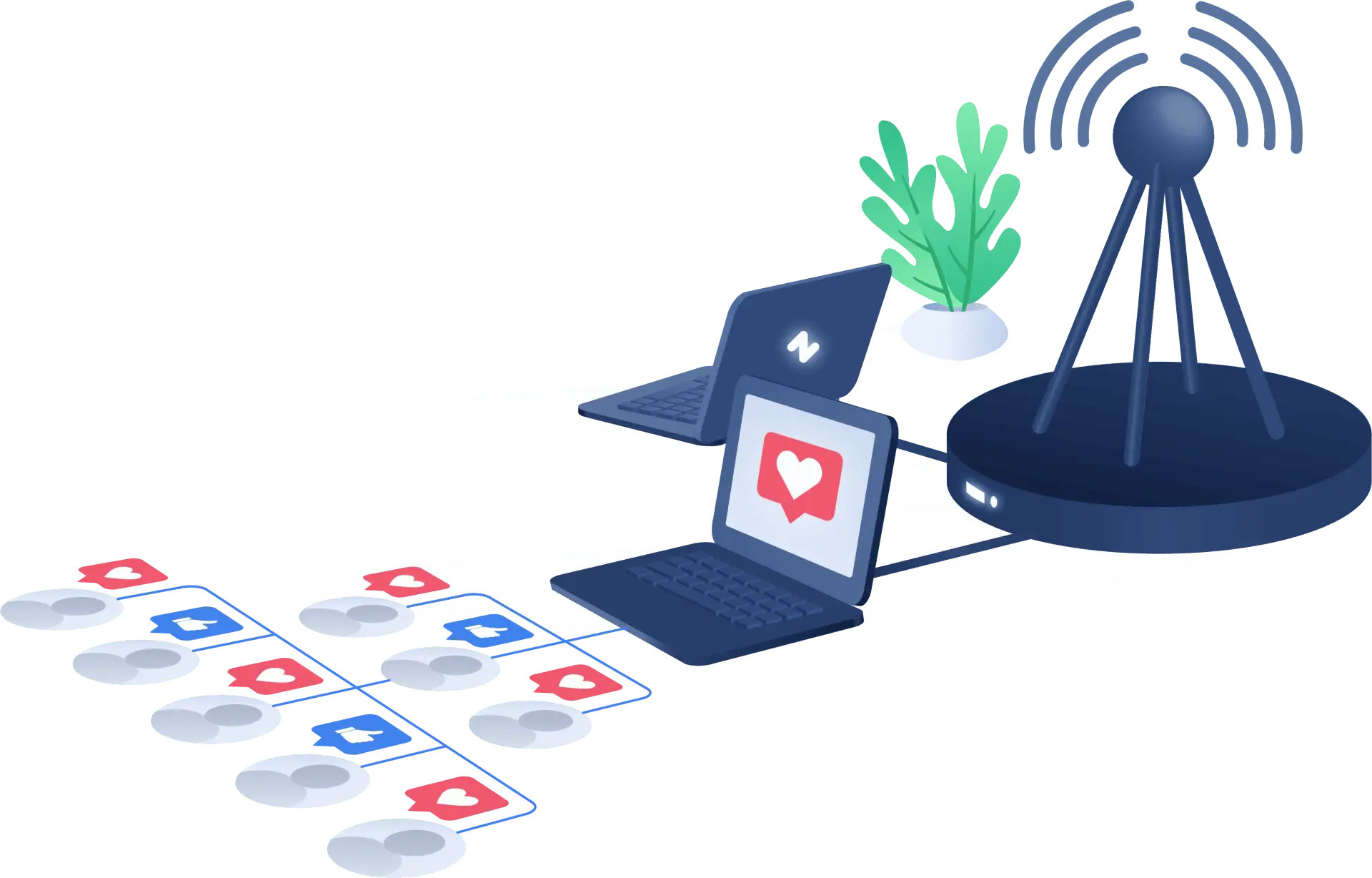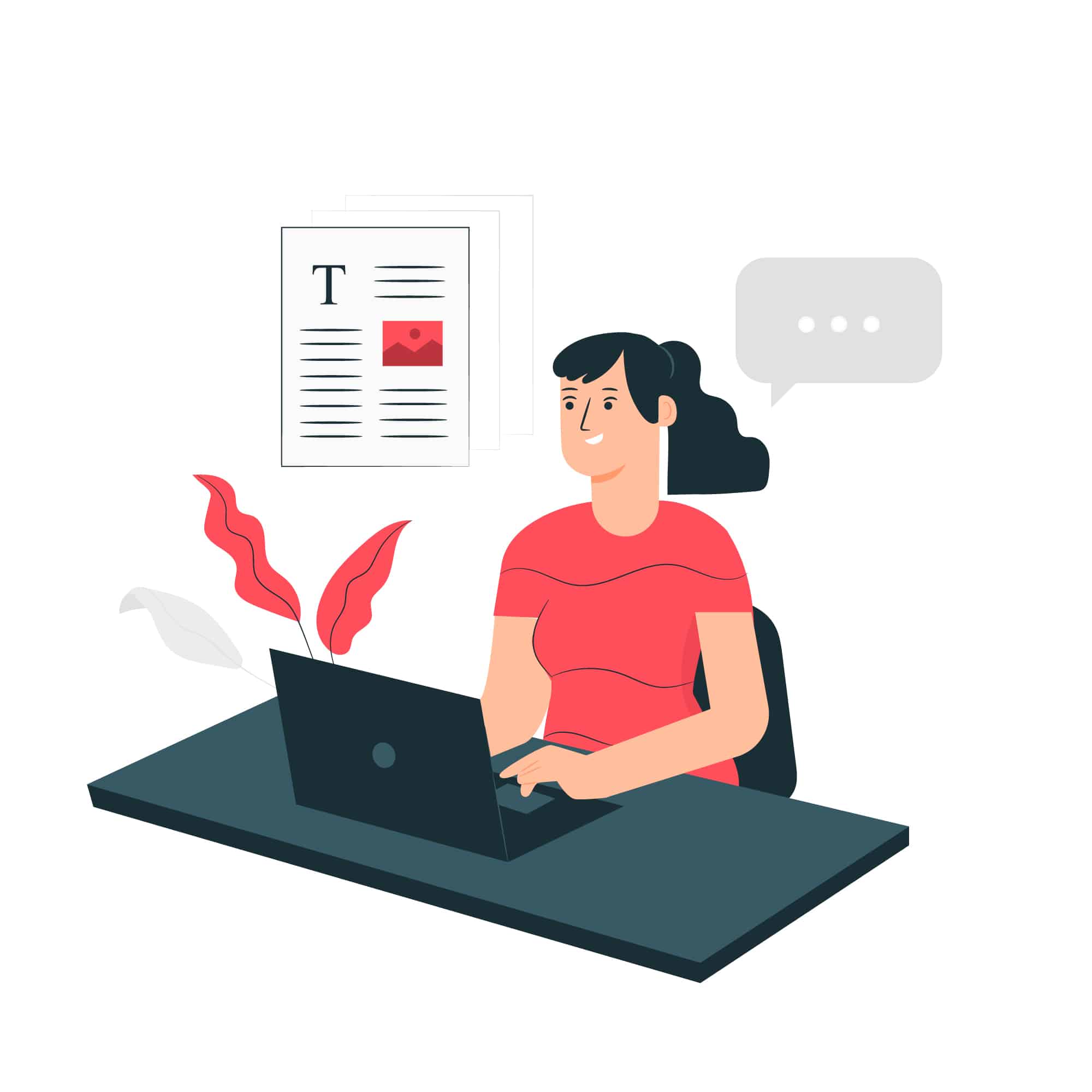To put it simply, Follow Liker enables you to define the parameters for the tasks you want to do, click the start button, and let the tool take care of the heavy lifting. Because Follow Liker allows you to manage many accounts, it is especially beneficial for people who need to keep and manage multiple social media accounts automatically. Plus, whenever you start the software, Follow Liker will automatically check for fresh updates.
One more suggestion… if you have a fresh new Follow Liker account, you should begin cautiously and gradually increase your automation. Over time, Follow Liker can assist you in maintaining active Twitter, Instagram, and Pinterest profiles, uploading photographs on a daily basis, and engaging with your fans in order to develop your accounts. The more proxies you have, the less likely it is that your requests will cause them to be rate-limited.