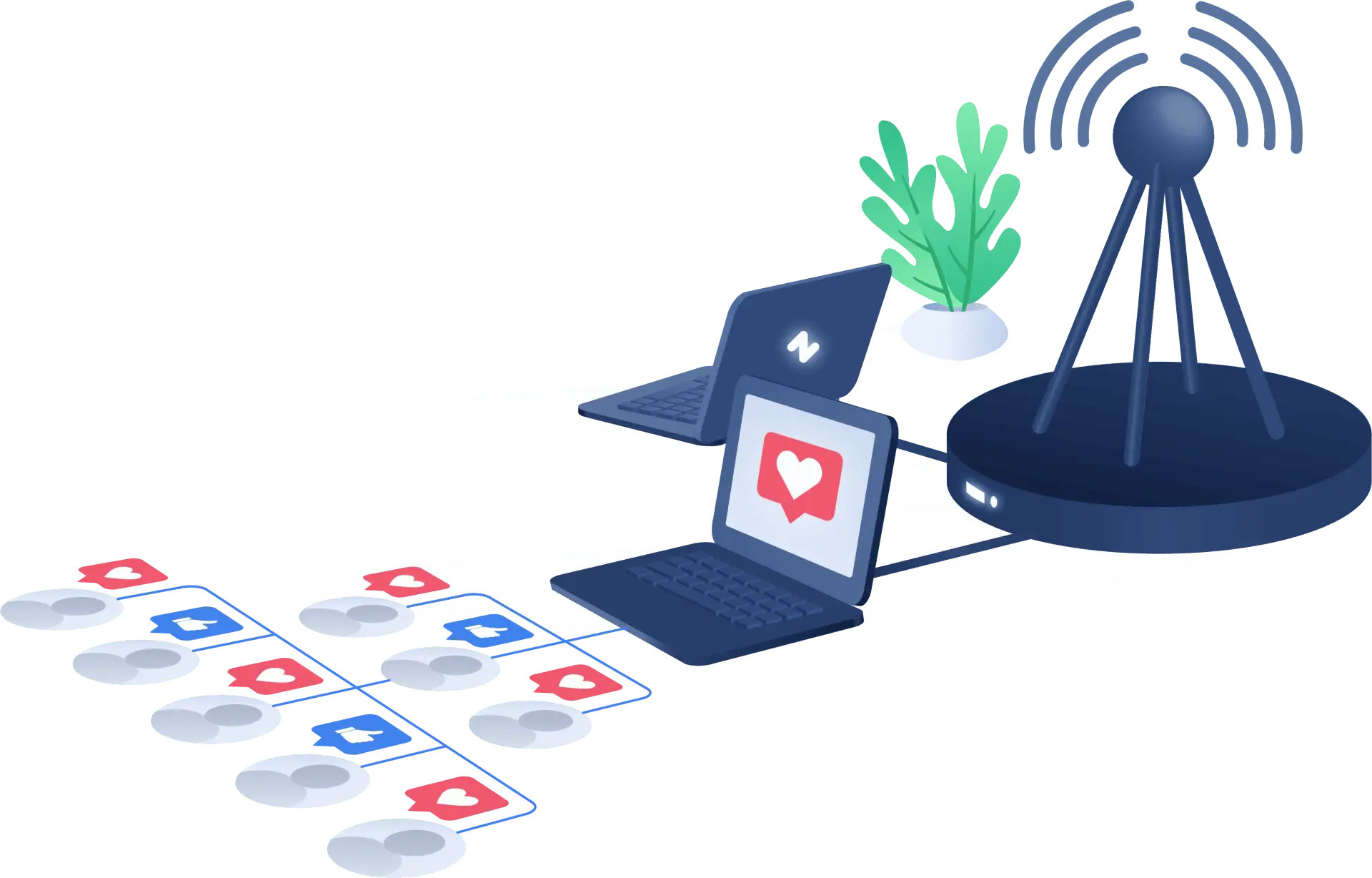Making Sense of Sneaker Bots
The resale market for sneakers is a thriving, multi-billion dollar business where people buy and sell shoes on the secondary market. The popularity of limited-edition as well as rare sneakers, the attraction that comes with sneaker collections, and the chance to make cash by reselling sneakers at higher rates are all contributing elements to this phenomenon.
Software programs known as “sneaker bots” play an important part in the framework by automating the steps involved in buying sneakers on the internet. Users have an advantage over human customers because these bots make it easy to quickly add sneakers to a virtual cart and speed the checkout process. In order to obtain limited-edition and particular sneakers for resale at a profit, sneaker bots are often used.
Sneaker Market
People all around the world regularly buy and sell sneakers on the secondary market, usually with the intention of making a profit. The dynamics of this market are driven by a number of factors, including:
Limited Releases: Sneaker brands often put out only a limited number of their most popular models, creating increased demand and eventually increasing prices on the resale market.
Hype and Exclusivity: Some sneaker releases generate significant interest and hype, contributing to higher resale prices.
Investment: Some of the people in the market look at sneaker resale as a long-term investment strategy, hoping to make profits over time.
Fashion and Culture: Sneakers are not just footwear; they serve as a fashion statement and a means of self-expression. People are willing to shell out more money for a pair of sneakers if it means representing a certain culture or style.
Online platforms mainly aid the sneaker resale market, with StockX, GOAT, and eBay ranking among the most favored marketplaces. These sites provide a safe and open space for trade between buyers and sellers.
It is essential to do extensive research, keep up with market trends, and know how to identify valuable sneakers if you want to be successful in the sneaker resale market. Further, the ability to negotiate is crucial to making deals in this field.
Kodai AIO Overview
Kodai AIO is a type of software, specifically an “All-In-One” (AIO) bot designed for sneaker enthusiasts and resellers. This software is used in the context of purchasing limited-edition sneakers from websites that release them in limited quantities. Kodai AIO is intended to automate the process of purchasing these sneakers online, which can be highly competitive and challenging due to high demand and limited supply.
Kodai started in September 2018, and since then, it has been consistently working to become one of the top bots in the market. While opinions vary on which bot is the best, many bot users believe that Kodai is among the best. The bot’s value in the resale market is high because of its success. They restock through their official Twitter page (@KodaiAIO) using a raffle system, and winning one is considered quite lucky.
Kodai is part of the AIO bot market and has continually improved its performance on all the websites it supports. It has a strong track record of success and can adapt to changes on the websites it serves to ensure success for its users. Kodai currently supports:
- Shopify,
- EU footsites,
- Adidas and Yeezysupply,
- Finishline and JDSports,
- Supreme, and
- US Footsites.
AIO bots like Kodai are designed to quickly navigate websites, add sneakers to cart, and complete the checkout process, often faster and more efficiently than a human can. They use various techniques and strategies to bypass or overcome obstacles like captchas and limited stock. Sneaker enthusiasts and resellers use these bots to increase their chances of acquiring desirable sneakers for personal use or resale.
Kodai AIO Bot
Kodai boasts a user-friendly interface that presents the bot uniquely. It offers users a high degree of control and customization over their tasks in a simple and intuitive manner. Tasks are organized into distinct groups, allowing users to navigate them effortlessly by clicking on custom-named categories created by the user. The software’s interface is well-designed and enhances the overall user experience. Here are some key features of the bot:
Release Window
Within the Kodai interface, you can establish a dedicated “Release Window” that centers around a single site per release. After creating the release, you can personalize its name to differentiate it from other releases you’ve made. Once the release is set up, you have ample flexibility to customize the tasks associated with it. You can configure these tasks with specific settings and then initiate a mass task creation process. Furthermore, after the tasks are generated, you’ll find additional options for fine-tuning each individual task before initiating them.
Profile Window
You can create profiles to use with your bot tasks. Kodai offers the flexibility to import profiles into the platform and export them as needed. Once a profile is generated, it appears on the page as individual, identifiable entities, each represented by a small square that contains key information. This format simplifies the process of distinguishing one profile from another. Additionally, you can assign a distinct name and choose a specific region for each profile.
Proxies Window
You can integrate proxies into the bot for your tasks. When you enter your proxy details, it’s necessary to save them under a specific proxy group name. Afterward, you can test all the proxies to ensure they work correctly. For user convenience, you can also delete proxy groups collectively at any time to simplify the process.
Captcha Window
Within Kodai, you can generate captcha solvers on this page to use with your tasks. These solvers, like the profiles, can be given custom names by the users. You have the option to configure some settings that apply to all of them collectively. Once a solver is created, it can be assigned to a specific website, ensuring that your task’s captchas are managed separately for each site. Additionally, you can test your solver and even open YouTube to generate activity there.
Support
Kodai offers a dedicated helpdesk to provide support for all users. This helpdesk addresses a wide range of user questions, from setting up the bot to navigating actual releases within the bot. They offer ample support for everyone. Users can search for specific keywords related to their queries, and relevant topics will be displayed for easy access with just a few clicks.
Acquisition and Pricing
Kodai bot offers a relatively affordable initial price when compared to other competitive release bots. It starts at $175 for the first two months, and if you wish to continue using it, there’s a monthly renewal fee of $59.99.
However, acquiring Kodai can be more challenging than snagging some of the most sought-after sneaker releases. Restocks are infrequent and unpredictable, and when they do happen, you need to act quickly to enter the raffle.
Alternatively, you can purchase Kodai on the secondary market, but be prepared to pay a premium. In some cases, it could cost as much as $6,000. However, this is a significant investment, and it may take a substantial number of extremely rare sneakers before it becomes financially worthwhile.
Integrating 4G and 5G Proxies for Kodai
Using 4G and 5G proxies with Kodai AIO comes with several advantages:
Speed: 4G and 5G proxies leverage mobile data networks, which are generally faster than traditional wired internet connections. This speed advantage is crucial when attempting to secure limited-release sneakers.
Reliability: These proxies are less likely to suffer from congestion, a common issue with traditional proxies when multiple users access the same server simultaneously. Reduced congestion ensures consistent speeds and fewer connection problems.
Geolocation: You can use 4G and 5G proxies to disguise your internet location, enabling you to access region-specific releases. For instance, you can purchase sneakers available only in the United Kingdom even if you’re located in the United States.
Anonymity: By using 4G and 5G proxies, you can keep your IP address hidden from websites, making it more challenging for retailers to monitor your online activity. This added layer of privacy can be a valuable defense against retailer bans, especially when they suspect the use of bots.
In summary, integrating 4G and 5G proxies with Kodai AIO offers significant benefits when trying to secure limited-edition sneakers. They deliver speed, reliability, anonymity, and geolocation advantages over traditional proxies, making them a valuable tool for sneaker enthusiasts.