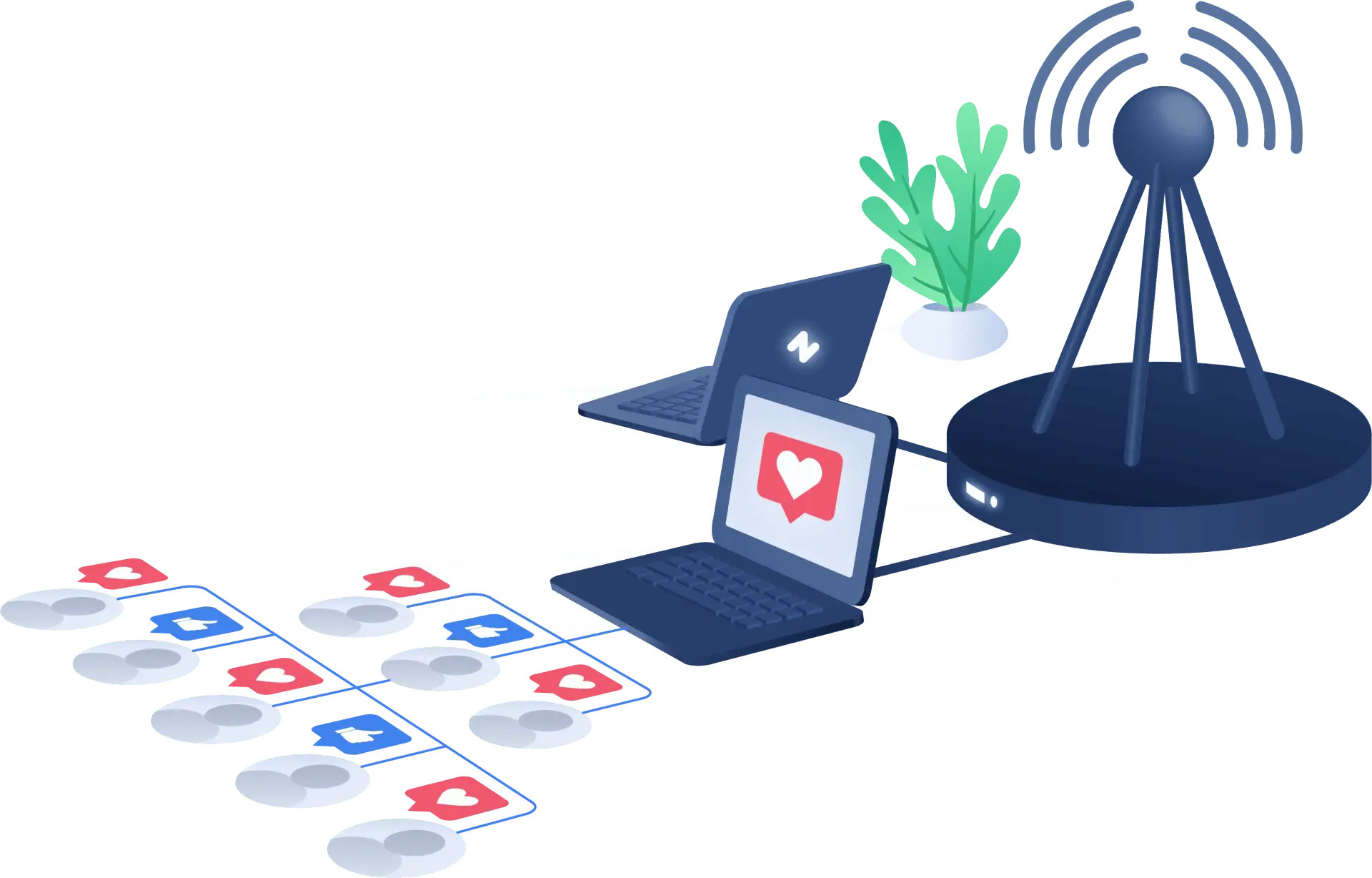A critical tool that no social media marketer or influencer should be without is a social media automation bot. With a proxy for Socinator, it enables you to automate all of your social media activity across all platforms, including Facebook, Instagram, Twitter, YouTube, and Quora.
Socinator is a social media automation bot that enables you to contact millions of people globally by automating your social media marketing or influencer efforts.
Rather than spending countless exhausting hours performing repetitive tasks such as updating your social media profiles, following, or seeking followers, Socinator automates all social media activities across all social media platforms by allowing you to schedule posts, automate comments, and likes, and so on.
With Socinator, you can reach a larger audience globally and have a greater effect in less time, all while alleviating the stress associated with spending countless hours executing repetitive chores.