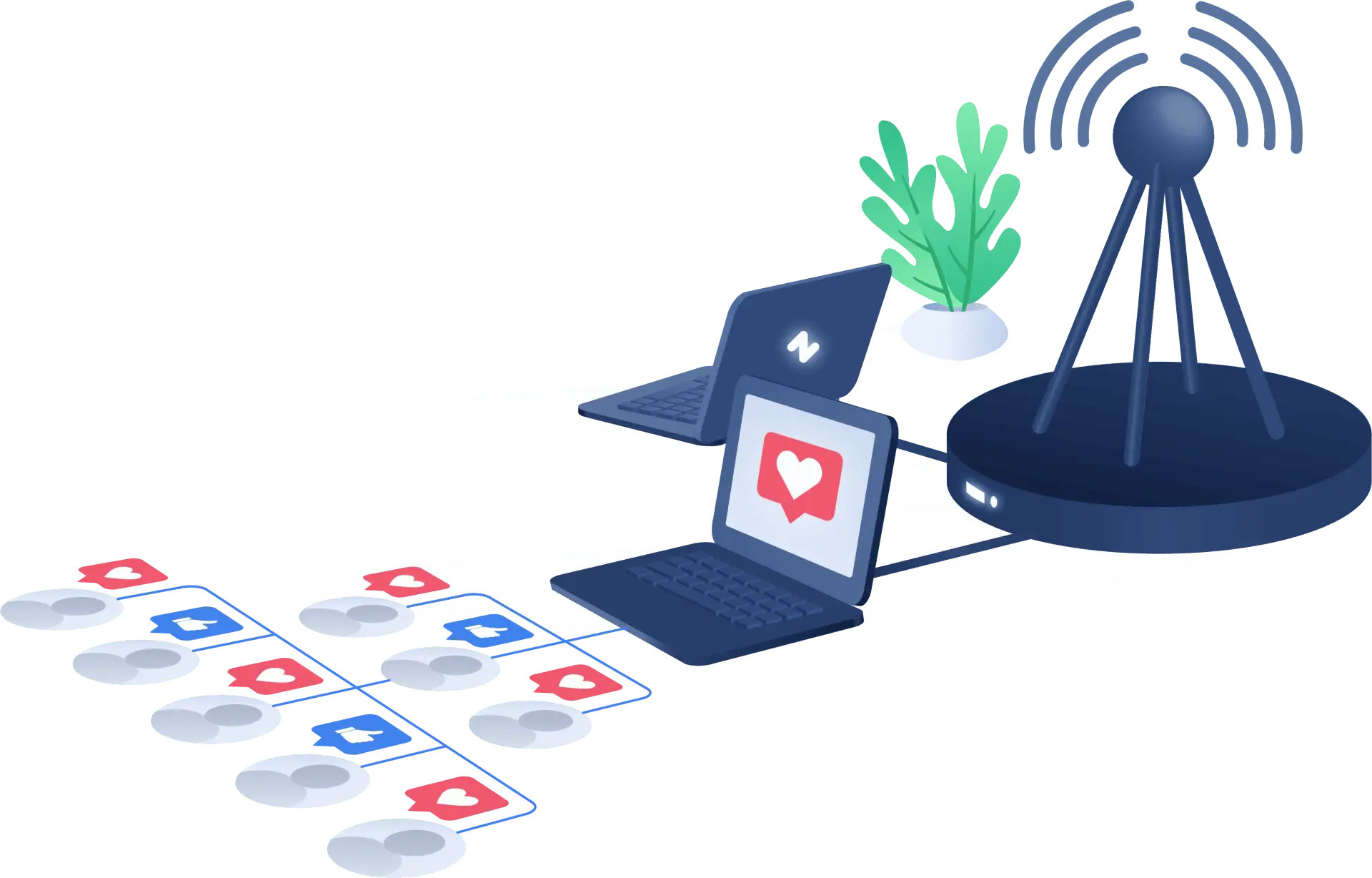Why Do You Need Proxies For TexAu?
Essentially, TexAu-supported websites, like other popular websites, track users’ logins, IP addresses, session durations, activity, and timestamps.
If the website detects an irregular login or odd activity by a user, the user’s account may be suspended temporarily or permanently.
TexAu is a web automation platform that relies on proxies to ensure that its automated procedures run securely and without resulting in account suspensions.
Proxy servers, in their simplest form, act as a network intermediary between your computer and the website you access. This manner, you can avoid the suspension of your account for using TexAu for automated (or scraping) activities.
Additionally, TexAu supports reputable proxy service providers such as The Social Proxy to ensure your security. Simply navigate to the proxy menu in your TexAu settings and enter your proxy information.
As a result, when you use TexAu, you won’t have to worry about account suspension or interrupted growth hacking circumstances.
Explaining TexAu Features and Applications
One notable aspect is that TexAu operates in the cloud, making it accessible to both tech-savvy individuals and those less familiar with technical intricacies.
TexAu’s drag-and-drop interface boasts several notable features:
- Web Scraping: TexAu excels in the extraction of data from diverse websites, encompassing social media platforms, e-commerce hubs, and news outlets. This capability enables businesses to gather valuable information from across the web.
- Social Media Automation: TexAu extends its utility to automating social media tasks, encompassing activities like sending messages, publishing updates, and participating in online groups. This automation facilitates efficient management of social media presence.
- Email Marketing: TexAu can be harnessed to automate email marketing endeavors, including the delivery of newsletters and follow-up messages. This feature simplifies the process of engaging with customers through email campaigns.
Indeed, TexAu is a robust stack that integrates over 180 operations that may be automated to your specifications. Moreover, TexAu seamlessly integrates with various third-party tools, such as Customer Relationship Management (CRM) systems, marketing automation platforms, and Zapier, ensuring that you harvest high-quality data for growth hacking.
This integration empowers users to orchestrate complex workflows involving multiple applications, streamlining their operations.
Where to Apply TexAu
Businesses of all sizes leverage TexAu to automate tasks, resulting in significant time savings. It enjoys particular popularity among marketing professionals, sales teams, and customer support departments.
Here are concrete examples of how TexAu can be applied:
- Marketing: Marketers can leverage TexAu to collect data from a list of websites, culminating in the creation of a robust lead database for targeted marketing efforts.
- Sales: Sales professionals can automate the process of sending follow-up emails to potential customers, ensuring consistent and timely communication.
- Customer Support: Customer support teams can employ TexAu to automate responses to common customer inquiries, enhancing efficiency and customer satisfaction.
TexAu’s versatility makes it a potent tool for automating a wide array of tasks, empowering businesses to save time and enhance their overall operational efficiency.
Unveiling the Use of Proxies
A proxy, in the context of computer networks and the internet, is an intermediary server or service that acts as a gateway between a user’s device and the target server or resource they want to access. Proxies serve several purposes, and they can be used for various reasons.
Privacy and Anonymity
Proxies can hide a user’s real IP address by routing their internet traffic through the proxy server. This is often used to maintain anonymity or bypass geo-restrictions. Organizations, schools, or parents may use proxies to filter and block certain websites or content to ensure network security or restrict access to inappropriate content.
Some individuals and organizations use proxies to access websites or services that are blocked in their region or network. This is often done by routing traffic through a proxy located in a region where the content is accessible.
Caching and Load Balancing
In a network with multiple servers, a proxy can distribute incoming requests among those servers to balance the load, ensuring efficient resource utilization. Moreover, proxies can store copies of frequently accessed web pages, images, or files. This caching reduces the load on the target server and speeds up subsequent requests for the same content.
Access Control and Security
Proxies can enforce access control policies by allowing or denying access to specific websites or services based on predefined rules. In addition, proxies can act as a barrier between a user’s device and potentially harmful content or malicious websites, providing an additional layer of security.
Looking Into Different Type of Proxies
There are different types of proxies used for various purposes. Here are some common kinds of proxies:
Datacenter Proxies:
These proxies use IP addresses provided by data centers, which are large facilities housing computer servers. Using datacenter proxies for a growth automation platform can also have its advantages, depending on the specific needs and goals of your platform. Datacenter proxies are versatile and commonly used for various purposes, such as:
- Cost-Effective: Datacenter proxies are often more affordable than other types of proxies, such as residential or mobile proxies. This cost-effectiveness can be advantageous, especially for startups or businesses on a budget.
- Speed and Performance: Datacenter proxies typically offer fast and reliable internet connections. This speed can help your growth automation platform execute tasks quickly and efficiently.
- IP Rotation: While datacenter proxies have static IP addresses, you can still rotate between different datacenter proxies to vary your IP address. This can be useful for tasks requiring a level of IP diversity.
- Large IP Pool: Datacenter proxy providers often have a large pool of IP addresses from various locations. This can help you access content or services that might be geo-restricted in some areas.
- Resource Scalability: Datacenter proxies are readily available in large quantities, so you can scale your automation efforts easily as your platform grows.
- Handling High Traffic: If your growth automation platform generates a significant amount of traffic, datacenter proxies can handle the load effectively without slowing down your operations.
- Specific Data Centers: You can choose datacenter proxies located in data centers that are close to your target servers or services, reducing latency and improving response times.
However, it’s essential to note that datacenter proxies might not be the best choice for activities that require high levels of anonymity, as they are easier to detect compared to other types of proxies.
Residential Proxies:
Residential proxies use IP addresses associated with real homes and internet service providers. They offer a more “human-like” online presence, making them suitable for growth automation platforms, such as:
- Anonymity and Legitimacy: Residential proxies use IP addresses associated with real residential locations, making them appear like regular internet users. This adds a level of authenticity and can help you avoid detection by websites or services that block other proxy types.
- Bypassing IP Blocks: Some websites and services may block datacenter or other types of proxies, but residential proxies are less likely to be blocked because they use genuine residential IP addresses.
- IP Diversity: Residential proxies offer a wide range of IP addresses from different geographic locations. This diversity can be valuable for tasks that require location-specific interactions or access to geo-restricted content.
- Reliability: Residential proxies tend to provide reliable and stable connections, which is crucial for automation tasks that require constant uptime.
- Session Persistence: Some residential proxy providers offer session-based proxies, which maintain the same IP address for the duration of a session. This can be useful for tasks that require consistency, like social media management or web scraping.
- Web Scraping and Data Collection: Residential proxies are often preferred for web scraping and data collection because they are less likely to trigger anti-bot mechanisms on websites.
- Ad Verification: In digital advertising and marketing, residential proxies can be used for ad verification and tracking, ensuring that ads are displayed correctly in different regions.
Keep in mind that residential proxies tend to be more expensive than datacenter proxies due to their legitimacy and higher quality.Also, they are not as readily available in large quantities as datacenter proxies, so it may be more challenging to scale up operations.
Mobile Proxies (4G and 5G)
4G and 5G proxies use mobile networks to connect to the internet. Using 4G and 5G proxies for a growth automation platform can be a strategic choice for various reasons. Here’s how they can benefit such a platform:
- Stability and Reliability: 4G and 5G networks typically provide a stable and reliable internet connection. This is crucial for a growth automation platform, as interruptions in connectivity could disrupt automated processes and data collection.
- Speed and Performance: These networks offer high-speed internet access, allowing the automation platform to perform tasks more efficiently. Faster connections mean quicker data retrieval and execution of automated actions.
- IP Rotation: 4G and 5G networks often use dynamic IP addresses. This dynamic nature allows for IP rotation, which can be advantageous when conducting online activities that require changing IP addresses to avoid detection or blocking.
- Bypassing Restrictions: Growth automation platforms often need to access websites, APIs, or data sources that may have access restrictions or rate limits. Using 4G and 5G proxies can help bypass these restrictions by cycling through different IP addresses.
- Geo-Targeting: If your growth automation involves activities that require geographically specific interactions, such as local SEO or social media marketing targeting specific regions, 4G and 5G proxies can provide IP addresses from various locations to mimic local users.
- User Agent Diversity: Mobile networks also offer a variety of user agents (device and browser information). This diversity can make automated interactions appear more like those of real users, improving the platform’s chances of success.
- Reducing IP Bans: Some websites or services may block or limit access from known proxy IP addresses. Using 4G and 5G proxies can help reduce the likelihood of encountering such IP bans since these networks use IPs associated with mobile devices.
The Social Proxy stands out as a top-notch proxy service, providing excellent 4G and 5G proxies. These proxies from The Social Proxy are a perfect match for TexAu, given their speed, reliability, and ability to stay under the radar of websites.
Integrating Proxy Credentials Into TexAu
Step 1: When you’re setting up your proxy, the first step is to provide all the necessary information in the form provided. This typically includes details like the proxy server’s IP address or domain, the port number it uses, and any authentication credentials if required.
Once you’ve filled in all this information, you’ll want to click on the “Test proxy” button.
Step 2: After you’ve tested and verified your proxy settings, the next step is usually straightforward. You’ll often find a button or option labeled “Update proxy” or something similar. By clicking this button, you confirm and save the proxy configuration you’ve just entered. Once you’ve updated the proxy settings, your system will start routing its internet traffic through the proxy server you’ve configured.
This step finalizes the proxy setup process, and from this point on, your online activities will be carried out through the proxy, providing the benefits and functionality associated with using a proxy server, such as improved privacy, security, or access to geo-restricted content.
Importance of Using Proxies For TexAu
Proxies are essential when working with TexAu because TexAu operates in the cloud and takes care of website tasks for you automatically. When you set up a TexAu automation, it communicates with websites using just one internet identity, or IP address. However, this single IP address approach can lead to some troublesome issues:
IP Blocking: If you send too many requests to a website from the same IP address, the website may block your IP address. This is to prevent bots from scraping data or spamming the website.
Proxy Detection: Some websites have the ability to detect proxy use, and if they do, they might prevent your requests from going through. This is because malicious individuals often employ proxies to launch attacks on websites.
Request Limits: A few websites have specific limits on how many requests you can send from one IP address within a certain timeframe. If you go beyond this limit, the website might reject your requests.
Using proxies can be a solution for these issues. When you utilize a proxy, TexAu will send requests to the websites you’re automating from various IP addresses. This reduces the chances of your IP address being blocked or the websites recognizing your use of a proxy.
Proxies become crucial for TexAu users engaged in web data scraping. When you scrape data from a website, you’re bombarding it with a substantial volume of requests. Without a proxy, there’s a strong possibility that the website will block your IP address.
Conclusion
TexAu offers a valuable platform for simplifying online tasks, accessible to both tech-savvy individuals and those less familiar with technical complexities. Its cloud-based operation and user-friendly interface facilitate various automation functions, such as web scraping, social media management, and email marketing.
TexAu’s integration with over 180 automation operations and compatibility with third-party tools enhance its versatility and applicability across different business functions. Users across various industries, including marketing, sales, and customer support, benefit from its time-saving capabilities.
To ensure TexAu’s smooth operation, proxies play a crucial role. Proxies act as intermediaries between TexAu and websites, mitigating potential issues like IP blocking, proxy detection, and request limits. They enable TexAu users to maintain a consistent and uninterrupted workflow, particularly when engaged in web data scraping.
Furthermore, the choice of proxies, whether datacenter, residential, or mobile (4G and 5G), depends on specific requirements and priorities. Each proxy type offers unique advantages, from cost-effectiveness to user-agent diversity, catering to various automation needs.
The Social Proxy stands out as a reliable provider of 4G and 5G proxies, perfectly complementing TexAu’s requirements for speed, reliability, and stealthiness. Integration of proxy credentials into TexAu is a straightforward process, ensuring seamless proxy usage within the platform.
In summary, TexAu, combined with the appropriate proxies, empowers businesses to optimize their online operations, save time, and enhance efficiency. Proxies are the bridge that allows TexAu users to navigate potential obstacles and unlock the full potential of this growth automation platform.