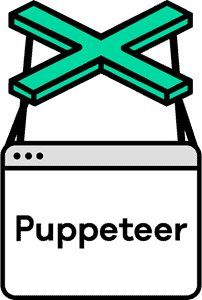How to Use a Proxy for Puppeteer | A Comprehensive Guide

Rose Lyn Villamor

Puppeteer is a headless Chrome API that allows you to control a browser and automate tasks. You can use it to scrape websites, create bots, or check out how your competitors are doing.
If you’re using Puppeteer in your project, there’s a good chance that you’ll need to use a proxy at some point. This post will show you how to use a proxy for Puppeteer.
About Puppeteer
Puppeteer is a Node.js library that provides a high-level API to control headless Chrome or Chromium over the DevTools Protocol. It is a library dedicated to automating Google Chrome and some of its processes.
Puppeteer can work in headless mode. It lets developers use Puppeteer and Node.js to automate Chrome without having to open Chrome’s user interface. It can also work in non-headless mode, but Chrome UI is still used for a lot of debugging and script development.
There are many things you can do with Puppeteer. Here are some of them:
- Take endless screenshots of websites and save web pages as PDFs
- Crawl SPA (Single Page Application) to generate pre-rendered content
- Automate submitting forms, entering keyboard commands, and similar tasks
- Test Chrome extensions
- Web Scraping
Why use Proxies for Puppeteer
You might need to use a proxy with a Puppeteer for any of the following reasons:
Avoid Bot Detection
If you use Puppeteer for advanced tasks like web scraping and other tasks that involve automation, your IP address could be banned. Most websites have anti-bot systems in place to detect bot activity. If a bot is found on an account, these systems will block it right away.
But if you use a proxy for Puppeteer, you can get around these restrictions. The proxy will handle all your bot’s requests. With rotating proxies, these requests will come from different IP addresses, making it hard for anti-bot systems to find yours.
Access Geo-targeted Content
One of the most common reasons to use a proxy with Puppeteer is to access geo-targeted content. You cannot access or retrieve these contents wherever. However, you can review data meant for end-users worldwide directly from your location with a proxy. It can hide your IP address by giving you one from where the geo-targeted content is available.
Carry Out Tasks Anonymously
If you need to carry out tasks anonymously, then proxies are a great way. You can use proxies for many things but mainly for privacy and anonymity. They allow you to hide your actual IP address. This can be important if you’re working on something sensitive and don’t want others to know where you are or what you’re doing.
Speed Up Common Requests
To speed up common requests, you can use a proxy. Proxies allow you to run Puppeteer on your computer and connect to it from another computer. This means you could use Puppeteer to automate your browser on one computer and then run it on another without opening a new browser window.
How to Setup Proxies for Puppeteer
It’s easy to set up proxies for Puppeteer, but you must ensure you have Node.JS and Puppeteer installed first.
Once it is set up, you must buy a proxy from a reputable company. You can find proxy providers online, but you have to make sure they support the ports that your application needs.
Next, set up your proxy by following the instructions given to you by the company that sold it to you. Depending on what kind of proxy service you bought, this process will be different, so follow their instructions carefully.
Lastly, use Puppeteer to open whatismyipaddress.com, a website that shows your IP address when you go there. Before setting up proxies, you should visit the site and write down your IP address. You can compare it to the IP address when you have proxies set up in your script.
Best Proxy for Puppeteer
There are different types of proxies, but the most common are datacenter and residential proxies. The truth is, any proxy will work with Puppeteer. But if you primarily use Puppeteer for advanced tasks like web scraping or web automation, it’s best to use residential proxies.
Residential proxies use real IP addresses from real devices. This makes it look like your bot’s requests come from multiple users instead of just one IP. Also, they are made so that only one person can use them at a time. This means that other people can’t use them at the same time as you.
Residential proxies are also the best for Puppeteer because many residential proxy networks support multiple locations and have good location-targeting features. Because of this, they are great for getting localized content.
Users can choose from many proxies today. But you shouldn’t use free proxies because they aren’t safe. Also, cybercriminals often use free proxies as a cover to steal your private information and sell it to anyone willing to pay.
Conclusion
Puppeteer is an excellent tool for automating the browser, and it can be used to run automated tests. But there are some limitations that you can’t overcome with Puppeteer alone.
The best way to overcome these limitations is by using a proxy for Puppeteer. Proxies allow you to mask your IP address and location. You just need to ensure that the proxy you’ll use is fast and secure.