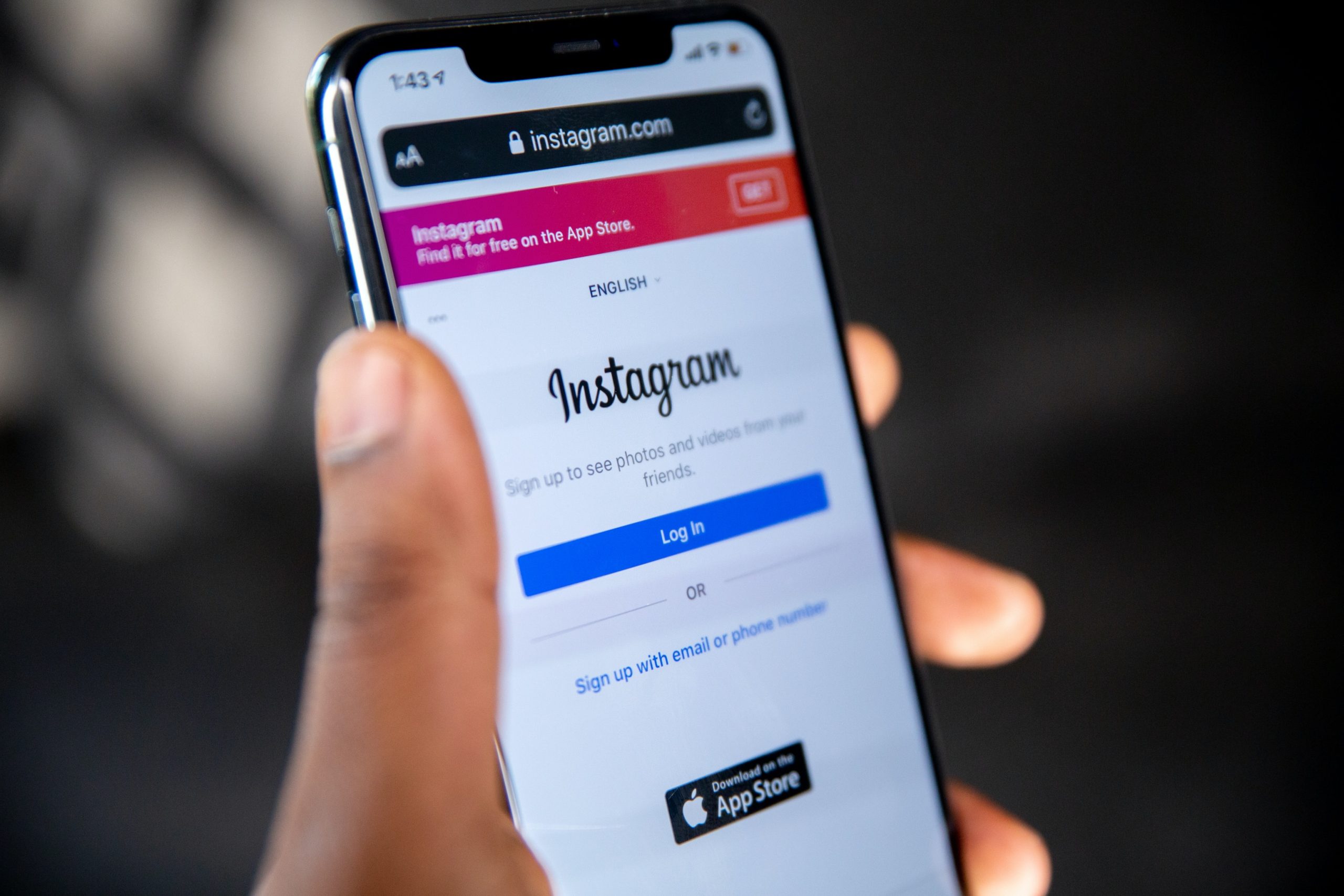How to use Jarvee Instagram Scraper
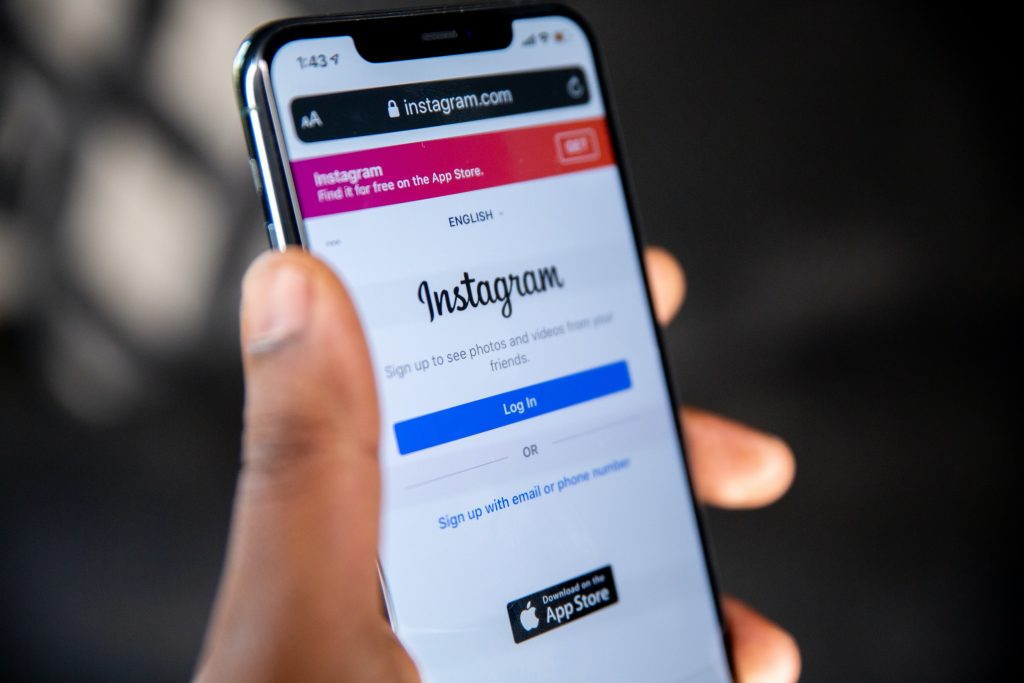

Mariel Buligan
Instagram Scraper is a fake account that you have no concern if it will get disabled or blocked. Its main goal is to utilize the API of Instagram to scrape the right followers to your main account. Scrapers are used to protect your main accounts from getting blocked mainly due to setting your accounts in automation. In this guide, you will learn how to use your Jarvee Instagram Scraper for your main account.
Prepare the Instagram scraper that you created. You can use your less important accounts or old accounts.
Go to Jarvee.

Choose the account where you want to use your scrapers.
Go to Social Profiles.

Fill in the scraper’s username and password.
Before verifying the account, you have to check “Advanced Profile Settings”.

Tick the box for
Keep accounts valid when changing the account proxy
Do no reset ids when changing the account proxy
Do not use embedded browser to login on Instagram
Do not use embedded browser to follow on Instagram.

Tick the box of:
Use only api to save bandwidth
Optimize api calls to do more actions.

Note: You have to check the necessary boxes to check in every account that you will use.
Once you’re done with setting up the account settings. Go to Tools.

Find the scraper you added.

Click Profile.

Verify account.

Once the account is valid, you can go to Tools beside browse embedded to set up the settings.

You can set up 5 to 10 minutes before each new operation. Follow between 10-30 people and with a delay between 15-20 seconds each follow.

Follow Limits.

If you don’t care if your scraper account might get blocked or not, you can put 0 for your limits. This means that you want to reach the maximum number of follows that you set up.
Check the box of “Send to extracted users”.
Extracted Users.

Check “Automatically send scraped results to other accounts.
Scroll down and click Add accounts.

Choose the account where you want to run your scraper.

Click Add Selected Accounts.
Follow Sources
Go to Follow Sources.

Check the box of Follow followers of target accounts.

Input the target account usernames that you want to follow.

Click Add account followers. Click Ok.
Go to Settings and toggle on.

Don’t forget to toggle ON the status whenever you are done setting up everything.
How to configure your proxy on Jarvee
Go to Proxy Manager.
Click Add Proxy.
Fill in the proxy details (proxy IP: Port, proxy username and proxy password)
Click Verify Proxy.
Add the account to a proxy and make sure the proxy is valid.
Go back to the account and click verify the account.
Conclusion
Instagram scrapers are essential to run your accounts in automation. Instead of your main account getting blocked, the scraper will run on behalf of your main accounts. This is the reason why scrapers are more susceptible to being blocked. In addition, this guide is best suitable if you only have a few accounts because this traditional way of setting up scrapers will take time. However, if you have hundreds of clients, you can buy IG scrapers.
For more information and concerns, you can contact us at [email protected].