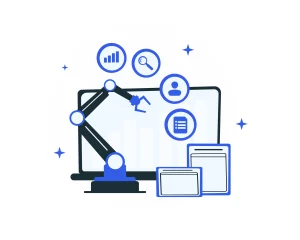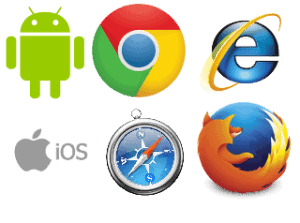Create Instagram Accounts Automatically using Jarvee Global Tools
How to Create Instagram Accounts Automatically using Jarvee Global Tools Using Jarvee to create Instagram accounts sounds great. This tool can help minimize complexities and challenges of creating IG accounts. If you prefer to create your own Instagram accounts automatically this guide is right for you. Here’s what you need to start creating your own accounts. Gmail accounts for emails. You can buy these accounts at Accsmarket. Make sure to get POP3 enabled accounts. Copy of IG Create Sheet. https://docs.google.com/spreadsheets/d/1D7UNiomr_YAJ4UgDdLxnA5LrdG7XZJsRjqXniKti0Kk/edit#gid=275661362 This is the IG Create Sheet. This is where you fill in the necessary information for your accounts. Fill in the email address, proxy-ip:port, proxy username, proxy password, password of the email account and put pop.gmail.com in the emailServer column. The full name is