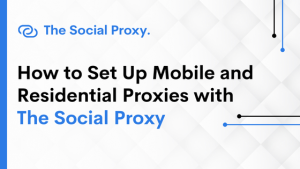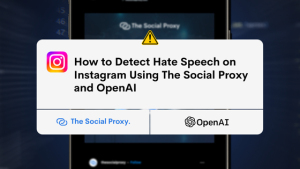How to Scrape Indeed Jobs Data
How to Scrape Indeed Jobs Data When it comes to analyzing job market trends, web scraping helps you extract data from web pages. More specifically, scraping can be used to extract job postings from job sites like Indeed. Most job postings are restricted geographically, have IP blocks, and CAPTCHA, and therefore require the use of proxies when scraping. https://thesocialproxy.com/In this Indeed job scraping tutorial, you will learn how to scrape actual jobs from Indeed with the use of BeautifulSoup and Python. By using The Social Proxy’s mobile proxy, you’ll learn how to bypass geographical limitations by simulating a New York—based IP address. By the end, you’ll have scraped the data into a CSV file for further analysis and visualization. Why scrape Indeed jobs data? Indeed