3 Top Tactics Using Instagram Scraper for Followers in 2024
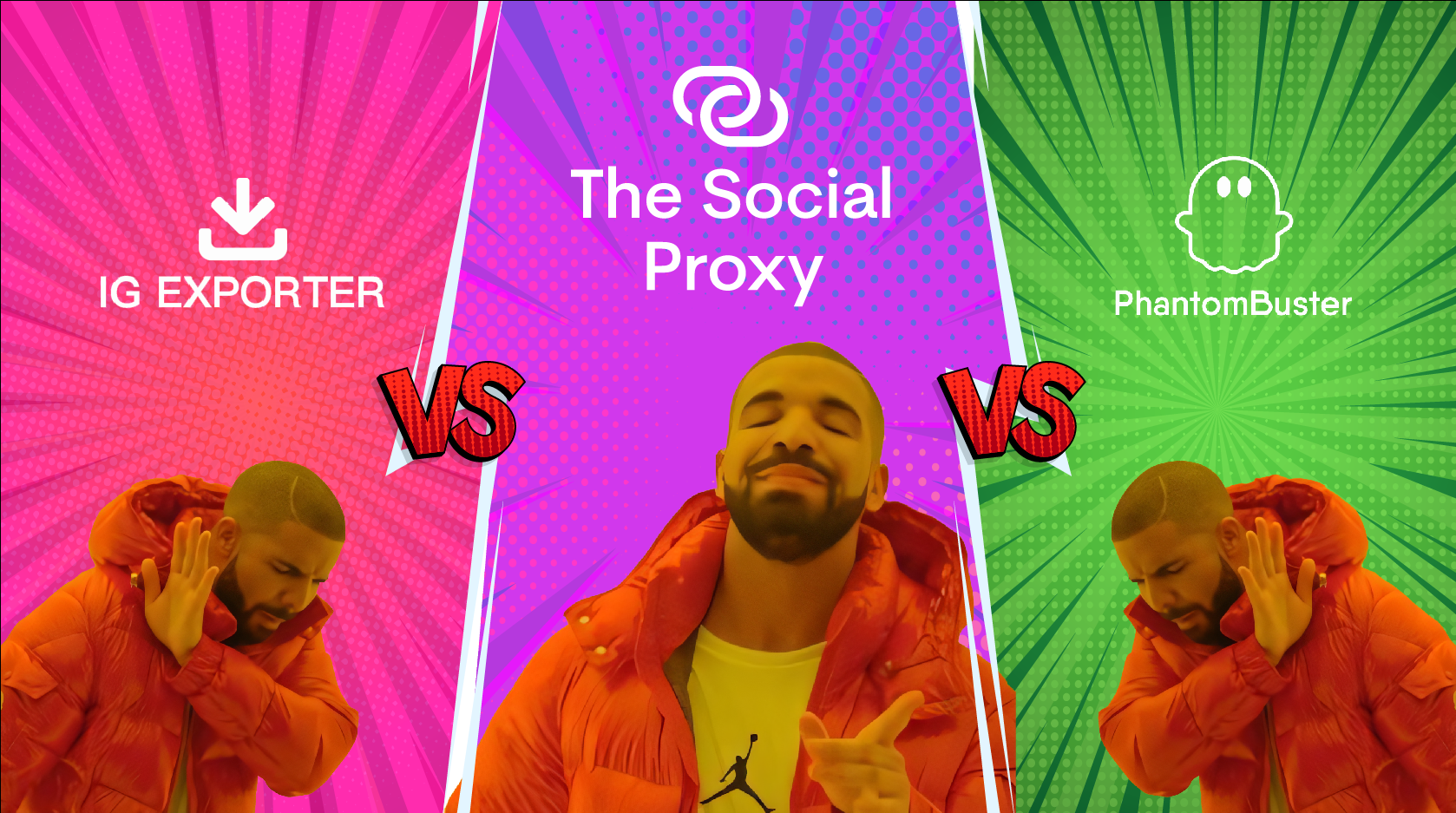

Krizzia Paolyn
You can do it in 5 seconds, 1 hour or 10 hours. Here is how to get thousands of followers from Instagram in 3 methods.
While getting a large audience takes time and dedication, some might be tempted by quick fixes. But what if we told you there’s a smarter way to reach your target audience and achieve sustainable growth?
As a marketer, there are various reasons why you might be interested in learning more about the effective Instagram scraper and scraping followers of an Instagram account. For example, targeting the audience of your competitors. Hopefully, this guide will help you save time and money.
Method #1: Using an Automated Scraping Tool - The Social Scraper
The Social Scraper offers a set of tools to automatically gather information from social media sites, such as publicly accessible profiles, posts, comments, and hashtags.
For this example, I use the Social Scraper feature of The Social Proxy. It is based on a deep web crawling technology with logged in operations. This technology is really one of a kind. It is simple and automated.
After signing up to The Social Proxy, purchase credits for the pay-as-you-go plan of the Scraper API, the screenshot below shows the checkout settings
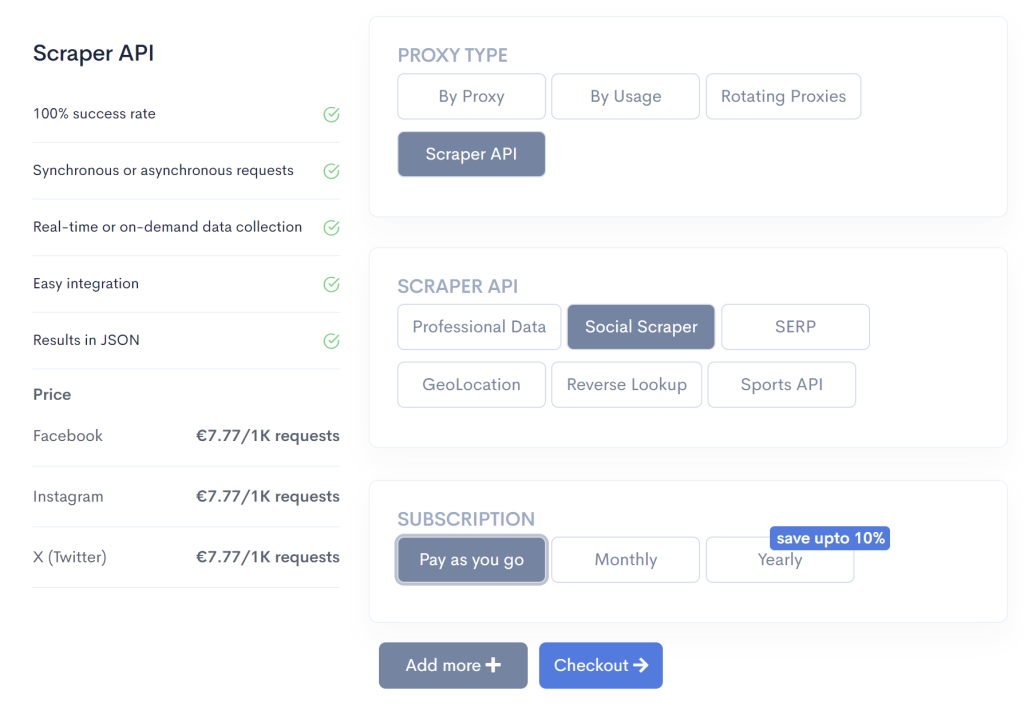
The Social Scraper API is, as the name suggests, an API. But it has a playground which allows you to export up to 200 followers per account in about 2-3 seconds. So I will use it just to showcase how this technology works.
Read the API Documentation to learn more about how to scrape an unlimited number of followers.
In this example above, scraping 200 followers cost 0.07 Euro
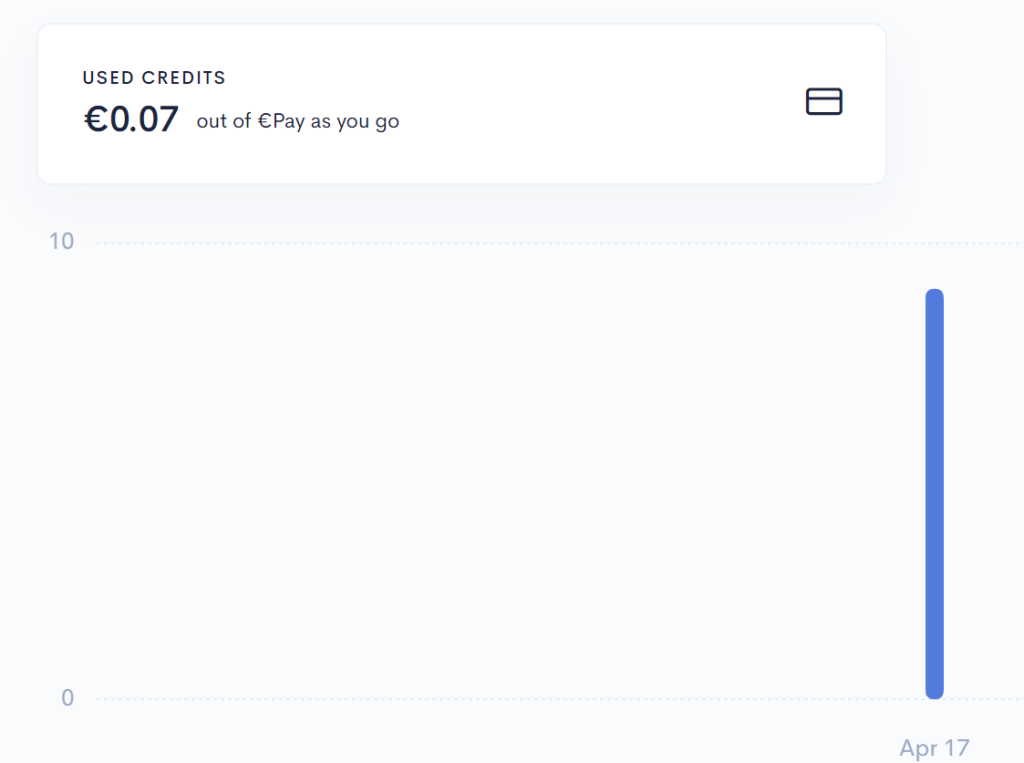
Pros:
- It works much faster than the alternatives. I got a list of 200 followers from an account I analyzed within a few seconds compared to far longer periods with the alternatives below
- More data. The Social Proxy’s technology is built with mobile logged-in operations capabilities.
- Price. When you add up your own time spent on any other option, or time of your employees if you’re running a business, this option is far more cost-effective than any other option
Cons:
- Requires some technical knowledge. It is an API-based interface and if you are not a developer, you will have to turn the JSON response into a CSV using something like ChatGPT. Here’s a tip – ping the customer support of The Social Proxy, they’ll guide you through this
Method #2: Using a Browser Crawling Automation Tool
There are many browser crawling options available, for this use case I will use Phantombuster.
It runs something called a “Phantom” on the cloud using a cookie from your browser for user identification. Basically, this Instagram scraper emulates you using the app through a browser.
Step-by-step Guide on How to Use the Instagram Follower Collector Phantom
This outlines the steps involved in setting up the Instagram scraper Phantom, connecting it to your Instagram account, specifying target profiles, and ultimately extracting follower data for competitor analysis and strategic planning.
1. Accessing the Phantom
- Begin by going to the PhantomBuster website at https://phantombuster.com/.
- Log in to your existing PhantomBuster account.
2. Locating the Instagram Follower Collector Phantom
- On the PhantomBuster website, click on the option labeled “Browse Phantoms.”
- Utilize the search function or filters to locate the “Instagram Follower Collector” within the Instagram category.
- Once found, select the “Instagram Follower Collector” to proceed.
3. Setting Up the Phantom
- The chosen Phantom’s overview page will display detailed instructions for setup.
- For a step-by-step walkthrough, navigate to the “Tutorial” tab within the overview page.
4. Connecting to Instagram
- Ensure you have the PhantomBuster Chrome extension installed on your web browser.
- Verify that you are currently logged in to your Instagram account.
- On the Phantom’s interface, click the button labeled “Connect to Instagram” followed by “Save.”
5. Specifying Target Instagram Profiles
- You have two options for providing the target Instagram profiles for follower extraction:
- Option 1: Directly enter the URL of a single Instagram profile.
- Option 2: Utilize a Google Sheet or a CSV file containing multiple Instagram profile URLs.
- When using a spreadsheet, confirm that it’s publicly accessible and formatted correctly to function with the Phantom.
6. Configuring Input and Launch Settings
- Define which specific Instagram profiles you intend to collect follower data from. You can either input the URLs directly or choose to utilize other Phantoms as the source.
- Decide on the desired extraction behavior. This includes the option to activate “Watcher mode.” This mode allows the Phantom to reprocess the same profile URL at designated intervals to capture any new followers who may have joined since the previous extraction. It’s important to note that “Watcher mode” is most effective for profiles with less than 400,000 followers.
- Establish extraction limits. Determine the maximum number of followers you wish to extract for each profile. The tool typically handles between 5,000 and 9,000 followers per 15-minute interval. If the extraction process surpasses the designated time frame for a single launch, the Phantom will resume from the point of interruption during subsequent launches.
7. Launch Settings
- Choose between manual launches or schedule them for automatic execution based on your preference.
- The option exists to configure advanced settings for repeated launches if desired.
8. Downloading and Managing Extracted Data
- Once the Phantom finishes the data extraction process, you can preview and download the results as a CSV file. The downloaded file will be accessible from the Phantom’s console page.
9. Reviewing and Adjusting Settings
- Following the initial data extraction, it’s recommended to review the results to determine if adjustments to settings are necessary. You might need to modify elements such as input URLs, follower limits, or launch configurations depending on the obtained data and your specific goals.
By following these comprehensive instructions, you can effectively utilize the Instagram Follower Collector Phantom to gather valuable follower data from competitor profiles. This information regarding Instagram scraper can serve as a cornerstone for market analysis and inform strategic planning within your marketing efforts.
Pros:
- For a monthly subscription, you get to run a Phantom (scraper) for 20h, it means a relatively low cost per follower
- Phantombuster offers other automation capabilities such as auto follow and auto story-watch. For these kind of operations, this tool is ideal. For scraping capabilities, it is inferior to deep web scrapers.
Cons:
- The main con when it comes to scraping followers in scale is that you can’t really risk your account. It means you have to build avatar accounts and operate on them using a mobile proxy. It’s heavy, tends to get pricey and full of technical issues.
- It is limited to the number of followers you can get per account. This is from PhantomBuster’s page: “Due to a new limitation from Instagram, a maximum of 50 followers will be displayed for certain profiles. In these cases, this is all the user data this Phantom will be able to access.”
Method #3: Using a Manual Scraping Tool - Chrome Extension
Using a Chrome extension like the IG Followers Extract Tool is the hardest, but free way to collect followers from Instagram.
How to Export Instagram Followers with Third-Party Tools
While Instagram itself doesn’t offer a way to export your followers, you can achieve this with third-party tools like the IG Follower Export Tool. Here’s a step-by-step guide:
1. Download the IG Follower Export Tool Extension
Head over to the IG Follower Export Tool extension page in your Chrome web store and click “Add to Chrome” to begin the download process.
2. Install the Extension
Once downloaded, a pop-up window will appear. Confirm the installation by selecting “Add extension.”
3. Log In to Instagram (Same Browser)
For smooth operation, make sure you’re logged in to your Instagram account using the same Chrome browser where you installed the extension.
4. Access the IG Tools Icon
Look for the IG Tools icon in your Chrome toolbar and click on it. This will open a pop-up page with various options.
5. Open Export Option Page
Within the pop-up, click on the option labeled “Export Instagram Data.” This will take you to a dedicated page where you can customize the export process.
6. Provide Instagram Profile Information
Locate the designated field and enter the username or URL of the Instagram profile whose followers you want to export. It can be your own profile or another public account.
7. Start the Data Processing
Once you’ve entered the profile information, click the button labeled “Start parsing” to initiate the data extraction process. The IG Follower Export Tool will then process the data.
8. Download Your Follower List
Upon successful completion, you’ll be able to download the extracted list of followers in a user-friendly format like CSV (comma-separated values) or Excel.
Tip: You can hire a virtual assistant on a platform like Upwork or Fiverr. Make sure they have experience with this specific task. There are many of them who have such an experience because before automation tools and social scraping APIs were available, this is how we did it.
Pros:
- It’s free.
- Might be relevant for collecting leads in from places where the data you collect isn’t public. For example, for internal or personal use.
Cons:
- It’s manual work by a real person. Imagine the room for mistakes, From wrong data to miscommunications.
- Price – You might not pay for any tech, but your time worth money as well.
Methods for Social Media Management
While the methods mentioned above focus primarily on extracting followers from Instagram, it’s important to consider efficient ways to manage your social media presence.
Social media management can be time-consuming, requiring constant account logins and outgoing.
Luckily, tools like SessionBox proxies offer a streamlined solution.
SessionBox proxies allow you to manage all your social media accounts from a single browser window. This not only saves time but also enhances productivity and organization.
With SessionBox proxies, switching between accounts becomes seamless, eliminating the need for multiple browsers or tabs.
Manage tasks such as responding to comments and scheduling posts across all your accounts simultaneously, boosting engagement and interaction.
SessionBox keeps each account’s activity separate, reducing the risk of data breaches or unauthorized access and ensuring the security of your social media profiles.
You can easily switch between accounts without the hassle of re-entering login information, providing a smooth user experience.
By incorporating SessionBox proxies into your social media management strategy, you can streamline your workflow, save time, and ensure the security of your accounts.
Legal and Ethical Considerations When Using an Instagram Scraper
Scraping follower data from Instagram presents a complex landscape with both legal and ethical considerations.
Instagram’s Terms of Service (TOS) explicitly prohibits automated data collection methods, including using an Instagram scraper for scraping. Scraping data can be detected by Instagram’s systems and could result in account suspension or even legal action. It’s important to familiarize yourself with Instagram’s TOS to avoid violating their terms.
Data privacy regulations around the world are becoming increasingly stringent. Depending on your location and the location of the Instagram accounts you target, laws like the General Data Protection Regulation (GDPR) in Europe and the California Consumer Privacy Act (CCPA) may apply. These regulations dictate how user data can be collected, stored, and used. Scraping follower data, especially if it includes personal information like usernames or locations, could put you in violation of these laws.
- Consent: Scraping data bypasses the crucial step of obtaining user consent. This raises ethical concerns, as users may not want their information collected or used for marketing purposes. Thus making it hard for Instagram scraper tools to collect data.
- Respecting User Privacy: Scraping can be intrusive and disrespectful of user privacy. It essentially involves collecting data about users without their knowledge or permission.
- Accuracy and Reliability: Scraped data may be inaccurate or incomplete. For instance, Instagram now limits the number of followers displayed publicly for certain profiles. This can lead to skewed data sets and unreliable marketing strategies built upon them.
- Fair Competition: Targeting competitors’ followers through scraping can be seen as an unfair advantage. It bypasses the organic process of building an audience through quality content and genuine engagement.
While Instagram scraper might seem like a quick and easy way to gather information, the legal and ethical risks can outweigh the potential benefits. Consider alternative methods that respect user privacy, comply with data privacy regulations, and foster genuine connections with your target audience.
Instagram Followers Extraction FAQs
Can you export a list of followers from Instagram?
Instagram itself doesn’t offer a built-in feature to export your followers or those of other accounts. While there are third-party tools and browser extensions that claim to extract follower data, their use is discouraged due to legal and ethical concerns. These Instagram scraper tools often work by scraping data from Instagram’s servers, which violates the platform’s terms of service.
Is it OK to scrape Instagram?
Using an Instagram scraper to scrape Instagram data, including follower lists, violates Instagram’s Terms of Service (TOS) and can lead to account suspension or legal action. Instagram invests heavily in protecting its platform and user data, and scraping activity can be easily detected by its systems.
Additionally, data privacy regulations around the world may be infringed upon depending on your location and the target’s location. For instance, the General Data Protection Regulation (GDPR) in Europe and the California Consumer Privacy Act (CCPA) in the United States grant users significant control over their personal information.
Scraping follower data, which can include names, locations, and other personal identifiers, can be a violation of these regulations and could result in hefty fines.
The good news is using proxies for Instagram lowers the risk of detection.
What tool is used to extract Instagram followers?
These are the Instagram scraper tools for grabbing Instagram follower information:
- Social Scraper: This web-based tool allows for speedy data extraction and offers additional details beyond just followers. However, it requires some technical knowledge to navigate its pricing and functionality.
- Phantombuster: This browser automation tool utilizes “Phantoms” to run scripts in the cloud, automating follower extraction. It has a monthly subscription fee and offers other automation features besides scraping. Keep in mind that it’s limited by Instagram’s restrictions on the number of followers displayed publicly for certain profiles.
- IG Follower Extract Tool: This free Chrome extension provides a manual method for extracting follower data. While the easiest option, it’s time-consuming and may not be very accurate.

