Working With Proxies on Jarvee + The Social Proxy
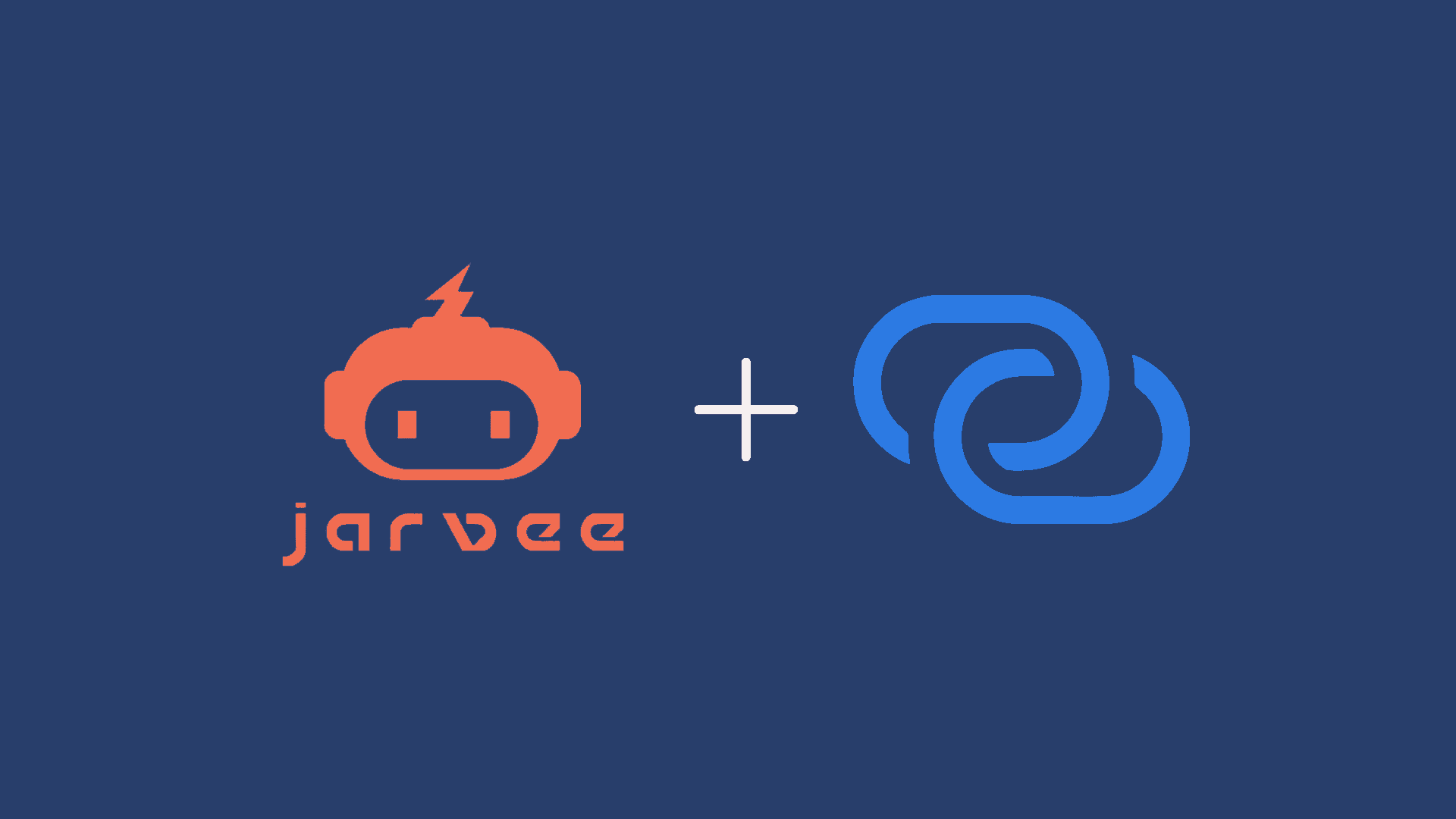
Cost Effective IP Pool
Unlimited IP Pool
Cost Effective IP Pool
Data Sourcing for LLMs & ML
Accelerate ventures securely
Proxy selection for complex cases
Some other kind of copy
Protect your brand on the web
Reduce ad fraud risks
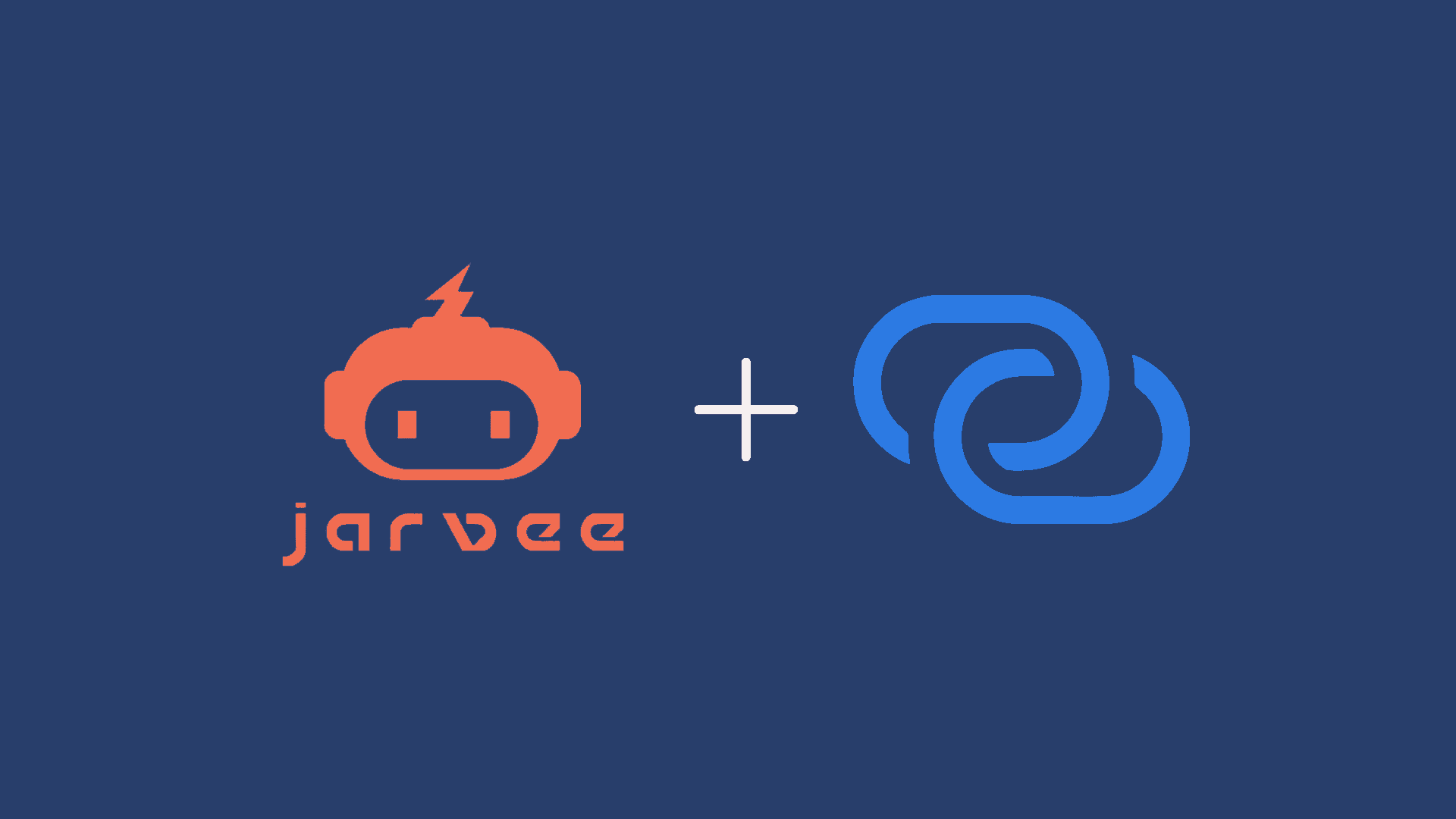


Social media connects people from across the globe, may it be for personal communication or promotion of business. The internet provides a better way of linking individuals and spreading information worldwide. Consequently, this gave rise to proxy servers — these are tools used to protect you from being identified on the web.
For every person doing business nowadays, social media is a top priority when it comes to promotions. However, without using automation tools like proxies on Jarvee, it might be hard for entrepreneurs to manage multiple accounts at a time, considering the number of online requests they make.
It is an online automation platform where you could schedule your posts on different social media sites such as Facebook, Twitter, Instagram, etc. It also gives you the benefit of creating message and post templates to be posted in your target groups.
Without proxies, even with the use of automation platforms, your accounts will most likely get banned. This is because you are still working under the same single IP address that you own. Good thing, The Social Proxy will help you link proxies on Jarvee accounts so that you could work without the hassles and disruptions. You will only need to follow five steps then you’re good to go.
Most people opt for residential proxies as their server because it provides legitimate IP addresses, which would give you high privacy and a low flagging rate. To know more about different types of proxies, you could check out our other blog posts.
Managing multiple social media accounts for either personal use or business could be a handful without the use of automation tools and proxies. With that said, be sure to choose the right type of proxies and trust a reliable tool that would definitely help you run your social media accounts smoothly and hassle-free.
