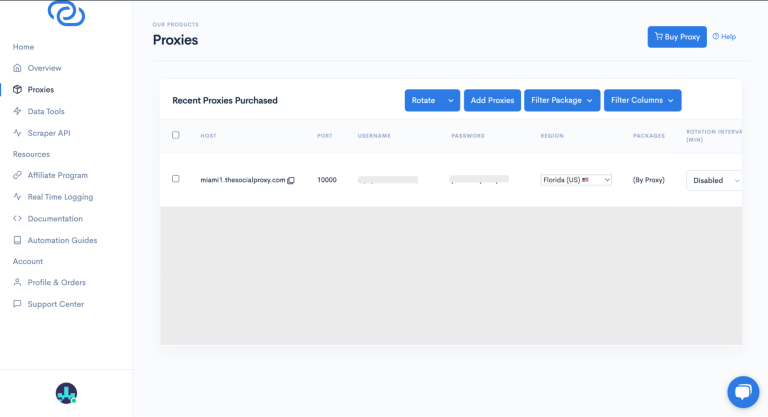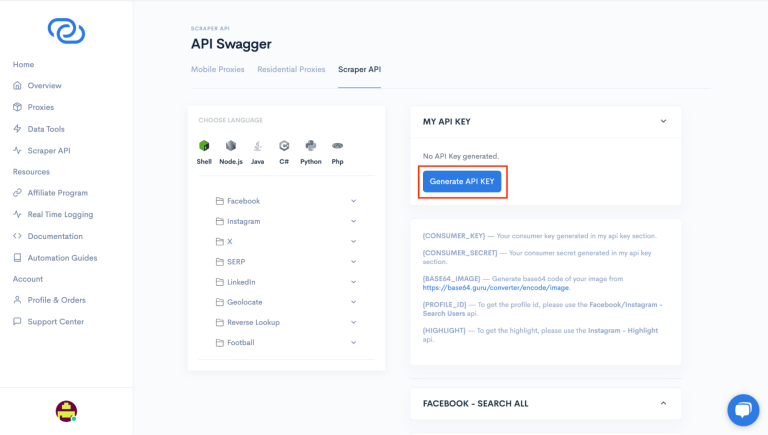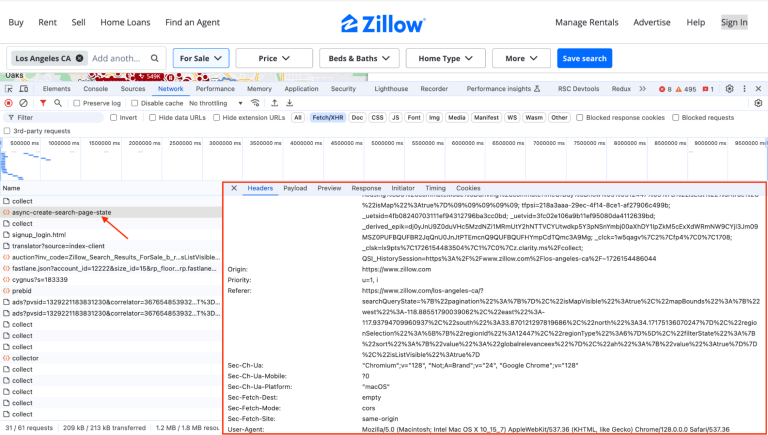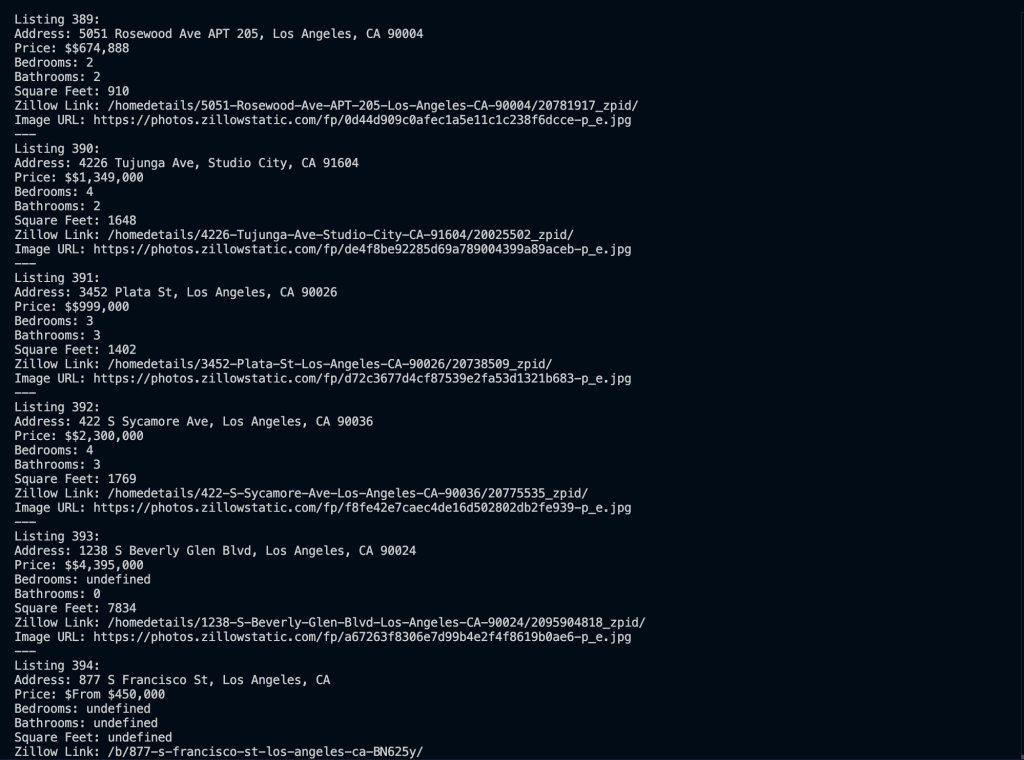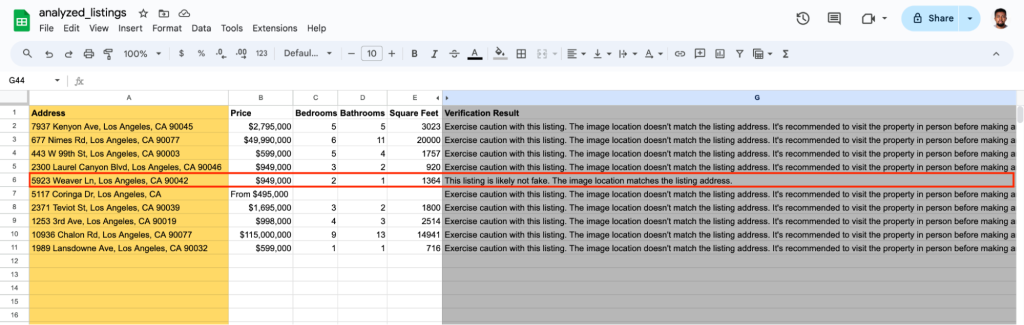const fetch = require('node-fetch');
const { HttpsProxyAgent } = require('https-proxy-agent');
// Proxy configuration
const proxyConfig = {
host: 'your_proxy_host',
port: 'your_proxy_port',
username: 'your_proxy_username',
password: 'your_proxy_password'
};
// Create proxy agent
const proxyAgent = new HttpsProxyAgent(`http://${proxyConfig.username}:${proxyConfig.password}@${proxyConfig.host}:${proxyConfig.port}`);
async function fetchZillowListings() {
try {
const response = await fetch(
'https://www.zillow.com/async-create-search-page-state',
{
method: 'PUT',
headers: {
"user-agent": "Mozilla/5.0 (Macintosh; Intel Mac OS X 10_15_7) AppleWebKit/537.36 (KHTML, like Gecko) Chrome/128.0.0.0 Safari/537.36",
accept: '*/*',
'accept-language': 'en-US,en;q=0.9,zh-CN;q=0.8,zh;q=0.7',
'content-type': 'application/json',
'sec-ch-ua':
'"Chromium";v="128", "Not;A=Brand";v="24", "Google Chrome";v="128"',
'sec-ch-ua-mobile': '?0',
'sec-ch-ua-platform': '"macOS"',
'sec-fetch-dest': 'empty',
'sec-fetch-node': 'cors',
'sec-fetch-site': 'same-origin',
Referer: 'https://www.zillow.com/los-angeles-ca/',
'Referrer-Policy': 'unsafe-url',
},
body: JSON.stringify({
searchQueryState: {
pagination: {},
isMapVisible: true,
mapBounds: {
west: -118.88551790039062,
east: -117.93794709960937,
south: 33.870121297819686,
north: 34.17175136070247,
},
regionSelection: [{ regionId: 12447, regionType: 6 }],
filterState: {
sortSelection: { value: 'globalrelevanceex' },
isAllHomes: { value: true },
},
isListVisible: true,
},
wants: { cat1: ['listResults', 'mapResults'], cat2: ['total'] },
requestId: 3,
isDebugRequest: false,
}),
agent: proxyAgent // Add the proxy agent here
}
);
if (!response.ok) {
throw new Error(`HTTP error! status: ${response.status}`);
}
const data = await response.json();
// Extract and return the listings
return data.cat1.searchResults.mapResults;
} catch (error) {
console.error('Error fetching Zillow listings:', error);
return null;
}
}
// Function to display the listings
function displayListings(listings) {
if (!listings) {
console.log('No listings found or error occurred.');
return;
}
listings.forEach((listing, index) => {
console.log(`Listing ${index + 1}:`);
console.log(`Address: ${listing.address}`);
console.log(`Price: $${listing.price}`);
console.log(`Bedrooms: ${listing.beds}`);
console.log(`Bathrooms: ${listing.baths}`);
console.log(`Square Feet: ${listing.area}`);
console.log(`Zillow Link: ${listing.detailUrl}`);
console.log(`Image URL: ${listing.imgSrc}`);
console.log('---');
});
}
// Main function to run the script
async function main() {
const listings = await fetchZillowListings();
displayListings(listings);
}
main();