- Proxiesnew
-
-
-
New York 5G & 4G Proxies: Mobile IPs, Speeds of 100-400mbps.
Texas 5G & 4G Proxies: Mobile IPs, Speeds of 50-200mbps.
Florida 5G & 4G Proxies: Mobile IPs, Speeds of 100-400mbps.
San Fransisco 5G & 4G Proxies: Mobile IPs, Speeds of 50-200mbps.
United Kingdom 5G & 4G Proxies: Mobile IPs, Speeds of 100-250mbps.
Austria 5G & 4G Proxies: Mobile IPs, Speeds of 100-250mbps.
German 5G & 4G Proxies: Mobile IPs, Speeds of 30-120mbps.
Israel 5G & 4G Proxies: Mobile IPs,
Speeds of 50-140mbps.Residential Proxies: Geo-targeting, Sticky & rotating sessions, Over 15 million IPs in 200+ countries
-
-
-
- Scraper APIs
-
-
-
Real-time social media data extraction tool for instant insights
Expert data solutions for in-depth professional profiles.
Search Engine Results Page (SERP) data extraction API.
-
-
-
- Learn
-
- Pricing
-
-
-
5G & 4G Mobile Proxies based at New York
Starts from
€24 / 2 days5G & 4G Mobile Proxies based at Texas
Starts from
€24 / 2 days5G & 4G Mobile Proxies based at Florida
Starts from
€24 / 2 days5G & 4G Mobile Proxies based at UK
Starts from
€20 / 2 days5G & 4G Mobile Proxies based at Austria
Starts from
€20 / 2 days5G & 4G Mobile Proxies based at Israel
Starts from
€20 / 2 daysAccess to multi mobile devices at all our regions at any time and pay according to your usage.
Starts from
€50 / MonthlyAccess to multi mobile devices at all our regions at any time.
Starts from
€500 / MonthlyAccess to multi mobile devices at all our regions any time and with our lowest rates.
Starts from
€6000 / YearlyAccess geo-restricted content without a hassle.
Starts from
€50 / MonthlyReal-time social media data extraction tool for instant insights
Starts from
€500 / MonthlyExpert data solutions for in-depth professional profiles.
Starts from
€500 / MonthlySearch Engine Results Page (SERP) data extraction API.
Starts from
€500 / Monthly
-
-
-
- Blogs
- Solutions
-
-
-
Data sourcing for LLMs & ML
Crucial proxy selection for complex e-commerce
Brand recognition takes time and is crucial for protection.
Accelerate your ventures with our SEO proxies.
Accelerate your ventures with our SEO proxies.
E-marketers face ad fraud risks.
-
-
-
- 24h Free trial
- Login
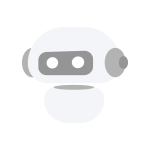



Help
How to Use the Multilocation Feature?
Great question! Using the multilocation can be done with just a few clicks. If you have paid in full (not discounted price for the proxy) you are eligible to use the said feature. With multilocation, you can switch from one location to another up to twice a month and with a maximum of 5 proxies performing it per day.
For more information, kindly check this video out:
Step 1: Go to your dashboard.
Step 2: Go to 4G/LTE proxies section.
Step 3: Select the proxy you want to switch the location.
Step 4: Go to “Region” section.
Step 5: Click the drop-down button under the Region.
Step 6: Choose the location you want to switch to and click “Proceed”. You will get a success notification once it’s complete.
Should you have further questions, you may reach out to us as we are available 24/7 through our live chat. Please feel free to contact us.
For your queries, suggestions, and/or clarifications, you may refer to these point-of-contact information.
Business/Developer Support : The Social Proxy Information Desk (support@thesocialproxy.com)
Sales : The Social Proxy Sales (sales@thesocialproxy.com)
General and Technical Support : The Social Proxy Support (support@thesocialproxy.com)
More articles in this section